Zooming or panning the image (zoom/pan), P. 123), P. 123 – Roland RK-300 User Manual
Page 123
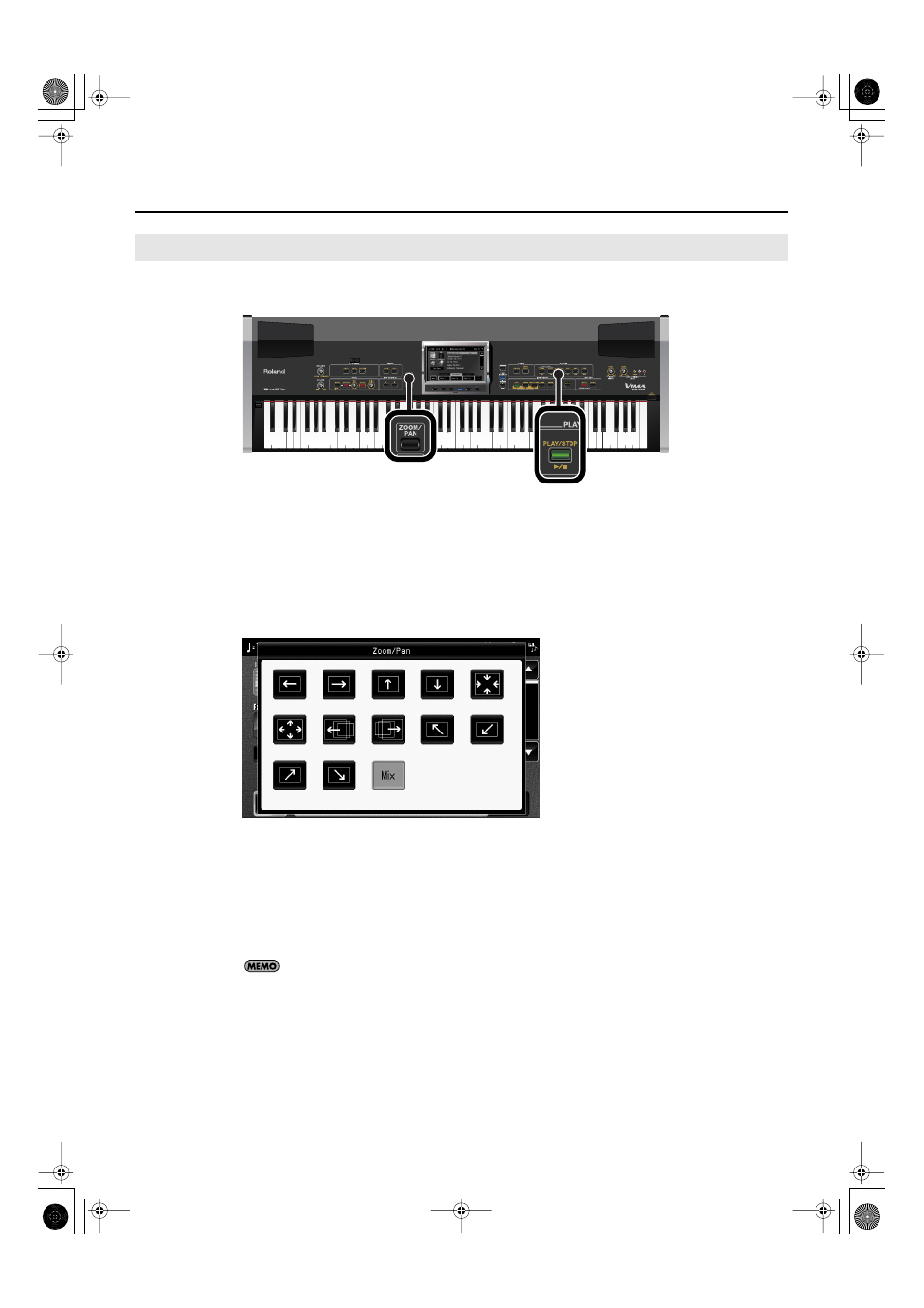
123
Enjoying Music and Video
In addition to simply switching between images, a slide show also allows you to zoom or pan the
images.
fig.P-ZoomPanBtn.eps
1.
Select a song (p. 70, p. 72, p. 76, p. 85).
2.
Press the [SLIDE SHOW] button so it’s lit.
3.
Press the [ZOOM/PAN] button so it’s lit.
The RK-300’s display will show the zoom/pan type select screen.
fig.d-ZoomPan.eps
4.
Touch the screen to select the desired zoom/pan type.
5.
Press the [PLAY/STOP] button to play the song.
The slide show will be shown on the external display or television connected to the RK-300, and the
images will zoomed or panned.
If you press the [VIDEO MONITOR] button so it’s lit, the RK-300’s display will show the same
image as the external display or television. This allows you to monitor the image that’s
being shown on the external display or television.
6.
To stop zooming or panning, press the [ZOOM/PAN] button to turn off its
illumination.
Zooming or Panning the Image (Zoom/Pan)
RK-300_e.book 123 ページ 2008年9月10日 水曜日 午後4時6分
