Roland AT15 User Manual
Owner’s manual
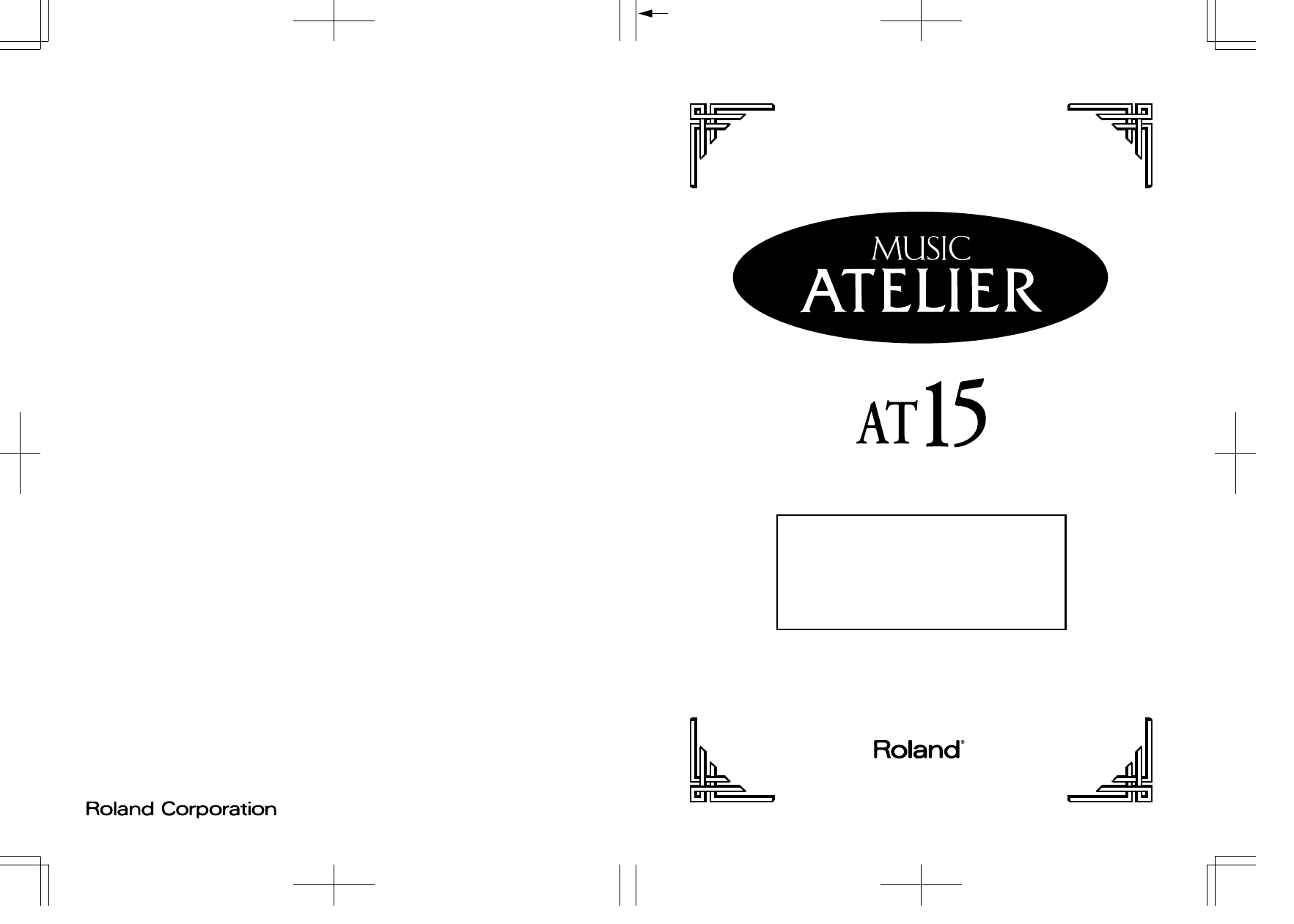
AT-15 Owner’s Manual
03238612 ’05-2-4TP
To resize thickness, move all items on the front cover to left or right
on the master page.
Owner’s Manual
Copyright © 2003 ROLAND CORPORATION
All rights reserved. No part of this publication may be reproduced in any
form without the written permission of ROLAND CORPORATION.
Before using this unit, carefully read the sections entitled:
“IMPORTANT SAFETY INSTRUCTIONS” (p. 2), “USING THE UNIT
SAFELY” (p. 3, 4), and “IMPORTANT NOTES” (p. 5, 6). These
sections provide important information concerning the proper
operation of the unit. Additionally, in order to feel assured that
you have gained a good grasp of every feature provided by your
new unit, Owner’s manual should be read in its entirety. The
manual should be saved and kept on hand as a convenient
reference.
Document Outline
- USING THE UNIT SAFELY
- Important Notes
- Main Features
- Contents
- Panel Descriptions
- Before You Start Playing
- Selecting and Playing Sounds
- Using the Rhythm Performance
- Adding Various Effects to a Voice
- Using the Play Functions
- Using the Lower Keyboard to Play the Bass Voice (Pedal [To Lower] Button)
- Playing the Solo Voice on the Lower Keyboard (Solo [To Lower] Button)
- Transposing to a Different Key (Transpose Buttons)
- Adjusting the Overall Volume Using an Expression Pedal
- Adding Decay to the Sound (Damper Pedal)
- Using the Foot Switch
- Using the Registration Buttons
- Record and Playback Your Performance
- Playing Back Performance Songs Stored on Floppy Disk
- Silencing a Specific Track (Track Mute)
- Recording a Performance
- Playing Back a Performance Song
- Rerecording Performance Data Recorded on the AT-15
- Erasing a Performance Song
- Formatting Disks
- Changing the Name of a Performance Song (Rename)
- Saving Performance Songs onto Floppy Disk
- Deleting Performance Songs Stored on Disk
- Layering a New Recording onto SMF Music Files
- Re-recording a Performance Saved on Floppy Disk
- Using Song with a Different Tempo Than That of the Performance Song
- Settings for the Composer
- Changing the Key When Playing Back Songs
- Changing the Metronome Setting
- Adjusting the Metronome Volume
- Changing the Sound of the Metronome
- Setting the Beat
- Silencing a Specific Track
- Muting Individual Channels of Performance Data
- Re-recording the Pedalboard Performance
- Changing the Function of the Expression Pedal
- Switching the Display of Lyrics On or Off
- Adjusting the Effects
- Various Other Settings
- Turning Initial Touch On/Off (Initial Touch)
- Using the Foot Switch to Switch Registrations (Regist Shift)
- Changing the Function of the Foot Switch (Left Foot SW, Right Foot SW)
- Turning Chord Intelligence On/Off (Chord Intelli)
- Using the Leading Bass Function (Leading Bass)
- Changing How the Solo Voice Responds (Solo Mode)
- Layering the Solo Voice and Lower Voice (Solo To Lower Mode)
- Changing the Solo Split Point (Solo Split Point)
- Changing the Pedalboard Polyphony (Pedal Bass Mode)
- Preventing Rhythm Tempos from Switching Automatically (Auto Standard Tempo)
- Playing a Count Sound When the Intro Ends (Intro Count Down)
- Changing the Sound of the Count Down (Count Down Sound)
- Registration Arranger Update (Arranger Settings Recall Timing)
- Registration Transpose Update (Transpose Setting Recall Timing)
- Adjust the Standard Pitch (Master Tune)
- Selecting the MIDI Transmit Channel (Tx MIDI Channel)
- MIDI IN Mode
- Specifying Transmission of PC Numbers (Send PC Switch)
- Setting PC Numbers (PC Number)
- Connecting with External Devices
- Troubleshooting
- Display Messages
- Voice List
- Drum Set List
- Rhythm List
- Chord List
- Settings That Are Stored After the Power Is Turned Off
- Glossary
- MIDI Implementation Chart
- Main Specifications
- Demo Song List
- Index
