Roland RK-300 User Manual
Page 49
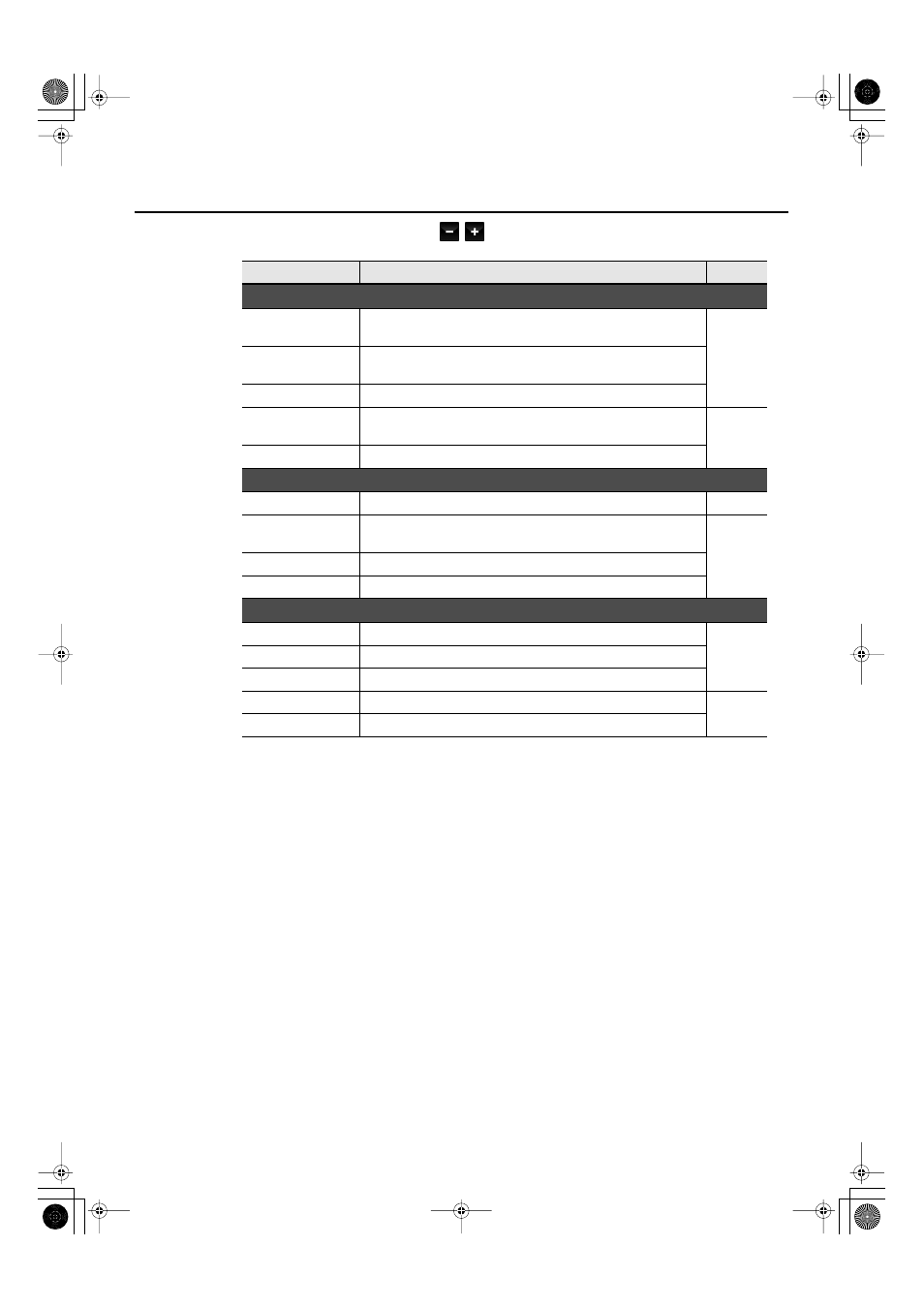
49
Performing
4.
To change the setting, touch
for the item you want to specify.
5.
When you’re finished making settings, press the [EXIT] button.
Parameter
Item
Page
Piano designer 1
Damper Resonance
The sound of resonance in other strings caused by the sound of the
fingered key, when the damper pedal is depressed
Damper Noise
The sound heard when strings are released by depressing the damper
pedal
Duplex Scale
The sound of aliquot resonance
String Resonance
The resonant sound of strings for keys already held down when the
keyboard is fingered
KeyOff Resonance
The sound when a key is released
Piano designer 2
Master Tuning
Matching the pitch with other instruments
Temperament
Equal temperament, tunings originally used for baroque and other
styles of classical music, and arabic scale
Temperament Key
Specifies the tonic when using a tuning other than equal temperament
Stretch Tuning
A distinctive piano tuning
Piano designer 3
Key Touch
Adjust the touch sensitivity of the keyboard
Key Touch Offset
Fine adjustment to the touch sensitivity
Hammer Response
Time from when the key is fingered until the piano sound is heard.
Hammer Noise
The sound of hammers striking strings
Lid
Adjusts the extent to which the lid of the grand piano is open
RK-300_e.book 49 ページ 2008年9月10日 水曜日 午後4時6分
