Connecting other equipment, Connecting audio equipment, Playing the rk-300 through connected speakers – Roland RK-300 User Manual
Page 196
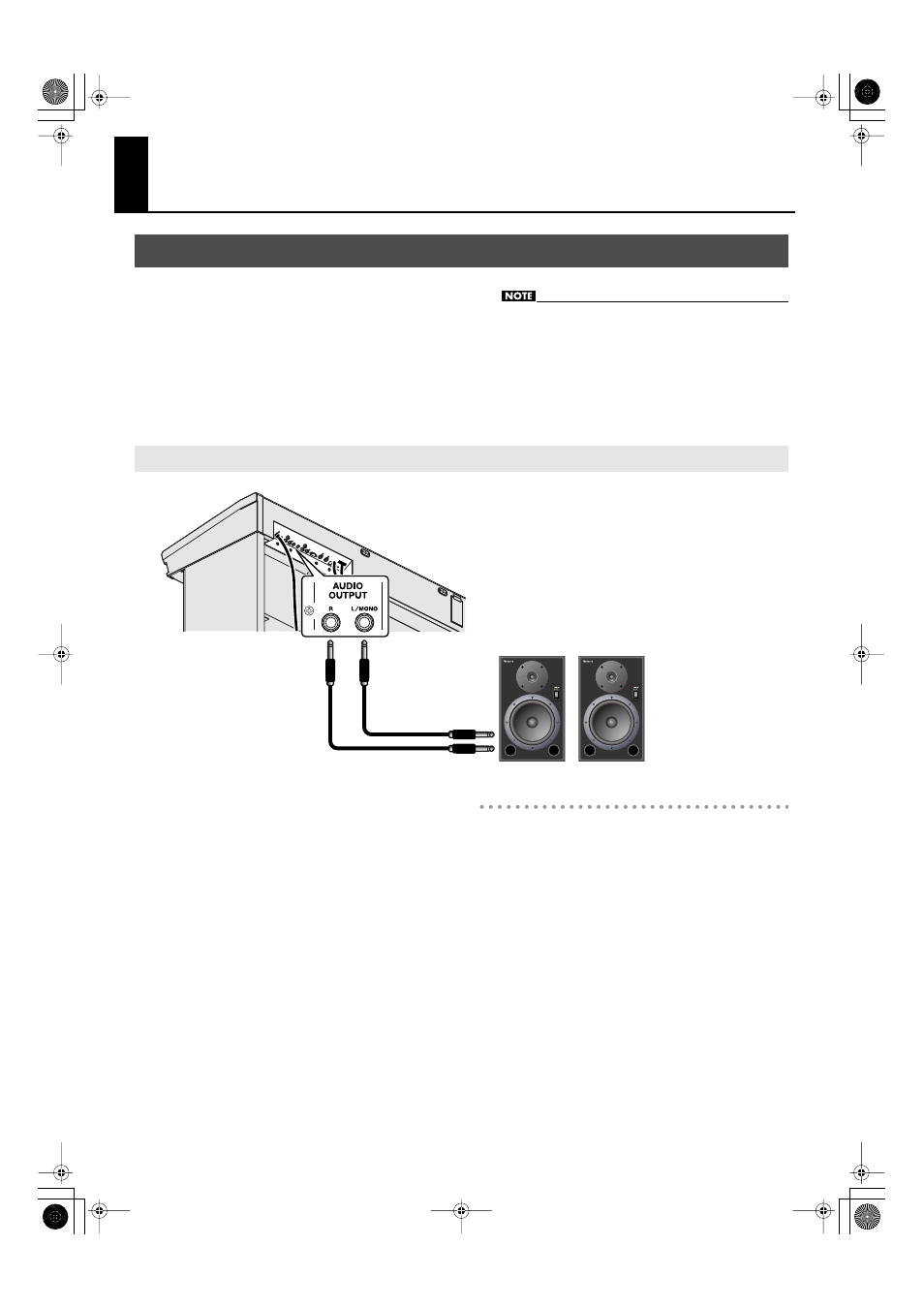
196
Connecting Other Equipment
By connecting the RK-300 to your audio equipment or
external speakers, you can play the RK-300’s sounds from
your stereo system’s speakers or from other external
speakers, or record your performance on an tape recorder or
other recording device.
•
If you use a connection cable that has a built-in resistor,
the volume of the device connected to the input jack may
be low. Please use connection cables that do not contain
a resistor.
921
•
Before connecting the RK-300 to other devices, you must
turn down the volume of all devices and turn off their
power to prevent malfunctions or speaker damage.
fig.audio1.eps
1.
Minimize the volume of the RK-300 and of the
speakers you are connecting.
2.
Switch off power to the RK-300 and the speakers
you are connecting.
3.
Make connections using separately available audio
cables.
4.
Switch on the RK-300’s power.
5.
Switch on power to the connected speakers.
6.
Adjust the volume of the RK-300 and the connected
speakers.
Play the RK-300’s keyboard, and sound will be produced
from the connected speakers (or stereo set).
Turning the Power Off
1.
Minimize the volume of the RK-300 and of the
connected speakers.
2.
Switch off power to your speakers.
3.
Switch off power to the RK-300.
Connecting Audio Equipment
Playing the RK-300 through Connected Speakers
INPUT (LINE IN)
Speaker etc.
Audio cable
RK-300_e.book 196 ページ 2008年9月10日 水曜日 午後4時6分
