Player settings, Continuous playback (play mode), Changing the melody channel (melody channel) – Roland RK-300 User Manual
Page 173: Playing back at a fixed tempo (tempo mute), Change the “melody channel” (p. 173)
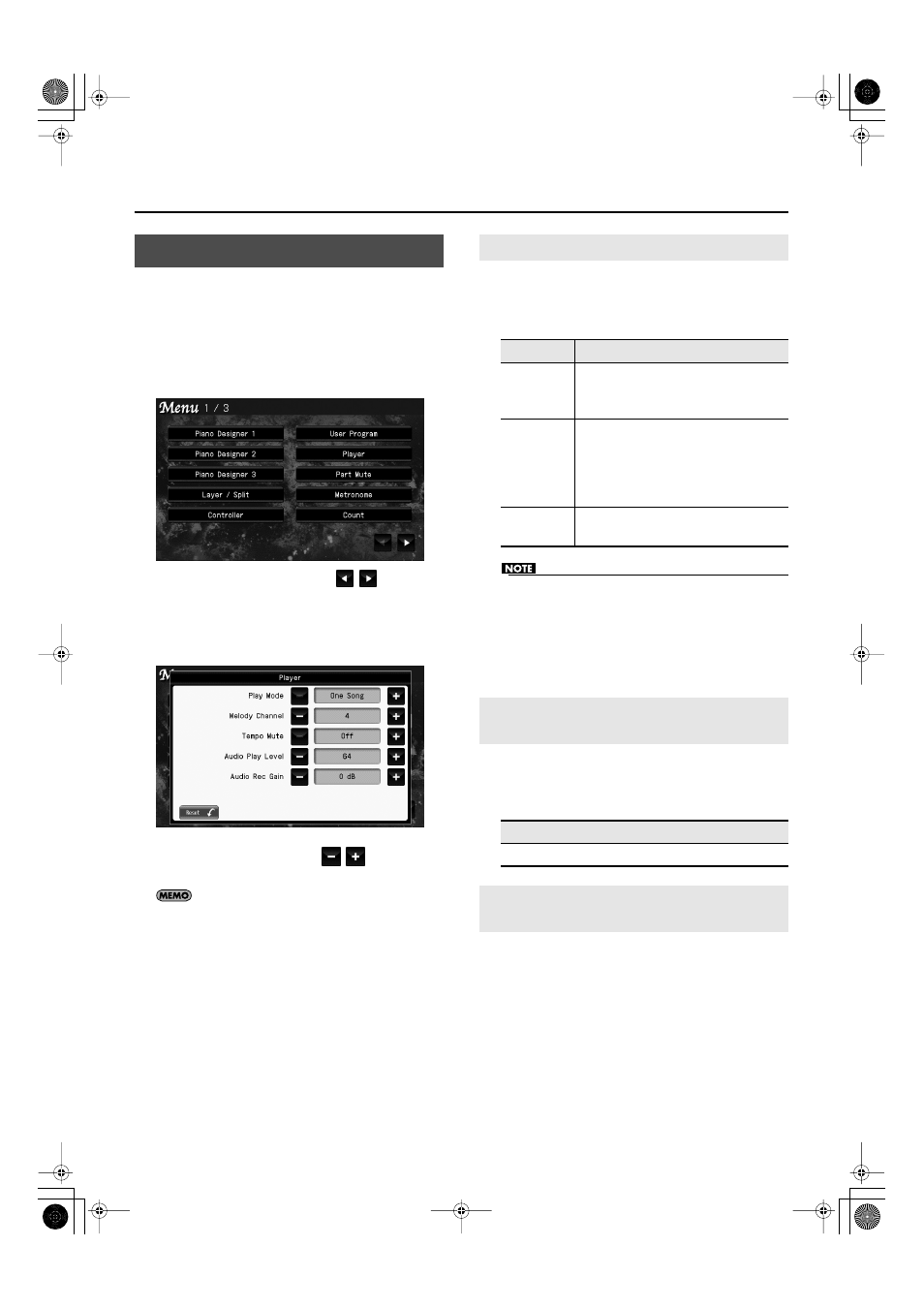
173
Settings
1.
Access the main screen.
* If the main screen is not shown, press the [EXIT] button until
the main screen appears.
2.
Touch < Menu >.
The Menu screen appears.
fig.d-SetMenu-3-1.eps
* There are three menu screens. Touch
to switch
screens.
3.
Touch < Player >.
The following screen appears.
fig.d-Player.eps
4.
To change the setting, touch
for the item
you want to specify.
If you touch < Reset >, all settings (parameters) shown in the
current screen will return to their factory-set values.
5.
When you’re finished making settings, press the
[EXIT] button.
Here you can specify how songs will play back.
Normally, when you select and play back a song, playback
will stop when the selected song ends. The RK-300 also lets
you play songs continuously.
•
When you press the [REC] button, the “Play Mode” setting
will automatically be set to “One Song.”
•
You can’t record while the “Player” setting screen is
displayed.
If the Guide function (p. 100, p. 112) fails to lower the volume
of the song’s melody, or if the Mute function (p. 99, p. 111)
fails to mute the melody of the song, you should try
changing this setting.
Player Settings
Continuous Playback (Play Mode)
Setting
Explanation
One Song
Only the selected song will play back.
When the selected song plays to its end,
playback will automatically stop.
All Song
Starting with the selected song, all songs
in the selected location (p. 69) will play
back in order. When the last song has
ended, playback will resume from the first
song in that location.
Random
The songs in the selected location will be
played in random order.
Changing the Melody Channel
(Melody Channel)
Setting
1–16
Playing Back at a Fixed Tempo
(Tempo Mute)
RK-300_e.book 173 ページ 2008年9月10日 水曜日 午後4時6分
