Procedure 3 installing an ntbk80 ground bar, Procedure 3: "installing an ntbk80 ground bar" on – Nortel Networks 1000E User Manual
Page 93
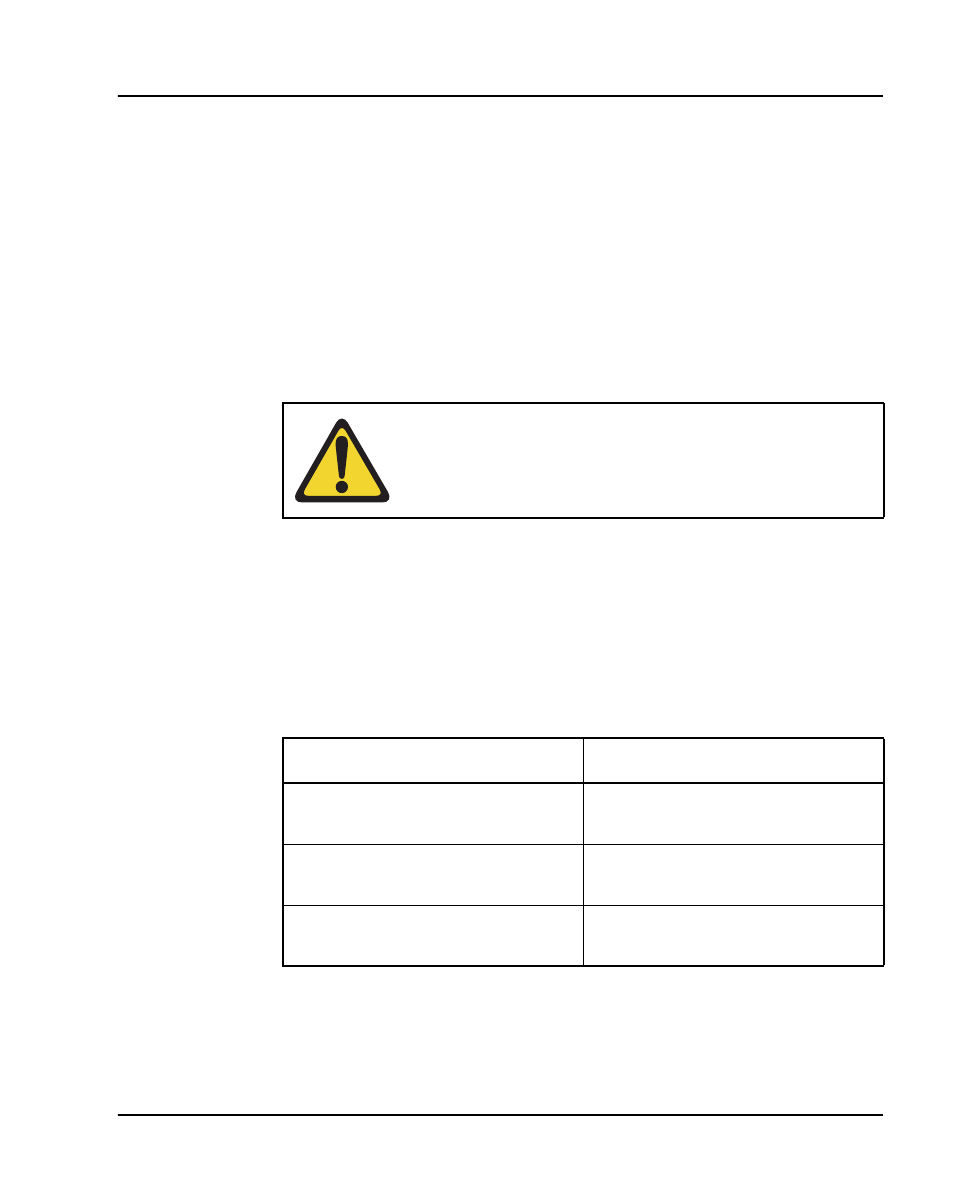
Installing system grounds
Page 93 of 466
Communication Server 1000E
Installation and Commissioning
Follow Procedure 3 to install a ground bar.
Procedure 3
Installing an NTBK80 Ground Bar
1
Place the ground bar near the equipment.
Note: The ground bar is a bridging point for ground wires from up to
six components.
2
Connect the ground bar to the ground bus in the AC electrical panel using
#6 AWG wire. See Table 12 on
for region-specific grounding
requirements.
3
Place a tag marked DO NOT DISCONNECT on the ground wire at the
electrical panel.
4
Test the ground
Refer to Figure 20 on
for the NTBK80 Ground Bar
WARNING
A qualified technician or electrician must make the
connection in the AC electrical panel.
Table 12
Region-specific grounding wire requirements
Region
Grounding wire requirements
Germany
#8 AWG (8.36 mm
2
) green/yellow
wire
Other regions in Europe
not smaller than #6 AWG
(13.3 mm
2
) at any point
UK
two green/yellow wires no thinner
than two 10 mm
2
