Table 53 on – Nortel Networks 1000E User Manual
Page 407
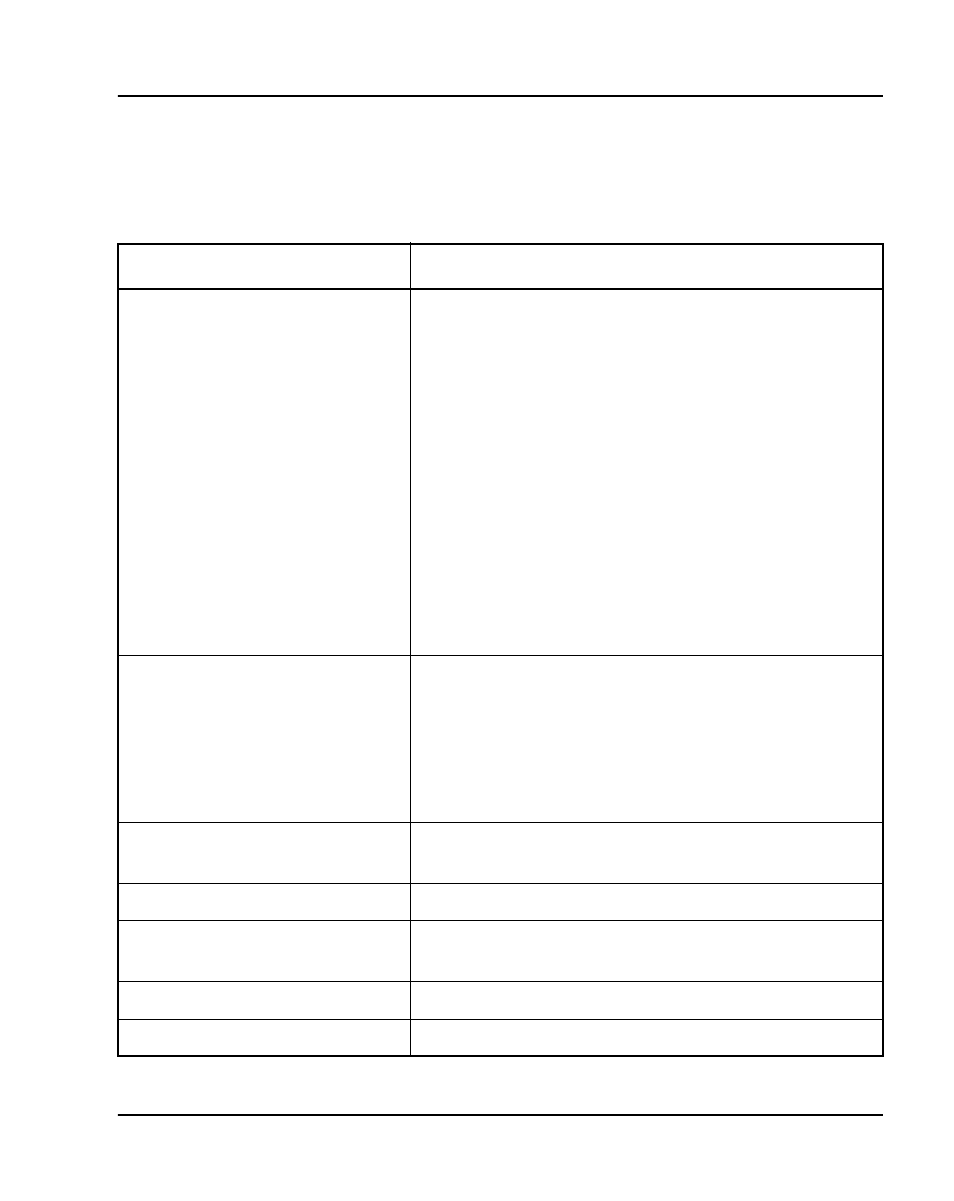
Installing and configuring Nortel IP Phones
Page 407 of 466
Communication Server 1000E
Installation and Commissioning
5
Exit from LD 117. Enter the command:
****
Table 53
Bandwidth management zones configuration commands in LD 117
Command
Description
NEW ZONE xxx p1 p2 p3 p4 p5
Create a new zone, where:
xxx = zone number = (0) - 255.
p1 = Intrazone available bandwidth
= 0 - (10000) - 100000 (Kbps)
p2 = Intrazone preferred strategy
= (BQ for Best Quality) or BB for Best Bandwidth
p3 = Interzone available bandwidth
= 0 - (10000) - 100000 (Kbps)
p4 = Interzone preferred strategy
= BQ for Best Quality or BB for Best Bandwidth
p5 = Zone resource type
= (shared) or private
NEW ZONE xxx
Create a new zone with default values for the parameters:
p1 = 10000 (Kbps)
p2 = BQ
p3 = 10000 (Kbps)
p4 = BQ
p5 = shared
CHG ZONE xxx p1 p2 p3 p4 p5
Change parameters of a zone. All parameters must be
re-entered, even those that are unchanged.
OUT ZONE xxx
Remove a zone.
DIS ZONE xxx
Disable a zone. When a zone is disabled, no new calls
are established inside, from, or toward this zone.
ENL ZONE xxx
Enable a zone.
PRT ZONE xxx
Print zone and bandwidth information.
