Unpacking help files for virtual terminal emulator, Logging in to the signaling server – Nortel Networks 1000E User Manual
Page 235
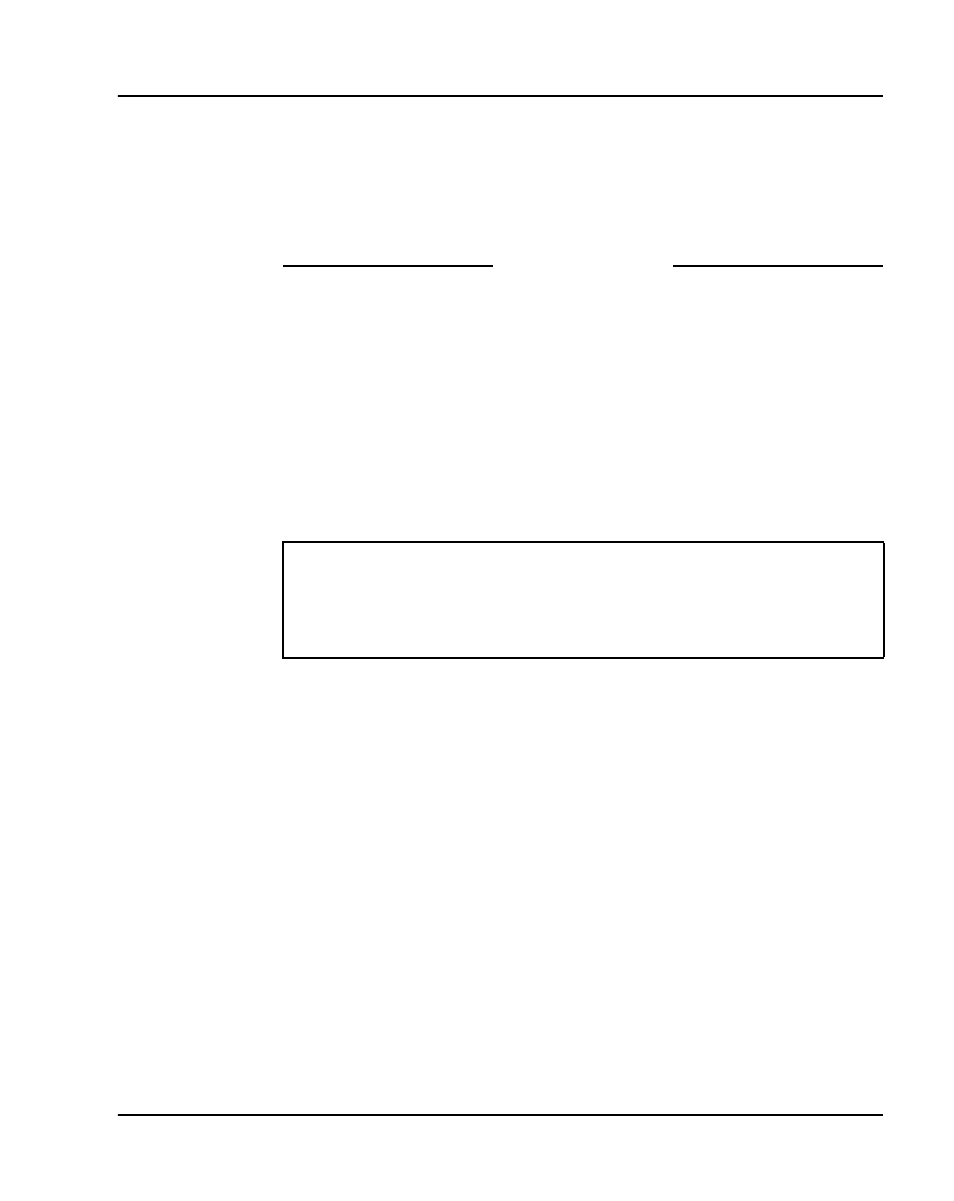
Installing a Signaling Server
Page 235 of 466
Communication Server 1000E
Installation and Commissioning
8
Click Save and Transfer to transfer the updated IP Telephony node
information to the other elements of the node. Refer to Transferring IP
Telephony files, and IP Line: Description, Installation, and Operation
(NN43001-500) for detailed instructions on transferring IP Telephony
node information.
End of Procedure
Unpacking Help files for Virtual Terminal Emulator
Help files for the Virtual Terminal Emulator (VTE) component of Element
Manager are copied to the Signaling Server as compressed files during
installation of the Signaling Server software.
Unpacking the Help files is optional. However, they can be unpacked at any
time after the Signaling Server software is installed. To unpack the files, refer
to Signaling Server: Installation and Commissioning (NN43001-312).
Refer to Element Manager: System Administration (NN43001-632) for more
information on Element Manager and the Virtual Terminal Emulator.
Logging in to the Signaling Server
TM
shell to access the
Signaling Server from a maintenance terminal.
IMPORTANT!
Unpacking the Help files takes approximately 20 to 30 minutes. Nortel
recommends that you unpack the files during a service outage.
