Nortel Networks 1000E User Manual
Page 437
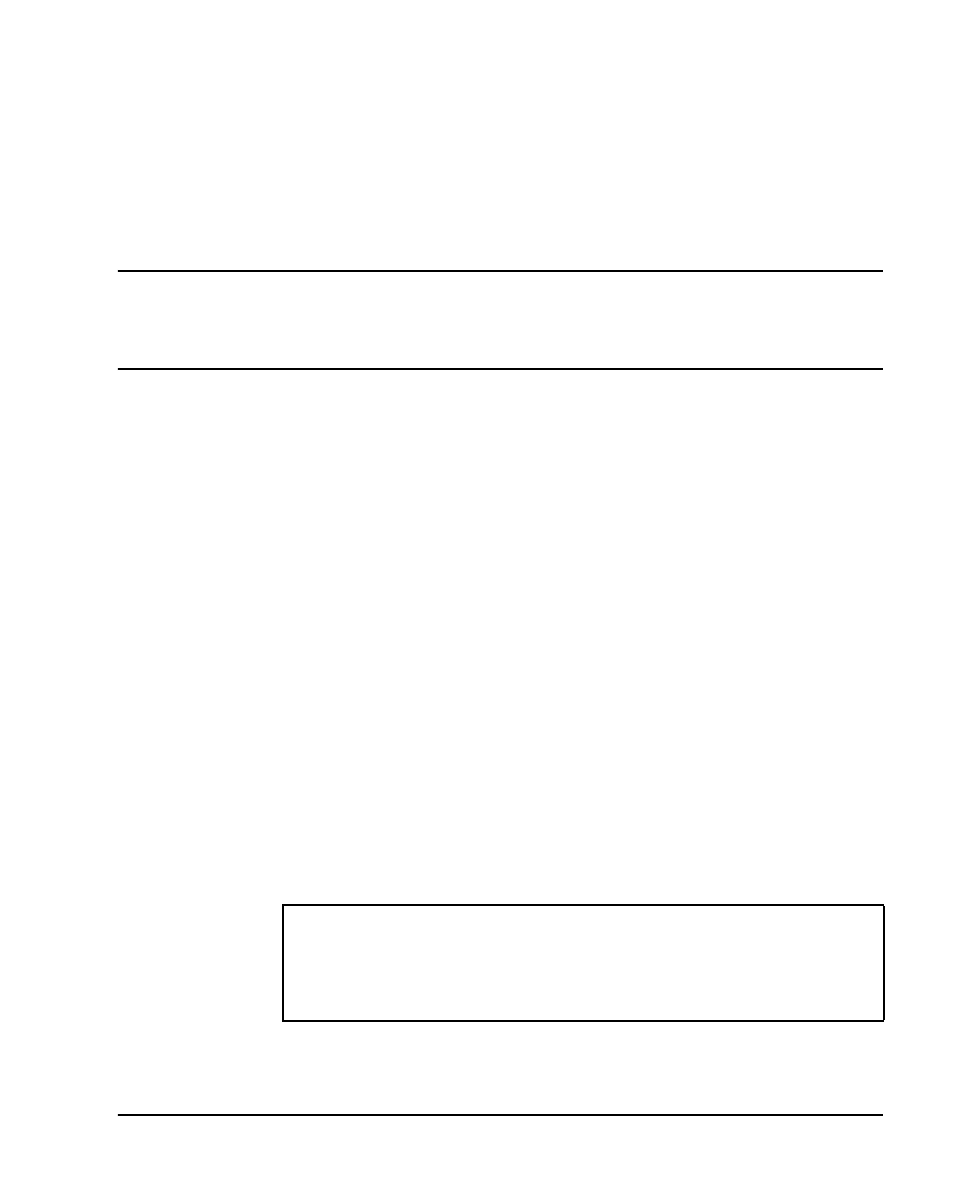
Page 437 of 466
Communication Server 1000E
Installation and Commissioning
450
Installing and cross-connecting a
Power Fail Transfer Unit
Contents
This section contains information on the following topics:
Installing and connecting a QUA6 PFTU . . . . . . . . . . . . . . . . . . . . . . .
Installing and connecting a third-party PFTU. . . . . . . . . . . . . . . . . . . .
Connecting an analog (500/2500-type) telephone to a PFTU. . . . . . . .
Connecting a trunk to a PFTU. . . . . . . . . . . . . . . . . . . . . . . . . . . . . . . .
Introduction
Power fail transfer occurs when the main power to the CS 1000E system is
cut off. When a power interruption occurs, the Power Fail Transfer Unit
(PFTU) connects predetermined analog (500/2500-type) telephones directly
to the Central Office trunks. A PFTU is capable of supporting a maximum of
five or eight telephones (depending on the PFTU type).
A PFTU can be connected to the AUX connector on a Media Gateway.
IMPORTANT!
A PFTU does not support Digital trunks. Use Analog trunks if power
failure backup is required.
