Configuring virtual superloops, Configuring a nortel ip phone using ld 11, Procedure 94 configuring virtual superloops – Nortel Networks 1000E User Manual
Page 408: Procedure 94: "configuring virtual superloops" on
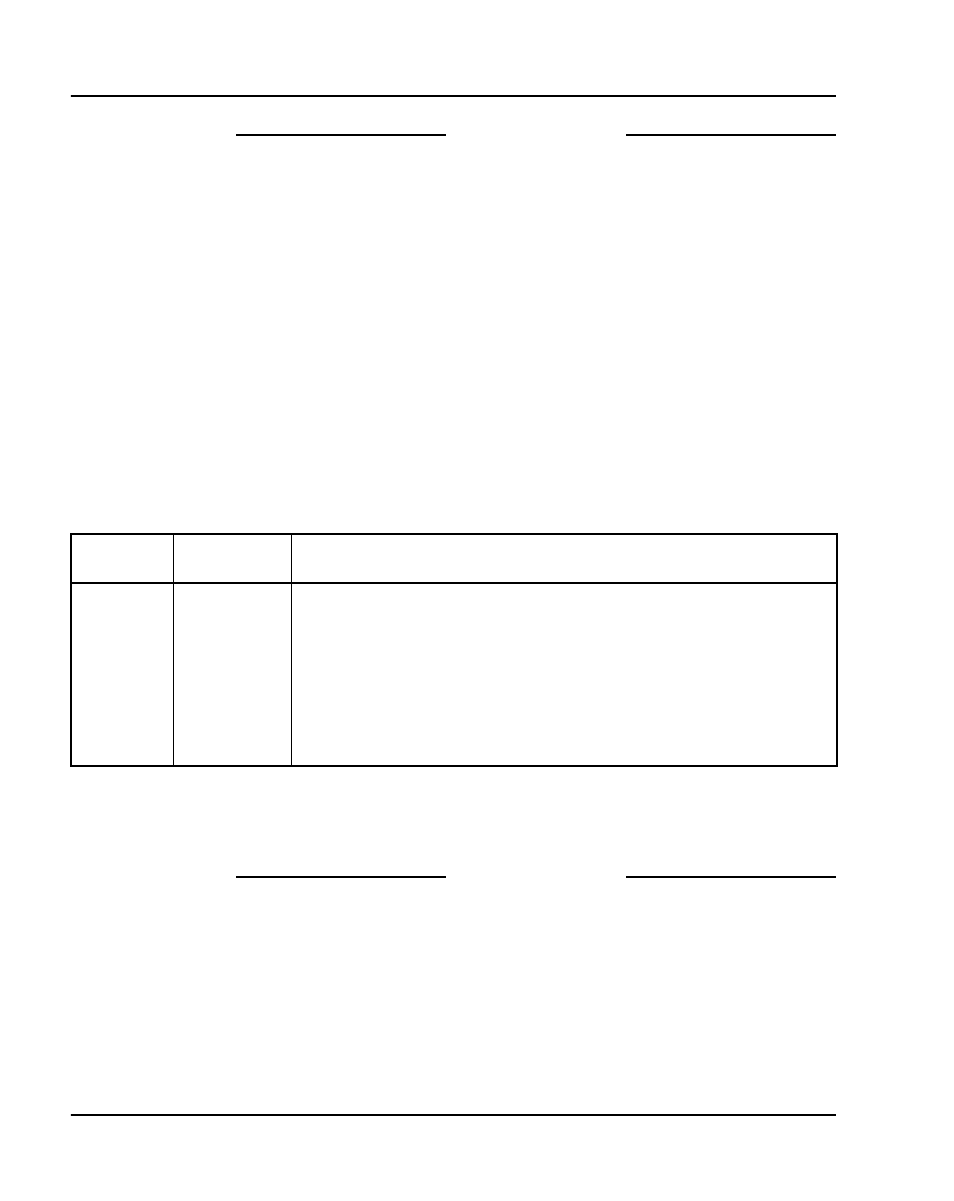
Page 408 of 466
Installing and configuring Nortel IP Phones
NN43041-310
Standard 01.11
October 2008
End of Procedure
Configuring virtual superloops
Follow Procedure 94 to configure the virtual superloops. For more details on
virtual superloops, see IP Line: Description, Installation, and Operation
(NN43100-500).
Procedure 94
Configuring virtual superloops
1
Access LD 97. Enter the command:
LD 97
2
Enter responses shown in Table 54.
3
Exit from LD 97. Enter the command:
****
End of Procedure
Configuring a Nortel IP Phone using LD 11
Follow Procedure 95 to configure a Nortel IP Phone. The configuration can
be completed using either OTM or CLI.
Table 54
LD 97 – Configure a Virtual Superloop.
Prompt
Response
Comment
REQ
CHG
Change existing data
TYPE
SUPL
Superloop
SUPL
Vxxx
V stands for a virtual superloop and xxx is the number of the virtual
superloop.
xxx = 0-252 in multiples of four for MG 1000E
