Connecting a trunk to a pftu, Procedure 108 connecting a trunk to a pftu, Procedure 108: "connecting a trunk to a pftu" on – Nortel Networks 1000E User Manual
Page 448
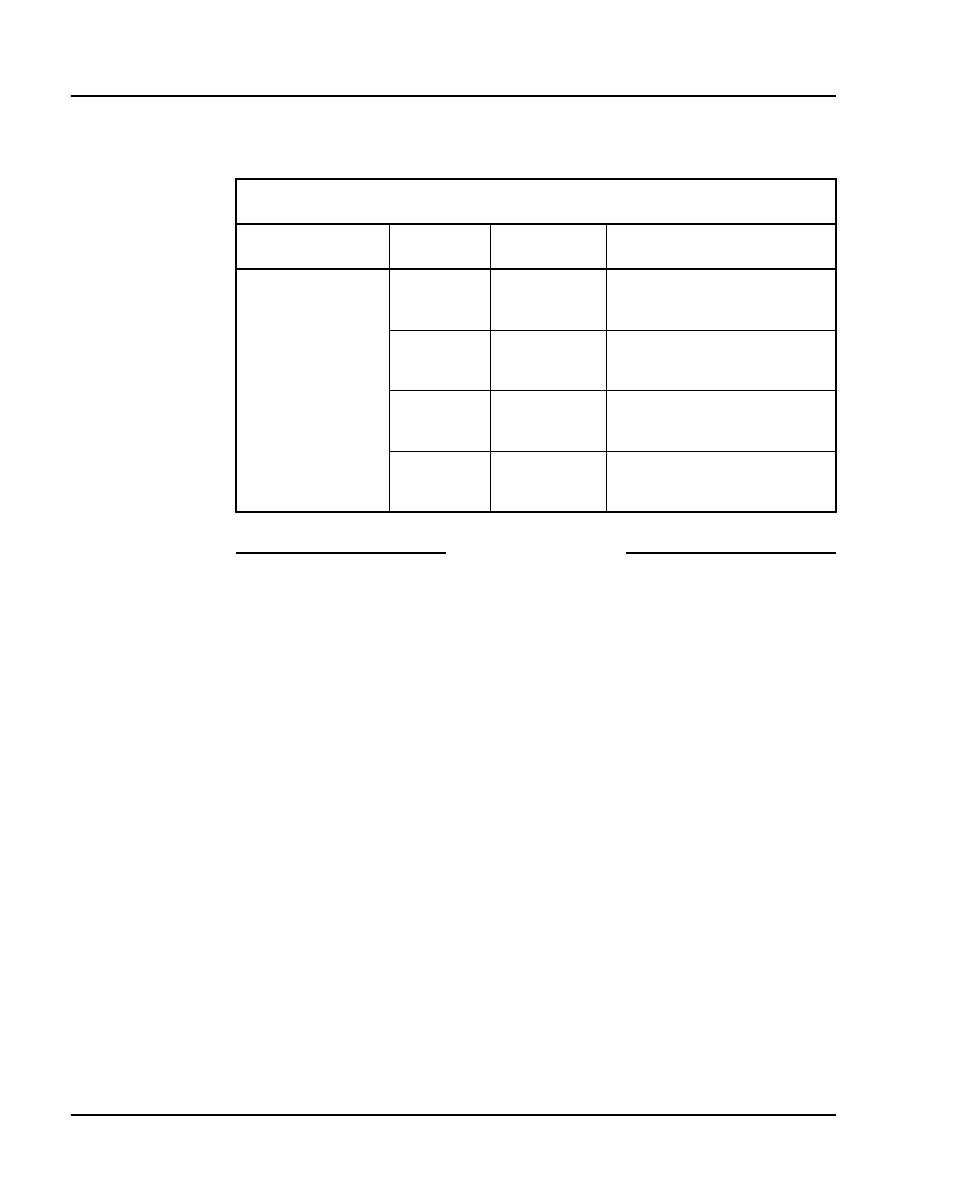
Page 448 of 466
Installing and cross-connecting a Power Fail Transfer Unit
NN43041-310
Standard 01.11
October 2008
End of Procedure
Connecting a trunk to a PFTU
Follow Procedure 108 to connect a Trunk to a PFTU.
Procedure 108
Connecting a Trunk to a PFTU
1
Locate the PFTU terminal blocks at the cross-connect terminal.
2
Cross-connect the first pair of the assigned PFTU to the telephone.
3
Cross-connect the second pair of the PFTU to the TN assigned to the
telephone.
4
Cross-connect the third pair of the PFTU to the Central Office trunk.
5
Cross-connect the third pair of the PFTU to the TN assigned to the trunk.
PFT 5
21T
21R
V-BL
BL-V
Telephone
22T
22R
V-O
O-V
Telephone Line card
23T
23R
V-G
G-V
Central Office Trunk
24T
24R
V-BR
BR-V
Trunk Line card
Table 60
Power Fail Transfer Unit connections (Part 3 of 3)
QUA6 J1 Cable
Function
Pair
Color
Connects to:
