Cs 1000e cp pm call server com port connections – Nortel Networks 1000E User Manual
Page 281
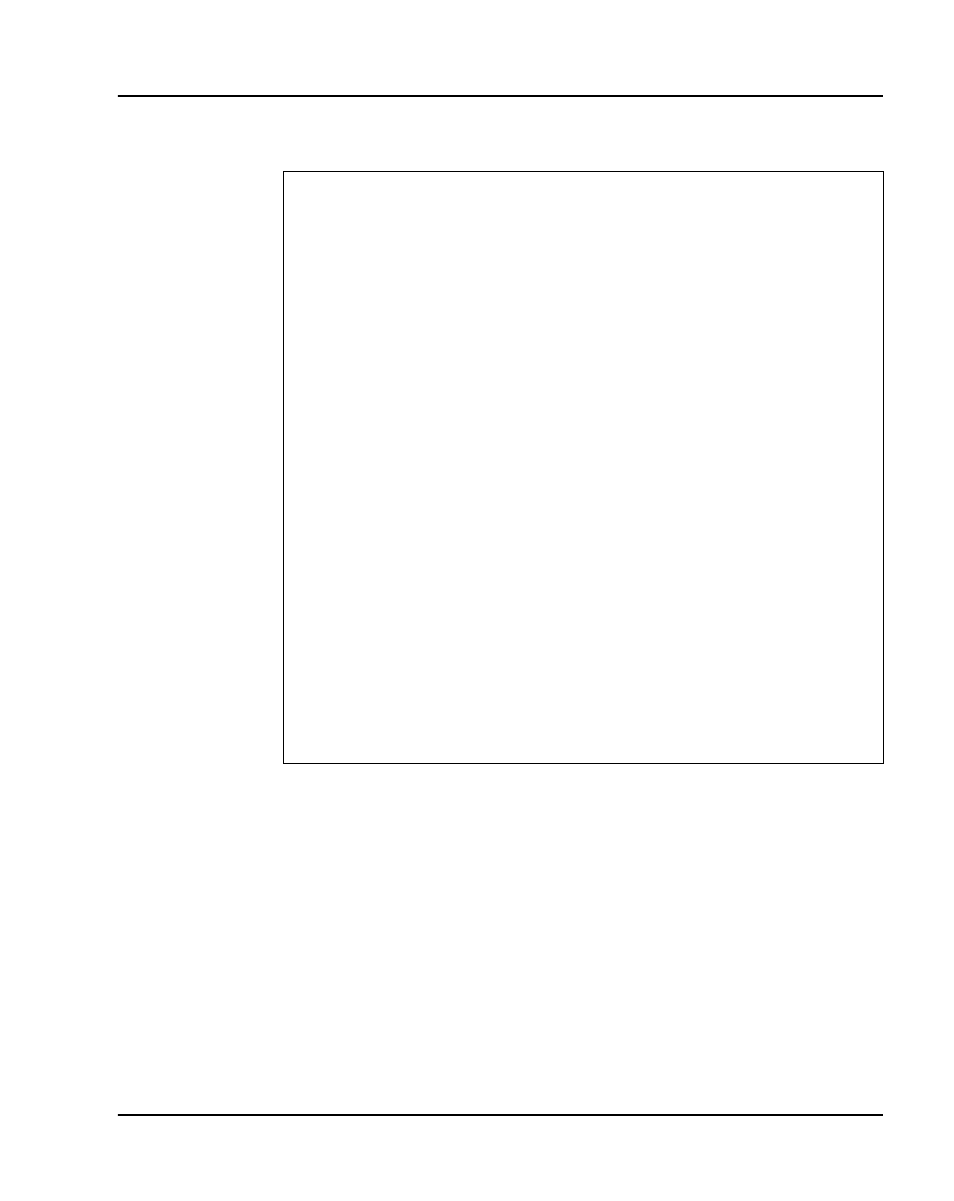
Configuring a terminal and SDI ports
Page 281 of 466
Communication Server 1000E
Installation and Commissioning
Figure 121
VT220 setup values
CS 1000E CP PM Call Server COM Port connections
There are 2 serial ports on the CP PM Call Server, Port 0 and Port 1. They are
accessed through a special cable that attaches to the MDF port at the back of
the cabinet. Both ports are standard RS232 DTE ports. The supported TTY
settings for both ports are:
•
Baud rate - 9600
•
Data bit - 8
•
Stop bit - 1
Global Set-Up
On Line
Comm1=RS232
Sessions on Comm1
70Hz
CRT Saver
Printer Shared
Display Set-Up
80 Columns
Light Text, Dark Screen
Interpret Controls
Cursor
Auto Wrap
Block Style Cursor
Jump Scroll
General Set-up
VT200 Mode, 7-bit Controls
Application Keypad
User Defined Keys Unlocked
Normal Cursor Keys
User Features Unlocked
No New Line
Multinational
Communications Set-Up
Transmit=2400
No Local Echo
Receive=Transmit
Data Leads Only
Xoff at 64
Disconnect, 2 s Delay
8bits, No Parity
Limited Transmit
1 Stop Bit
Printer Set-Up
Speed=9600
Normal Print Mode
Print Full Page
8bits, No Parity,
Print National Only
1 Stop bit
No Terminator
Keyboard Set-up
Typewriter Keys
Warning Bell
Caps Lock
Break
Auto Repeat
Answerback=
Keyclick High
Not Concealed
Margin Bell
Tab Set-Up Screen
Leave this screen at the default values
