Nortel Networks 1000E User Manual
Page 349
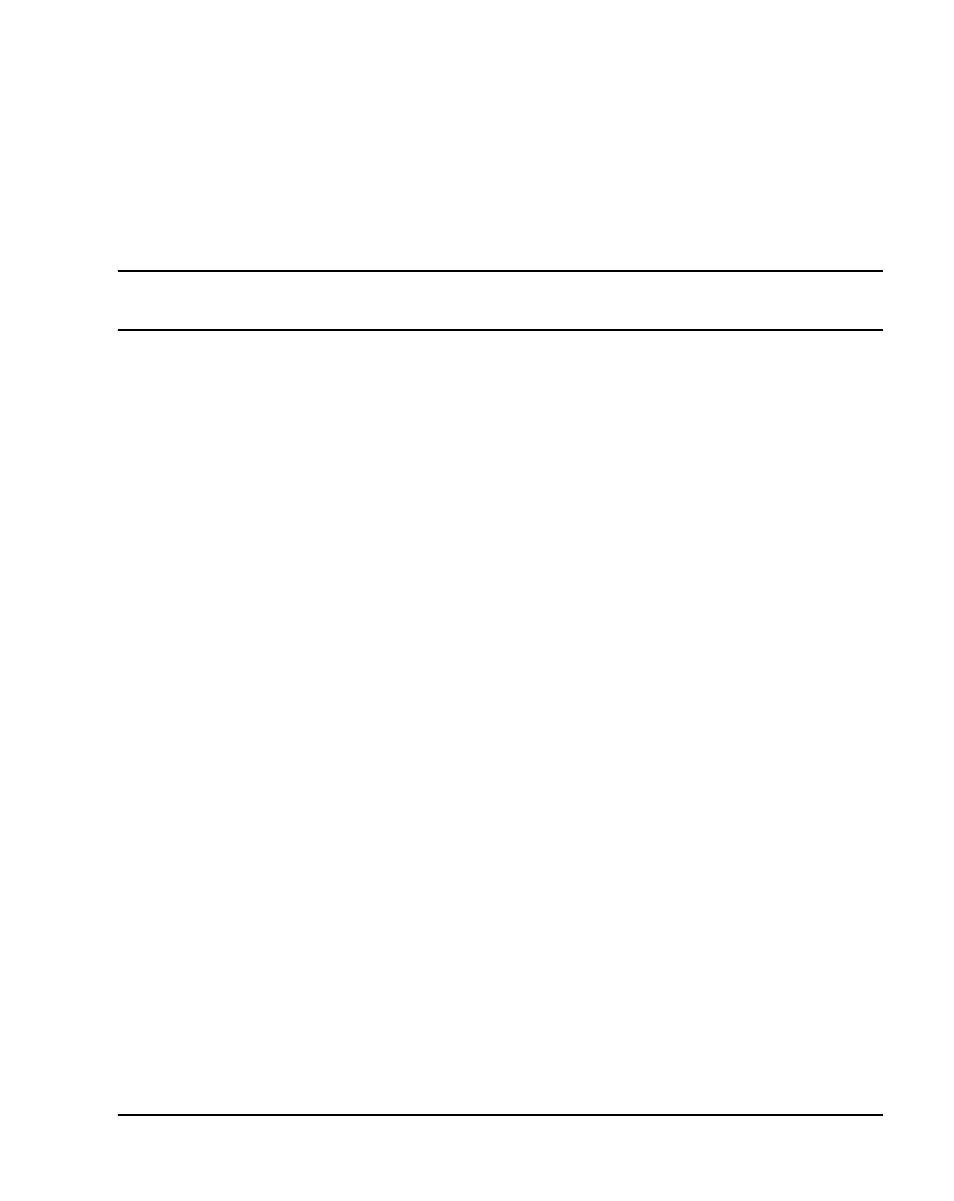
Page 349 of 466
Communication Server 1000E
Installation and Commissioning
360
Installing the Main Distribution Frame
Contents
This section contains information on the following topics:
Terminal block requirements . . . . . . . . . . . . . . . . . . . . . . . . . . . . . . . .
Installing a BIX cross-connect terminal . . . . . . . . . . . . . . . . . . . . . . . .
Installing a Krone Test Jack Frame for the UK . . . . . . . . . . . . . . . . . .
Connecting the cables to the Media Gateways . . . . . . . . . . . . . . . . . . .
Introduction
This chapter describes how to install and connect a CS 1000E system using
the BIX, or Krone Test Jack Frame (UK) cross-connect terminals.
This chapter contains the following procedures:
1
Procedure 80: “Installing a BIX cross-connect terminal” on
.
2
Procedure 81: “Installing the Krone Test Jack Frame (UK)” on
3
Procedure 82: “Connecting the cables to the Media Gateways” on
.
Note: The use of the BIX system is not mandatory; however, it is the
recommended option.
