Fortinet MR1 User Manual
Page 511
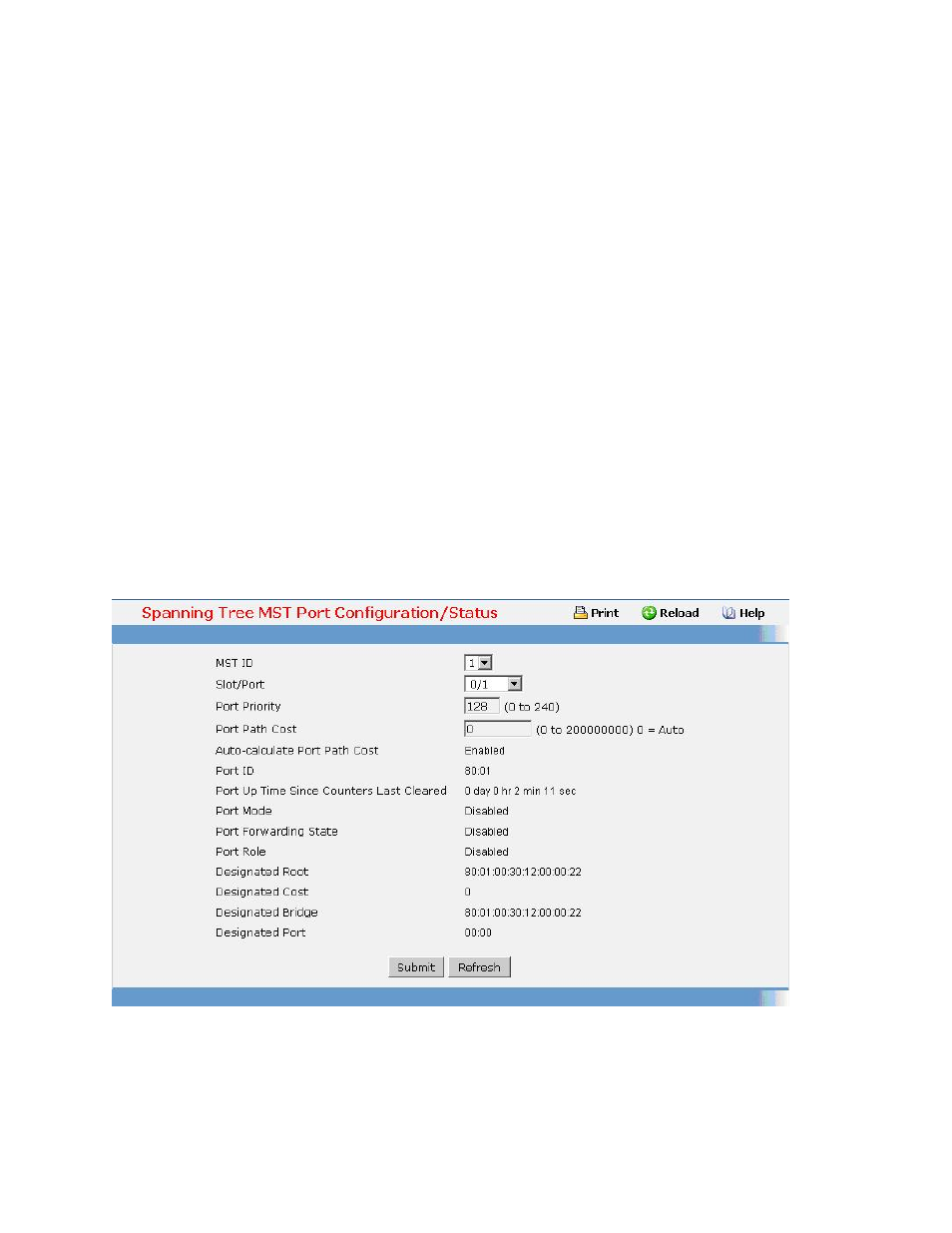
511
Port ID - The port identifier for the specified port within the selected MST instance. It is made up from the
port priority and the interface number of the port.
Port Up Time Since Counters Last Cleared - Time since the counters were last cleared, displayed in
Days, Hours, Minutes, and Seconds.
Port Mode - Spanning Tree Protocol Administrative Mode associated with the port or LAG. The possible
values are Enable or Disable.
Port Forwarding State - The Forwarding State of this port.
Port Role - Each MST Bridge Port that is enabled is assigned a Port Role for each spanning tree. The
port role will be one of the following values: Root Port, Designated Port, Alternate Port, Backup Port,
Master Port, or Disabled Port.
Designated Root - Root Bridge for the selected MST instance. It is made up using the bridge priority and
the base MAC address of the bridge.
Designated Cost - Path Cost offered to the LAN by the Designated Port.
Designated Bridge - Bridge Identifier of the bridge with the Designated Port. It is made up using the
bridge priority and the base MAC address of the bridge.
Designated Port - Port Identifier on the Designated Bridge that offers the lowest cost to the LAN. It is
made up from the port priority and the interface number of the port.
Command Buttons
Submit - Applies the new configuration and causes the changes to take effect. These changes will not
be retained across a power cycle unless a save configuration is performed.
Refresh - Refreshes the screen with most recent data.
