2 show ip pimsm componenttable, 3 show ip pimsm interface – Fortinet MR1 User Manual
Page 411
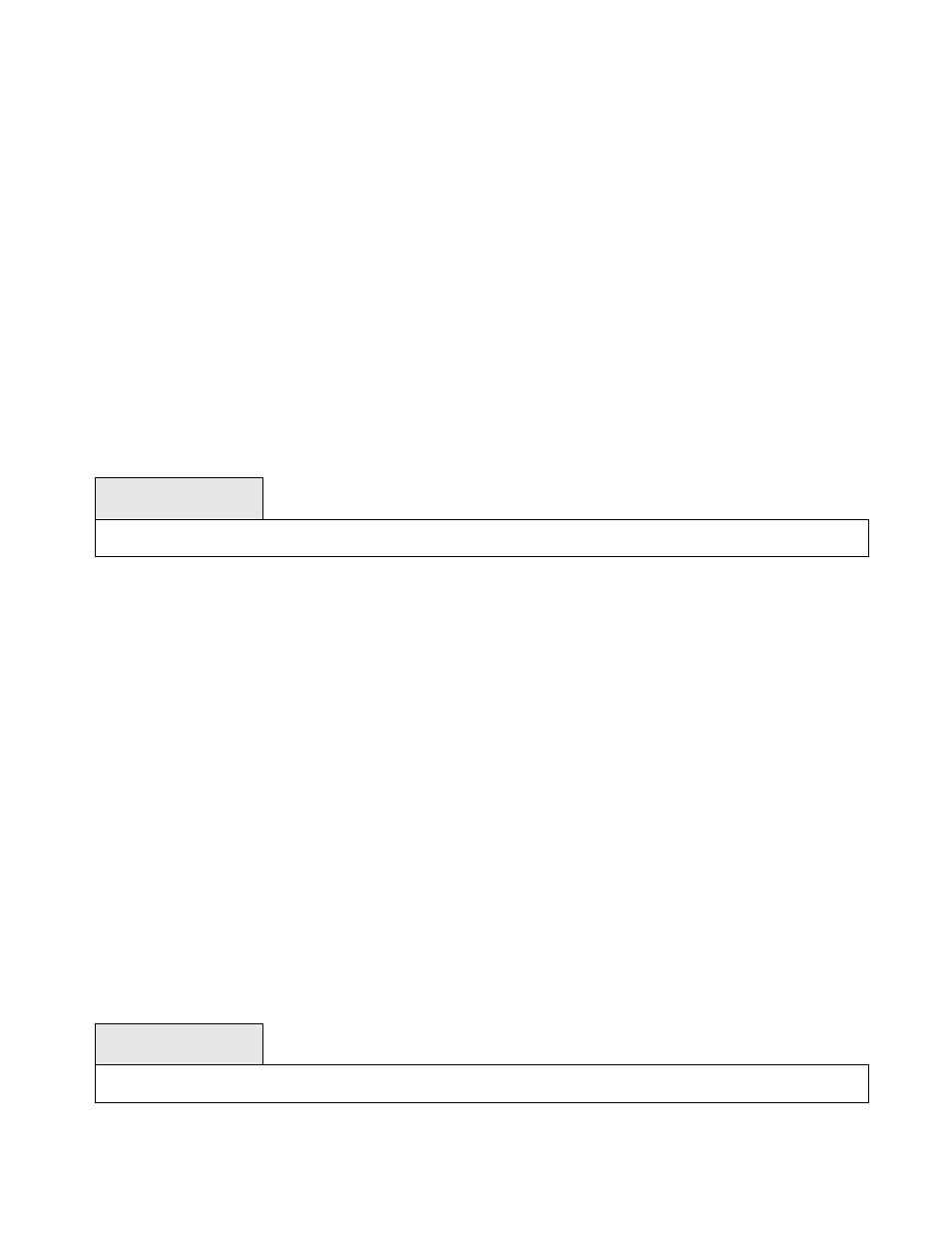
411
Data Threshold Rate (Kbps): This field shows the data threshold rate for the PIM-SM router. This is a
configured value.
Register Threshold Rate (Kbps): This field indicates the threshold rate for the RP router to switch to the
shortest path. This is a configured value.
Interface: Valid slot and port number separated by a forward slash.
Interface Mode: This field indicates whether PIM-SM is enabled or disabled on the interface. This is a
configured value.
Protocol State: This field indicates the current state of the PIM-SM protocol on the interface. Possible
values are Operational or Non-Operational.
7.5.1.2 show ip pimsm componenttable
This command displays the table containing objects specific to a PIM domain. One row exists
for each domain to which the router is connected.
Syntax
show ip pimsm componenttable
Default Setting
None
Command Mode
Privileged Exec
Display Message
Component Index: This field displays a number which uniquely identifies the component.
Component BSR Address: This field displays the IP address of the bootstrap router (BSR) for the local
PIM region.
Component BSR Expiry Time: This field displays the minimum time remaining before the BSR in the local
domain will be declared down.
Component CRP Hold Time: This field displays the hold time of the component when it is a candidate.
7.5.1.3 show ip pimsm interface
This command displays the interface information for PIM-SM on the specified interface.
Syntax
show ip pimsm interface
