5 show spanning-tree summary, 6 show spanning-tree brief – Fortinet MR1 User Manual
Page 170
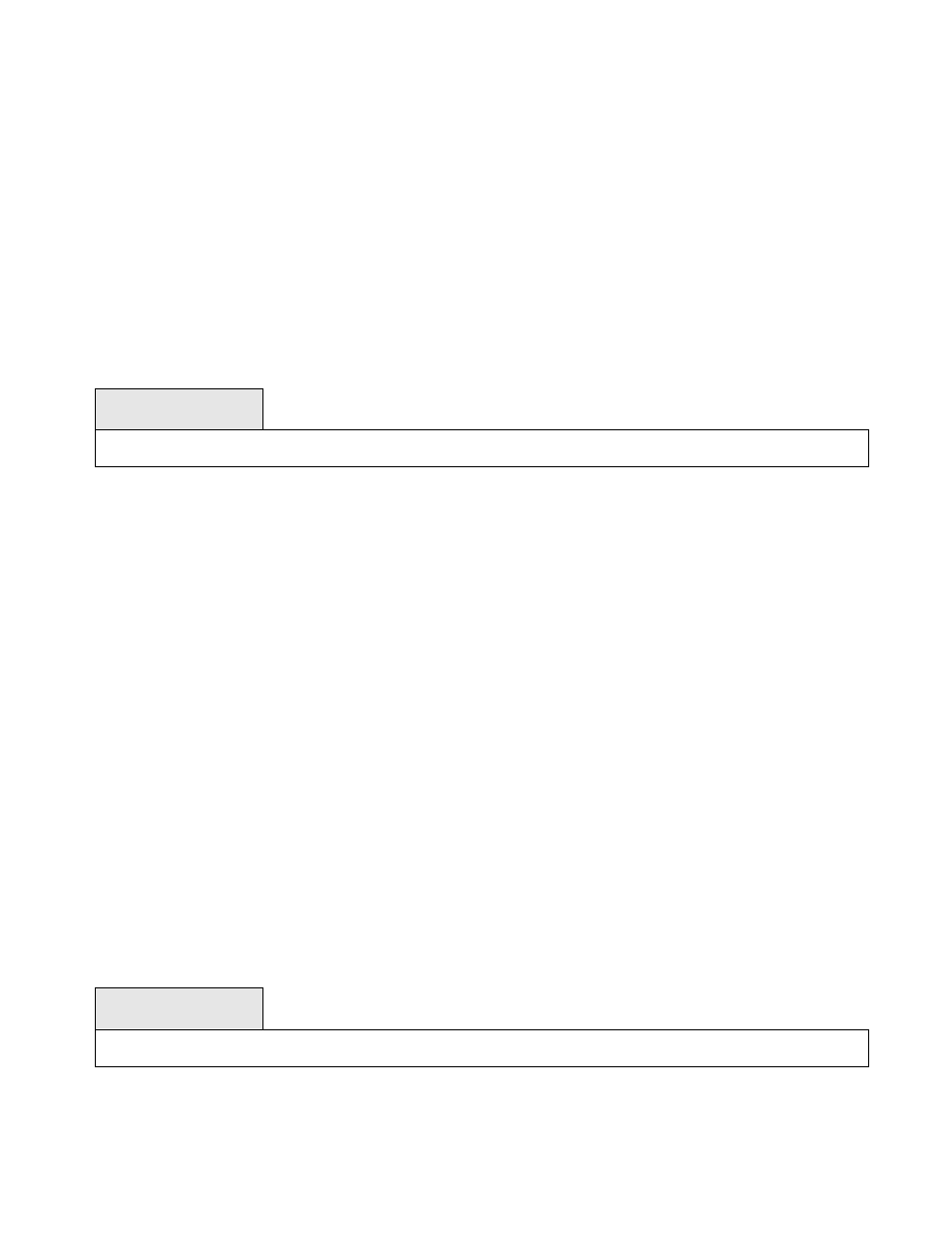
170
STP Mode: Indicate STP mode.
Type: Currently not used.
STP State: The forwarding state of the port in the specified spanning tree instance.
Port Role: The role of the specified port within the spanning tree.
5.4.1.5 show spanning-tree summary
This command displays spanning tree settings and parameters for the switch. The following
details are displayed on execution of the command.
Syntax
show spanning-tree summary
Default Setting
None
Command Mode
Privileged Exec
Display Message
Spanning Tree Adminmode: Enabled or disabled.
Spanning Tree Version: Version of 802.1 currently supported (IEEE 802.1s, IEEE 802.1w, or IEEE
802.1d) based upon the Force Protocol Version parameter.
Configuration Name: TConfigured name.
Configuration Revision Level: Configured value.
Configuration Digest Key: Calculated value.
Configuration Format Selector: Configured value.
MST Instances: List of all multiple spanning tree instances configured on the switch.
5.4.1.6 show spanning-tree brief
This command displays spanning tree settings for the bridge. In this case, the following
details are displayed.
Syntax
show spanning-tree brief
