Fortinet MR1 User Manual
Page 478
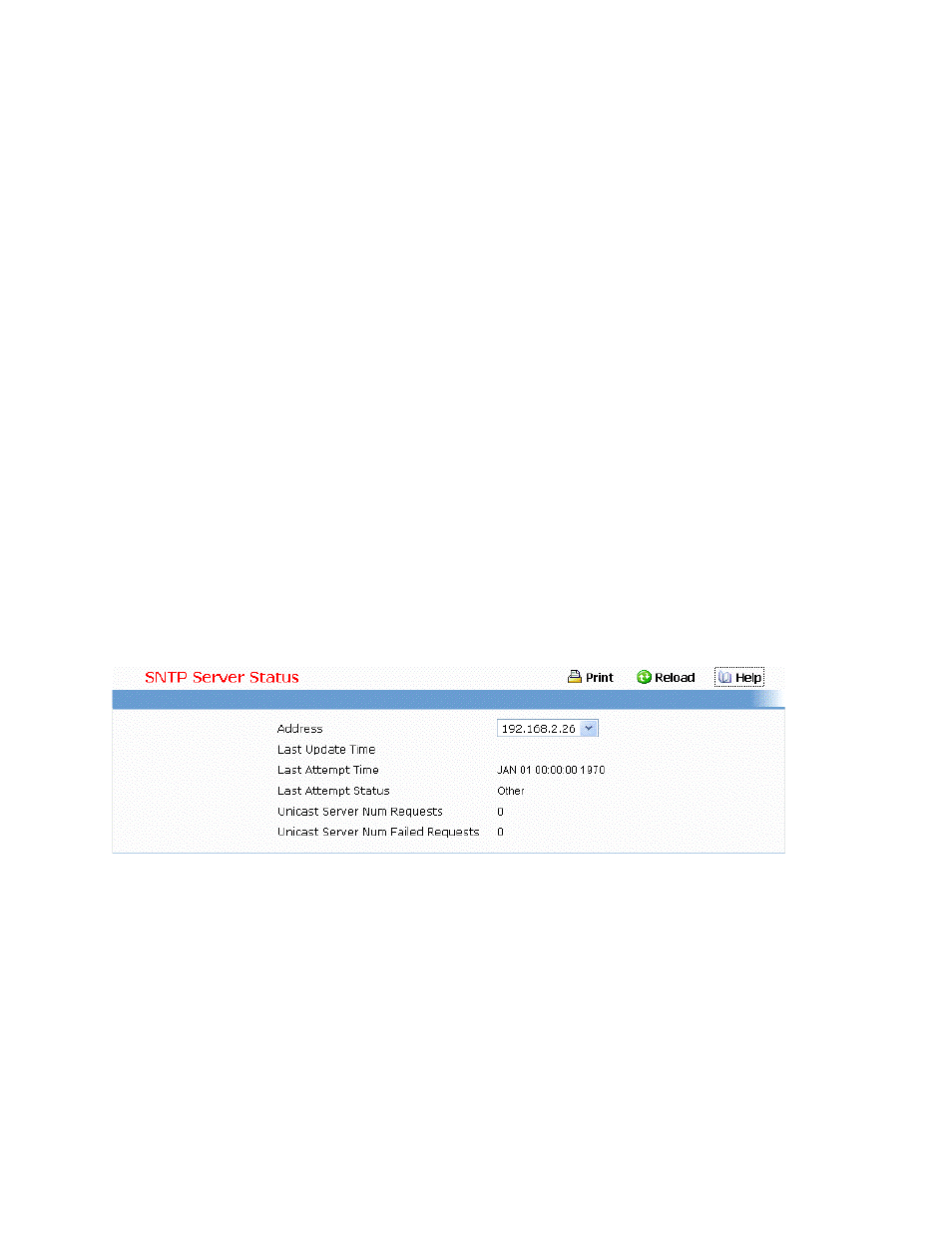
478
Address - Specifies all the existing Server Addresses. If no Server configuration exists, a message
saying "No SNTP server exists" flashes on the screen.
Last Update Time - Specifies the local date and time (UTC) that the response from this server was
used to update the system clock.
Last Attempt Time - Specifies the local date and time (UTC) that this SNTP server was last queried.
Last Attempt Status - Specifies the status of the last SNTP request to this server. If no packet has
been received from this server, a status of Other is displayed.
•
OtherNone of the following enumeration values.
•
SuccessThe SNTP operation was successful and the system time was updated.
•
Request Timed OutA directed SNTP request timed out without receiving a response from
the SNTP server.
•
Bad Date EncodedThe time provided by the SNTP server is not valid.
•
Version Not SupportedTheSNTP version supported by the server is not compatible with
the version supported by the client.
•
Server UnsychronizedThe SNTP server is not synchronized with its peers. This is indicated
via the 'leap indicator' field on the SNTP message.
•
Server Kiss Of DeathThe SNTP server indicated that no further queries were to be sent to
this server. This is indicated by a stratum field equal to 0 in a message received from a server.
Unicast Server Num Requests - Specifies the number of SNTP requests made to this server since
last time agent reboot.
Unicast Server Num Failed Requests - Specifies the number of failed SNTP requests made to this
server since last reboot.
Configuring Current Time Settings Page
Configurable Data
Year - Year (4-digit). (Range: 2000 - 2099).
Month - Month. (Range: 1 - 12).
Day - Day of month. (Range: 1 - 31).
