4 show access-lists interface – Fortinet MR1 User Manual
Page 283
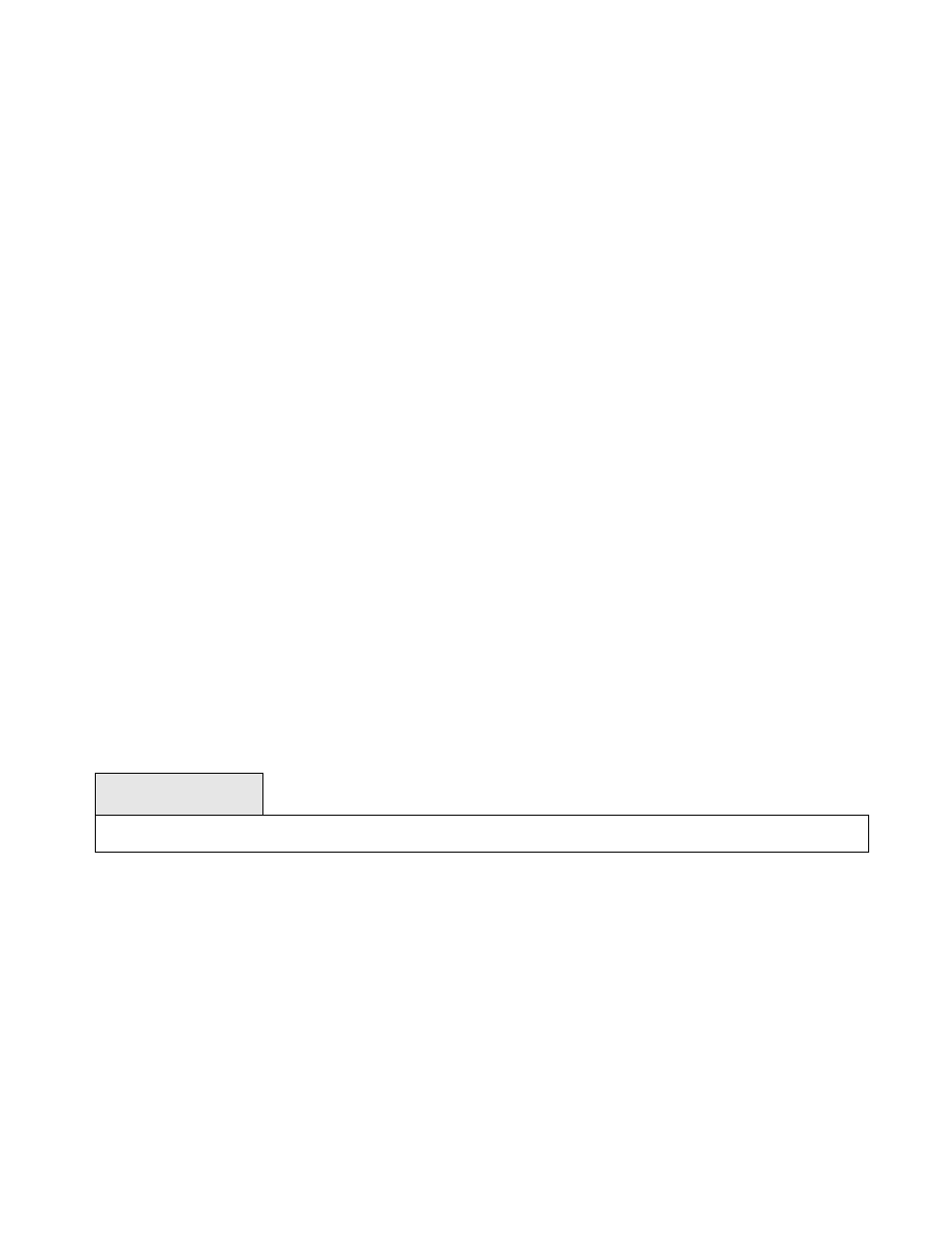
283
Default Setting
None
Command Mode
Privileged EXEC
Display Message
Current number of ACLs The number of user-configured rules defined for this ACL.
Maximum number of ACLs The maximum number of ACL rules.
ACL ID The identifier of this ACL.
Rule This displays the number identifier for each rule that is defined for the ACL.
Action This displays the action associated with each rule. The possible values are Permit or Deny.
Match ALL Match all packets or not.
Protocol This displays the protocol to filter for this rule.
Source IP Address This displays the source IP address for this rule.
Source IP Mask This field displays the source IP Mask for this rule.
Source Ports This field displays the source port range for this rule.
Destination IP Address This displays the destination IP address for this rule.
Destination IP Mask This field displays the destination IP Mask for this rule.
Destination Ports This field displays the destination port range for this rule.
Service Type Field Match This field indicates whether an IP DSCP, IP Precedence, or IP TOS match
condition is specified for this rule.
Service Type Field Value This field indicates the value specified for the Service Type Field Match (IP
DSCP, IP Precedence, or IP TOS).
5.13.1.4 show access-lists interface
This command displays Access List information for a particular interface and the 'in'
direction.
Syntax
show access-lists
interface
Default Setting
None
Command Mode
Privileged EXEC
Display Message
