Default and site settings, Tcp/ip – Intermec 6710 User Manual
Page 73
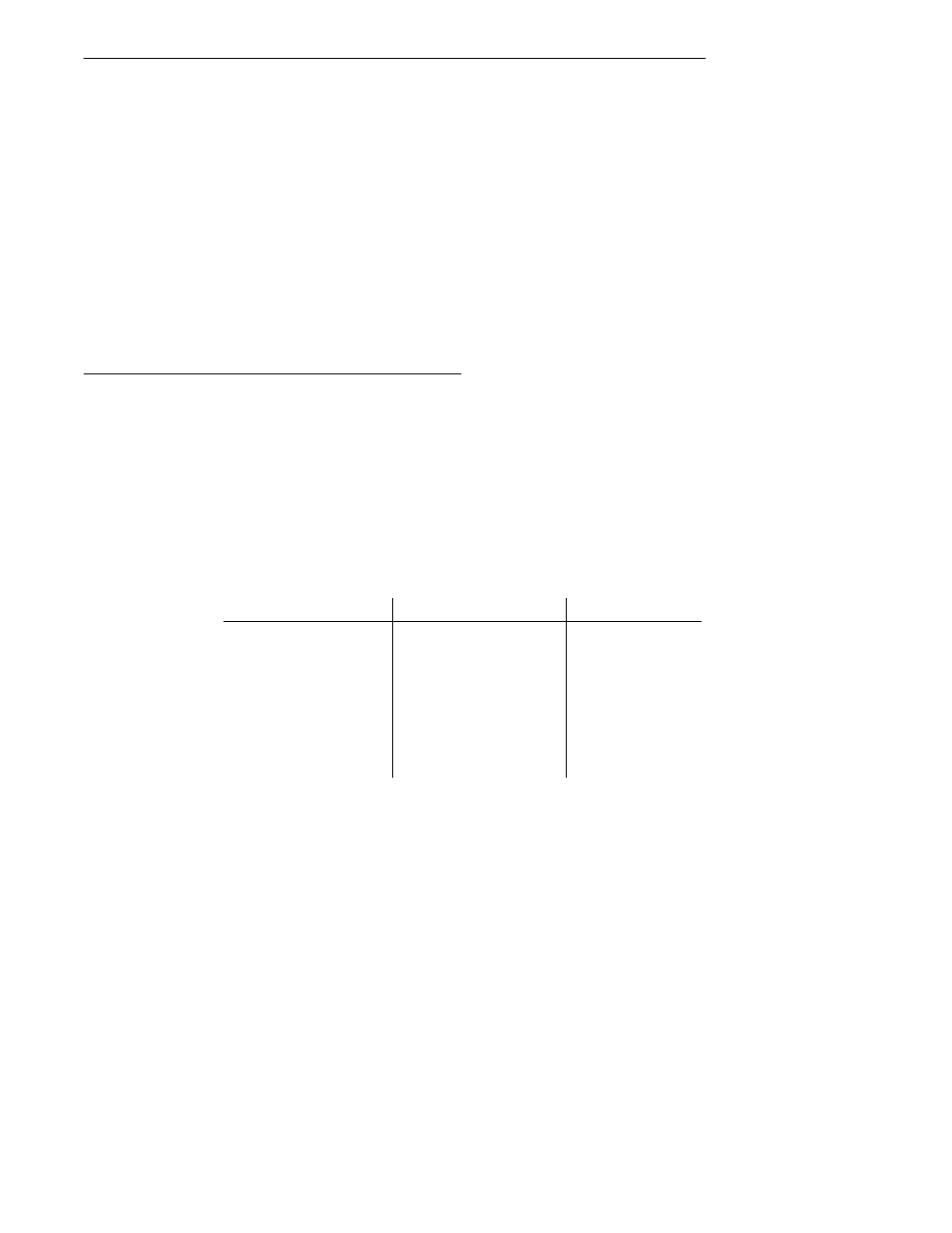
SECTION 4
"
Configuration
6710 Access Point User’s Guide 4-7
1. Ensure the access point is connected to the Ethernet
cable, and has an assigned IP address and cable type.
2. Ensure the PC or workstation has an installed and
configured Ethernet interface card.
3. Ensure the Telnet VT emulator is installed on the PC
or workstation.
4. Open a new Telnet session on the PC or workstation.
5. Enter the access point’s IP address in the host name
or IP address field.
6. See “Configuring the Access Point” on page 4-12.
Default and Site Settings
The access point is factory configured with the default
settings listed in the following charts. You may need to
change the defaults to match the way your system is set up.
You can record your site’s settings in the table for reference.
TCP/IP
Option
Default
Site Setting
IP Address
0.0.0.0
IP Subnet Mask
255.255.255.0
IP Router
0.0.0.0
IP Frame Type
DIX
DHCP
Enabled, if IP Ad-
dress is zero
DHCP Server Name
Norand DHCP Server
Auto ARP Minutes
5
