Master parms, Channel and subchannel – Intermec 6710 User Manual
Page 128
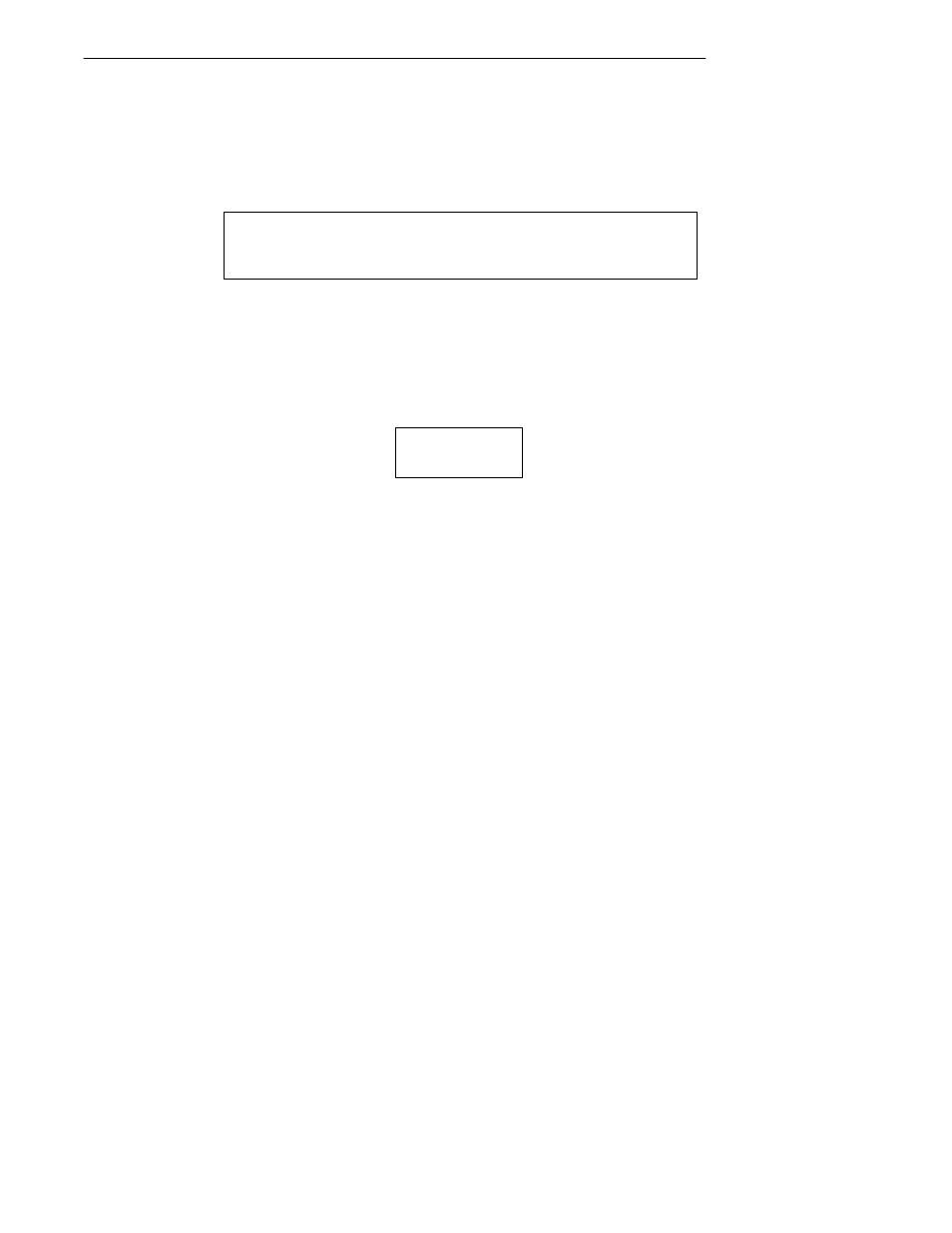
SECTION 4
"
Configuration
4-62
6710 Access Point User’s Guide
[Master Parms]
[Master Parms] contains parameters the access point needs
when you configure it as a Master radio. Settings are:
Channel
1
Subchannel
1
Wireless Hops
Channel and Subchannel
Channel sets this radio’s hopping sequence. Subchannel
enables access points to share the same channel without
receiving another access point’s frames. The prompt for
Channel and Subchannel is:
Range is:
0..15
The default for Channel and Subchannel is 1.
The channel must be unique for each access point located
close enough together (within the same coverage area) such
that a wireless station may choose to connect with any of
them. To maximize the available bandwidth, the channel
and subchannel pair should be unique for each closely
located access point.
When channels are different among access points, an access
point cannot receive another access point’s traffic. An
access point discards frames if the channel and subchannel
IDs in the frame header do not match the access point’s
channel and subchannel settings.
Two access points on different subchannels share the same
hopping sequence, but behave as if they were on different
channels.
