Intermec 6710 User Manual
Page 151
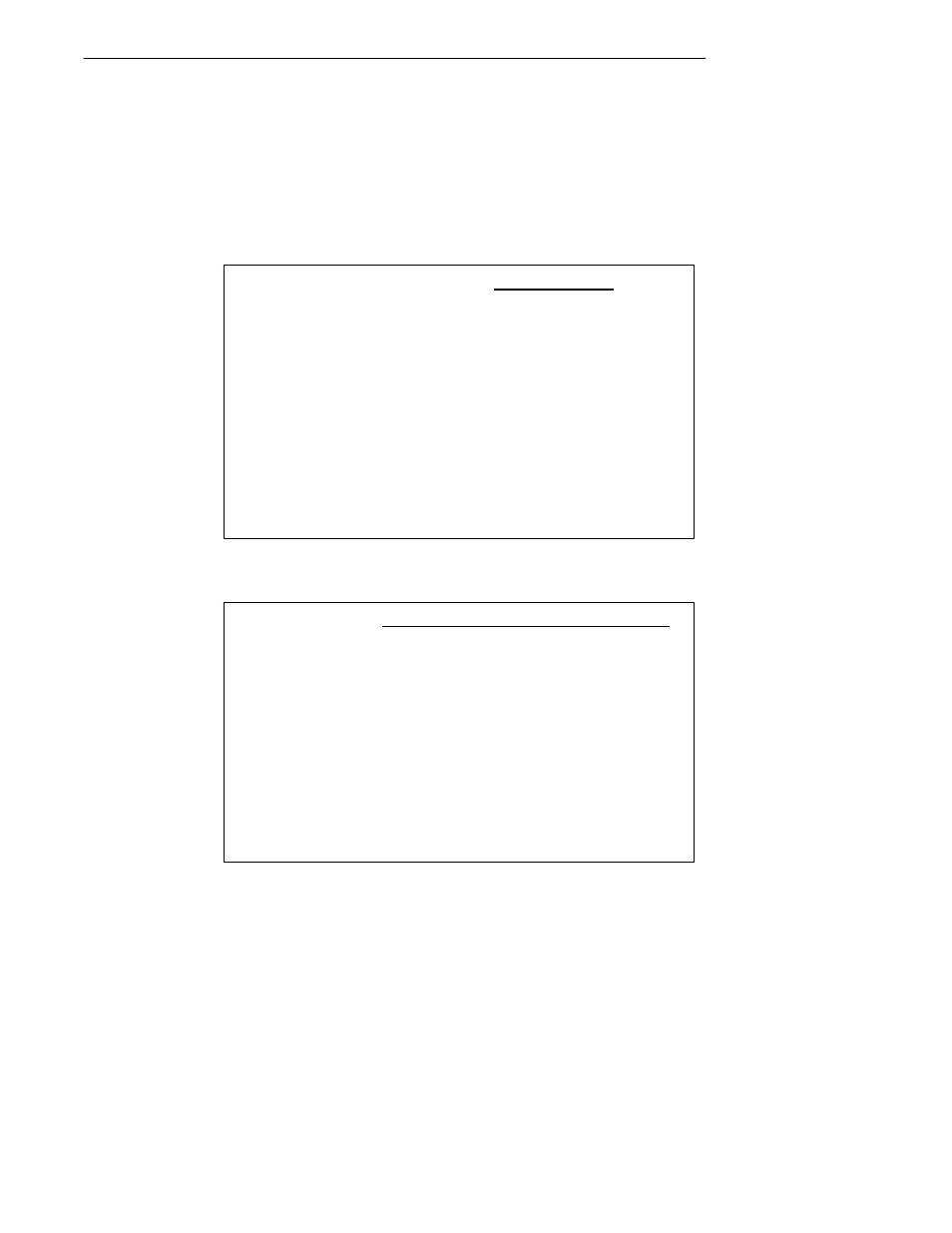
SECTION 4
"
Configuration
6710 Access Point User’s Guide 4-85
The filter configuration must be changed to allow
forwarding of other desired protocols, including TCP or
UDP. See Appendix E for discussion of OWL/IP restrictions
and permanent filters. Filters must be configured in all
super root candidates and OWL/IP designated bridges.
Default filter settings for OWL/IP are shown below.
Action
Scope
DIX-IP-TCP Ports
DIX-IP-UDP Ports
DIX-IP-Other Protocols
DIX-IPX Sockets
DIX-Other EtherTypes
SNAP-IP-TCP Ports
SNAP-IP-UDP Ports
SNAP-IP-Other Protocols
SNAP-IPX Sockets
SNAP-Other EtherTypes
802.3-IPX Sockets
802.2-IPX Sockets
802.2-Other SAPs
Default filter settings for [SubTypes 1] are shown below.
Action
SubType
Value
DIX-ARP
08 06
SNAP-ARP
08 06
802.2-IPX-RIP
04 51
802.2-IPX-SAP
04 53
NNL
87 5b
NETBIOS
f0 f0
1
00 00
2
00 00
3
00 00
.
.
16
00 00
