Section 6: indicator lights, Overview, Indicator lights – Intermec 6710 User Manual
Page 193: Baud rate of diag port when in command mode, Figure 6-1 indicator lights
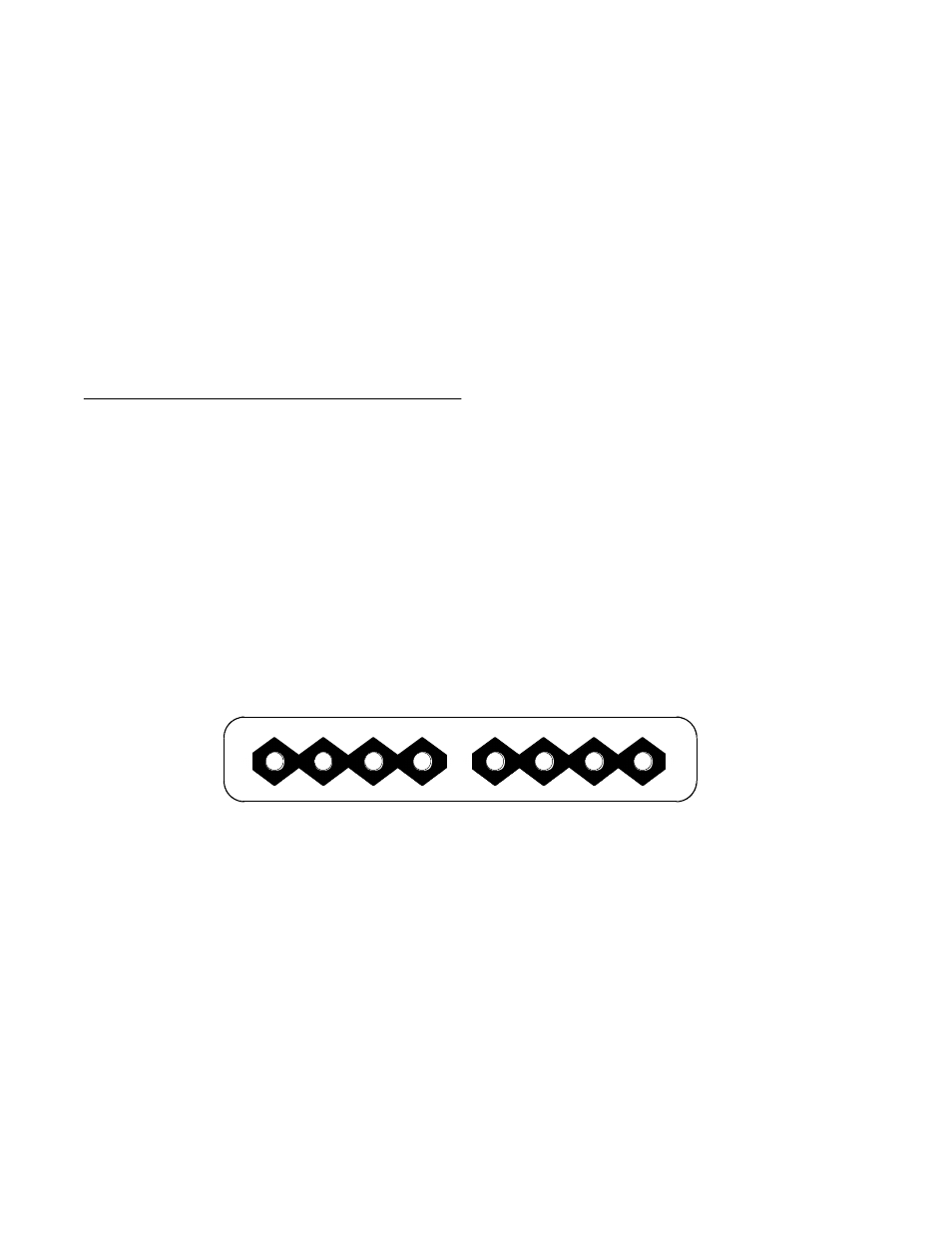
6710 Access Point User’s Guide 6-1
Section 6
Indicator Lights
"
"
"
"
"
"
"
"
"
"
"
"
"
"
"
"
"
"
"
"
"
"
"
"
"
"
"
"
This section describes the access point’s indicator lights and
how to read them. This section also provides
troubleshooting information you can use to isolate a faulty
access point.
Overview
The eight indicator lights on the access point’s front panel
are the best indicators of how the unit is working. By
observing the indicator lights you can tell the following:
"
Mode in which the unit is operating (error, network,
boot, or command).
"
Type of network link the unit has established when it
is in network mode.
"
Baud rate of DIAG port when in command mode.
"
Possible cause of an error condition when in error
mode.
The indicator lights are grouped into four pairs (Figure 6-1).
Figure 6-1
Indicator Lights
LINK
POLARITY STATUS
MODE
R-LINK
W-LINK
NIC1
NIC2
ETHERNET
STATUS
NETWORK MODE
PCMCIA
