Attach priority – Intermec 6710 User Manual
Page 144
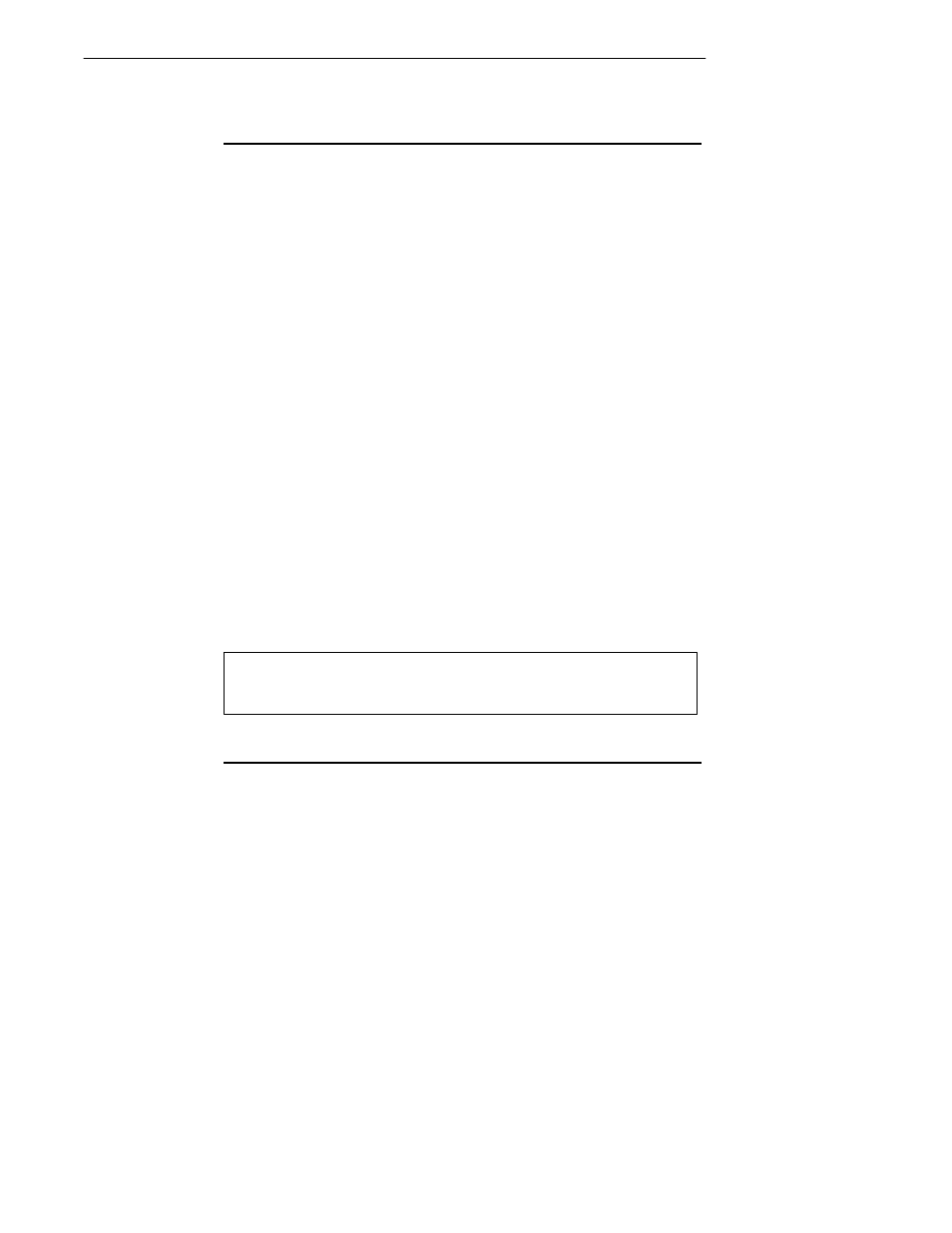
SECTION 4
"
Configuration
4-78
6710 Access Point User’s Guide
Setting
Description
Enabled
The access point controls channel access for
stations in its coverage area.
Disabled
(default)
Access point and stations coordinate channel
access.
Attach Priority
If the access point is operating with Master Mode disabled,
the attach priority of the access point can be specified.
Stations in the coverage area of two access points with
different attach priorities normally attach to the higher
priority access point. However, attach priority is used in
combination with other factors such as loading and signal
strength, and a station may attach to a lower priority access
point that provides a better wireless link. Stations ignore
the attach priority when selecting between two access
points with the same attach priority.
Attach Priority is useful when it is desirable to have a
redundant network with some access points serving as
standby units. If the higher priority unit fails, stations fall
back to the lower priority unit within the same coverage
area.
Attach Priority settings are:
High
Medium
Low
Setting
Description
High
(default)
High priority access point.
Medium
Medium priority access point.
Low
Low priority access point.
