Fragment size – Intermec 6710 User Manual
Page 137
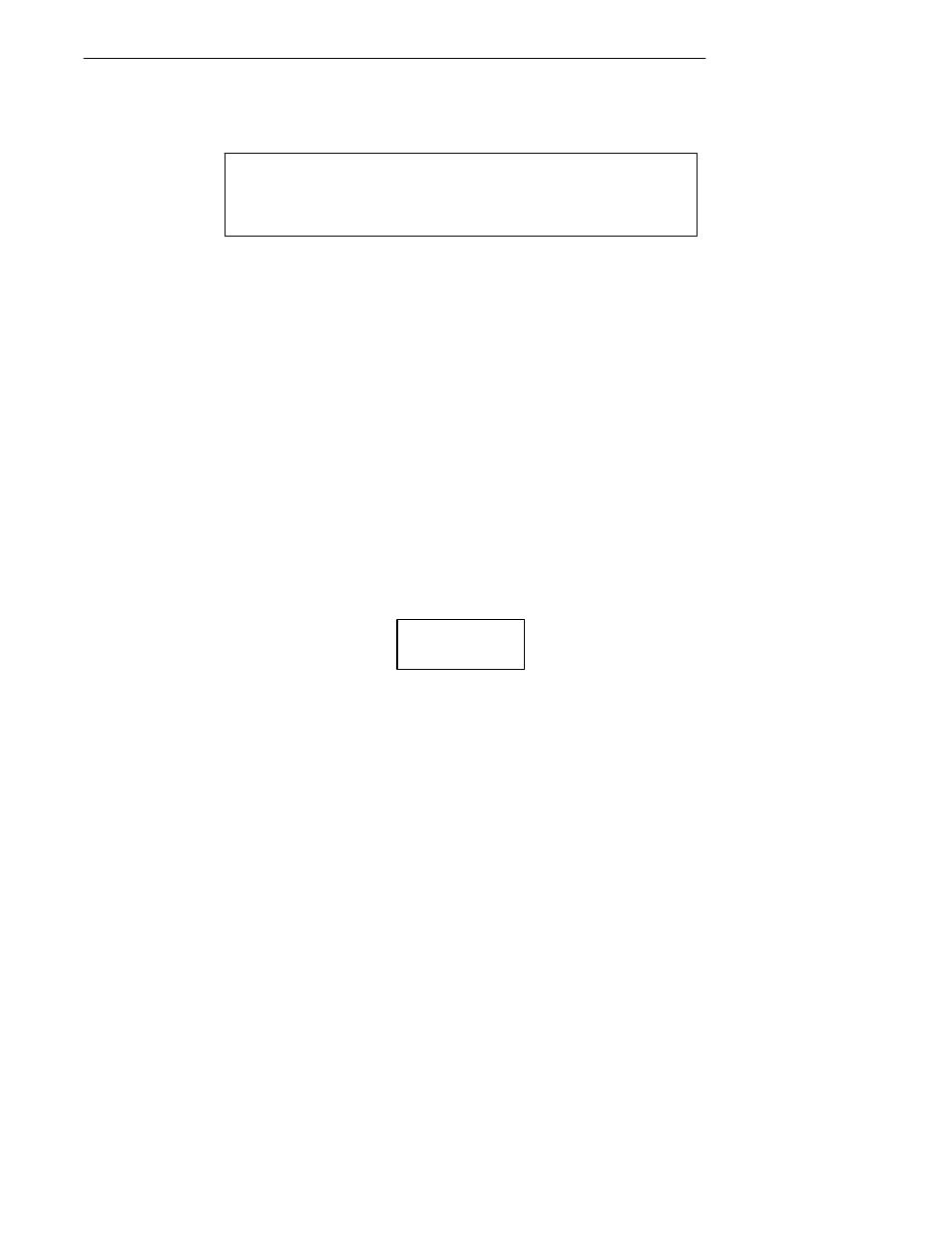
SECTION 4
"
Configuration
6710 Access Point User’s Guide 4-71
Settings for both options are:
Default
1
3
7
The default setting is Default. You can do the following:
"
Reduce the number of slots on lightly-loaded networks
to increase throughput.
"
Increase the number to help prevent repeated
collisions under a heavy load.
You can set Fairness Slot as follows:
"
Increase the number to prioritize the channel access
for nodes that have been waiting the longest to access
the channel.
"
Decrease the number to minimize initial back-off
delays.
Fragment Size
Fragment Size determines the maximum size of a fragment
to be sent over this radio during interference. The prompt
is:
Range is:
1..1540
The default is 310.
If two ACK errors occur in a row during the transmission of
a large data frame, it splits into two or more fragments and
each fragment transmits separately. An ACK error occurs
if a acknowledgment frame is not received from the
destination node.
