Status – Intermec 6710 User Manual
Page 195
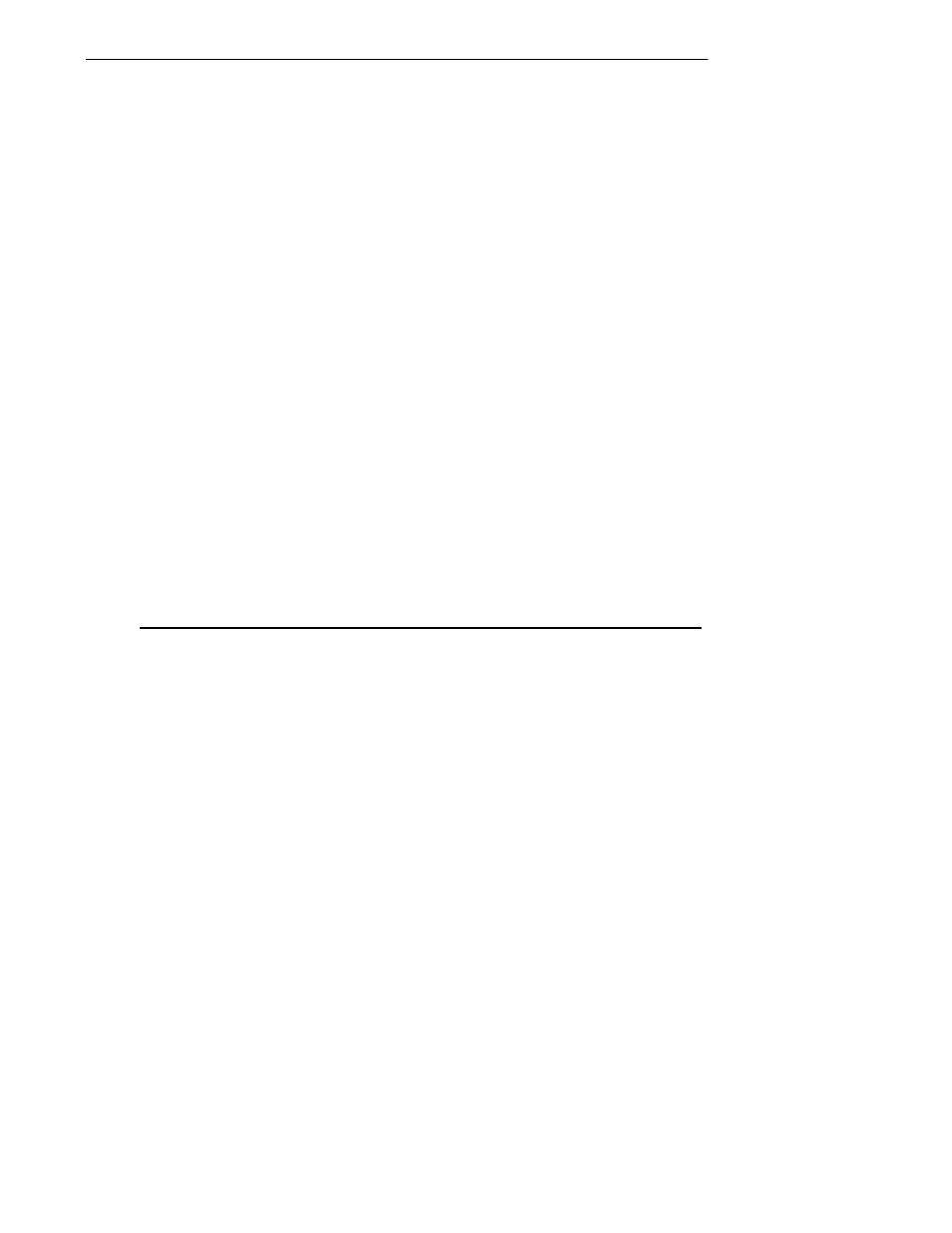
SECTION 6
"
Indicator Lights
6710 Access Point User’s Guide 6-3
STATUS
The STATUS (left) light indicates the access point’s
operating status. When the light is OFF, the access point is
operating normally. When the light is ON, it is in error
mode.
" NOTE:
In certain cases the following text refers to the indicator lights by
number. Lights are numbered from left to right. Light 1 is labeled
LINK and Light 8 is labeled NIC2.
The access point enters error mode when it detects a
malfunction during the power-on self tests or when certain
hardware malfunctions occur during normal operation.
When the STATUS light is ON to indicate the error mode,
indicator lights 4 through 8 (the STATUS MODE light and
the NETWORK and PCMCIA light pairs) display a binary
error status code between 1 and 31. This code indicates the
specific condition causing the error status as shown in
Table 6-2. Descriptions of errors are on page 6-4.
Table 6-2
Error Mode Status Codes
Status Mode R-LINK W-LINK NIC1 NIC2 Error Status
ON
OFF
OFF
OFF
OFF
ON
Hardware error 1.
ON
OFF
OFF
OFF
ON
OFF
Hardware error 2.
ON
OFF
OFF
OFF
ON
ON
Hardware error 3.
ON
OFF
OFF
ON
OFF
OFF
Internal serial loop-
back test failed.
ON
OFF
OFF
ON
OFF
ON
Internal MACE AUI
loopback test failed.
ON
OFF
OFF
ON
ON
OFF
Internal 10BASE-T
loopback test failed.
ON
OFF
OFF
ON
ON
ON
Timer test failed.
