S-uhf flooding level, Flood register, Arp server mode – Intermec 6710 User Manual
Page 102
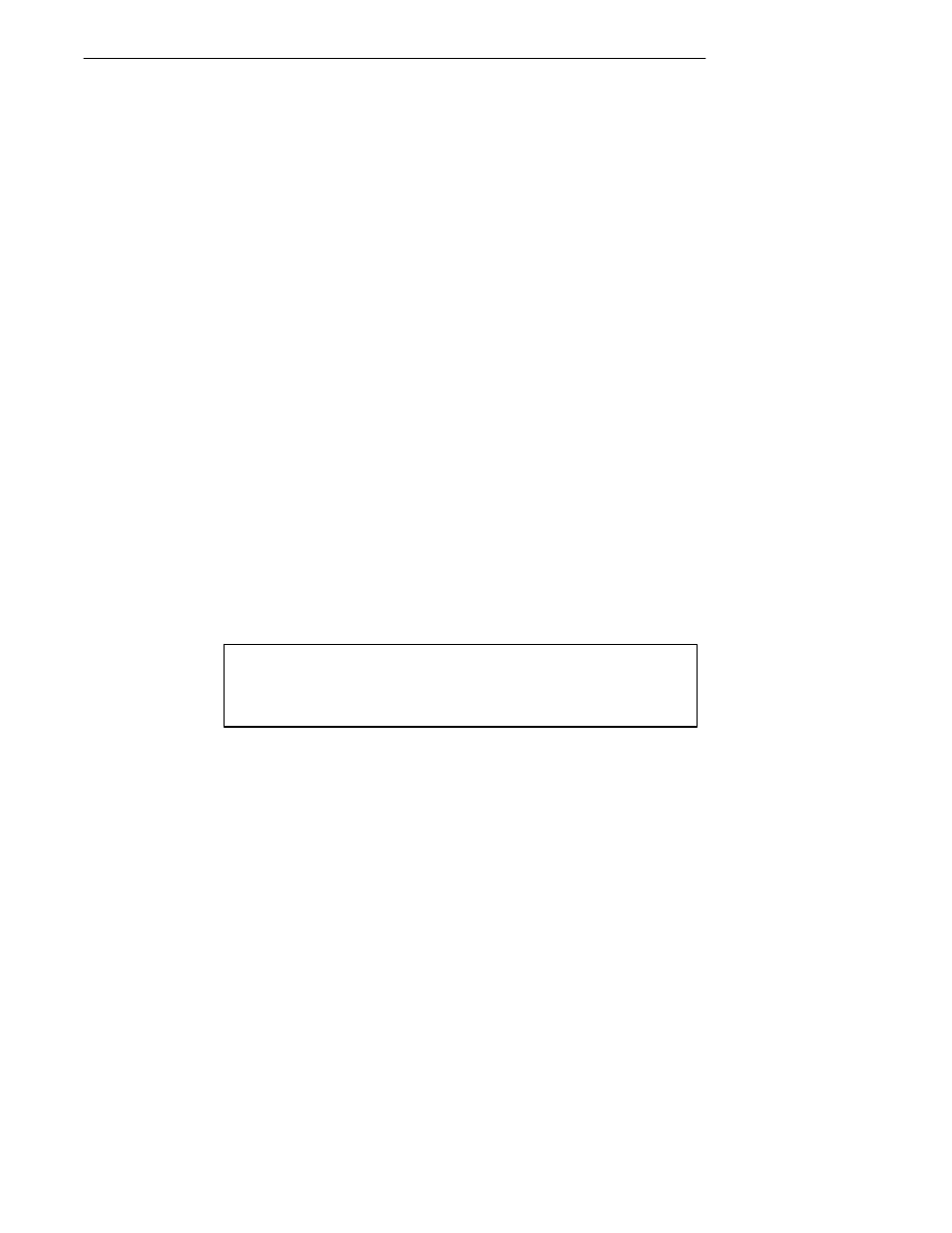
SECTION 4
"
Configuration
4-36
6710 Access Point User’s Guide
S-UHF Flooding Level
Because of its low bandwidth, S-UHF is vulnerable to
excess traffic from busy backbones. The recommended
settings for S-UHF is Inbound/Disabled
and Outbound to
Secondaries/Disabled (for the multicast and unicast
options). These settings prevent excessive traffic from
being forwarded onto the RF medium.
Flood Register
You can use the Inbound option and Outbound to
Secondaries option in combination with the Flood Register
setting for the Ethernet port. You can configure the
network so that unicast or multicast frames are flooded
only to secondary Ethernet LANs that have unicast or
multicast flooding (or both) enabled. Unicast and multicast
flooding options for secondary Ethernet LANs start on page
4-59.
ARP Server Mode
ARP Server Mode can convert multicast ARP requests to
unicast ARP requests for stations in the forwarding
database. ARP Server Mode can significantly improve
wireless network performance in busy IP networks.
Settings are:
Disabled
No Flooding
Delay Flooding
Normal Flooding
When ARP Server Mode is enabled, the IP addresses are
included in the forwarding database entry for the station.
The ARP server learns the IP addresses of wireless stations
by monitoring ARP packets. Additionally, some stations
may have the capability of explicitly registering IP
addresses with the ARP server.
