2 uldp configuration task sequence, Uldp, Onfiguration – PLANET XGS3-24040 User Manual
Page 94: Equence
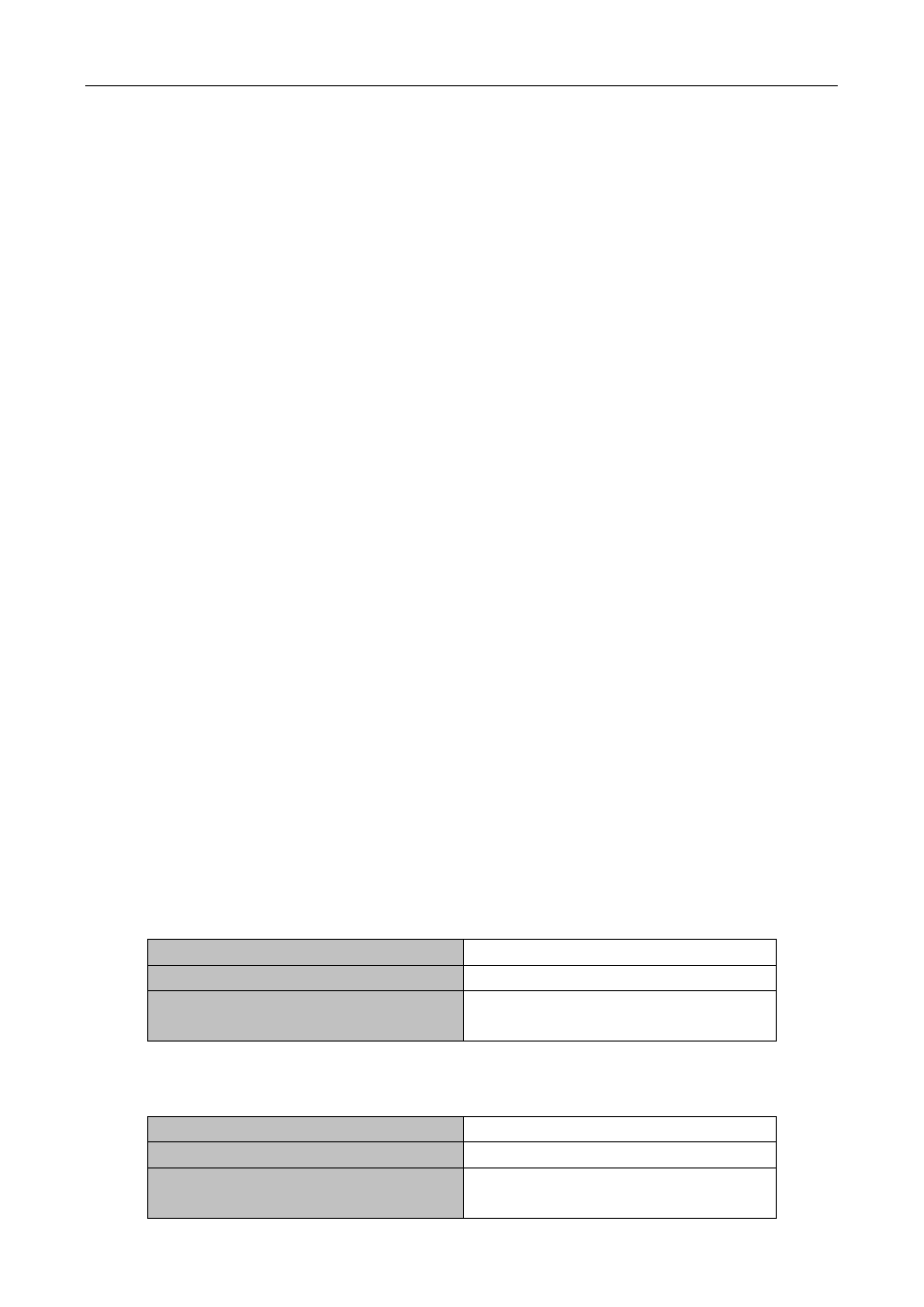
Chapter 10 ULDP Function Configuration
10-2
Unidirectional link will cause a series of problems, such as spinning tree topological loop, broadcast black
hole.
ULDP (Unidirectional Link Detection Protocol) can help avoid disasters that could happen in the situations
mentioned above. In a switch connected via fibers or copper Ethernet line (like ultra five-kind twisted pair),
ULDP can monitor the link state of physical links. Whenever a unidirectional link is discovered, it will send
warnings to users and can disable the port automatically or manually according to users’ configuration.
The ULDP of switches recognizes remote devices and check the correctness of link connections via
interacting ULDP messages. When ULDP is enabled on a port, protocol state machine will be started, which
means different types of messages will be sent at different states of the state machine to check the connection
state of the link by exchanging information with remote devices. ULDP can dynamically study the interval at
which the remote device sends notification messages and adjust the local TTL (time to live) according to that
interval. Besides, ULDP provides the reset mechanism, when the port is disabled by ULDP, it can check again
through reset mechanism. The time intervals of notification messages and reset in ULDP can be configured
by users, so that ULDP can respond faster to connection errors in different network environments.
The premise of ULDP working normally is that link works in duplex mode, which means ULDP is enabled on
both ends of the link, using the same method of authentication and password.
10.2 ULDP Configuration Task Sequence
1.
Enable ULDP function globally
2.
Enable ULDP function on a port
3.
Configure aggressive mode globally
4.
Configure aggressive mode on a port
5.
Configure the method to shut down unidirectional link
6.
Configure the interval of Hello messages
7.
Configure the interval of Recovery
8.
Reset the port shut down by ULDP
9.
Display and debug the relative information of ULDP
1. Enable ULDP function globally
Command
Explanation
Global configuration mode
uldp enable
uldp disable
Globally enable or disable ULDP function.
2. Enable ULDP function on a port
Command
Explanation
Port configuration mode
uldp enable
uldp disable
Enable or disable ULDP function on a port.
