3 dcscm configuration examples – PLANET XGS3-24040 User Manual
Page 386
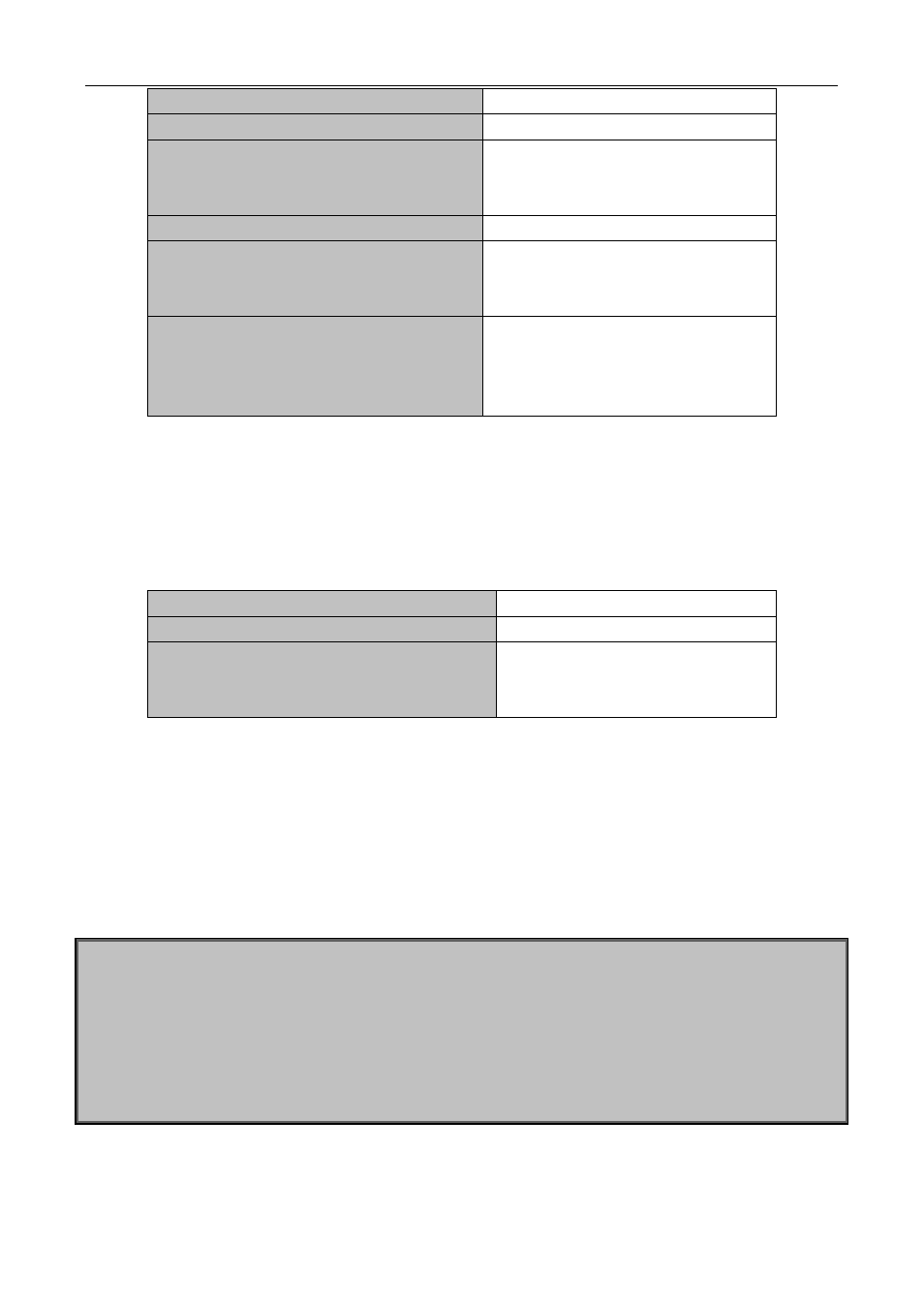
Chapter 43 Ipv4 Multicast Protocol
43-40
Command
Explanation
Port Configuration Mode
[no] ip multicast destination-control
access-group <6000-7999>
Used to configure the rules destination
control uses to port, the NO form
cancels the configuration.
Global Configuration Mode
[no] ip multicast destination-control
<1-4094>
<6000-7999>
Used to configure the rules destination
control uses to specify VLAN-MAC, the
NO form cancels the configuration.
[no] ip multicast destination-control
<6000-7999>
Used to configure the rules destination
control uses to specified IP address/net
mask, the NO form cancels the
configuration.
3. Multicast Strategy Configuration
Multicast Strategy uses the manner of specifying priority for specified multicast data to achieve and guarantee
the effects the specific user requires. It is noticeable that multicast data can not get a special care all along
unless the data are transmitted at TRUNK port. The configuration is very simple, it has only one command, i.e.
to set priority for the specified multicast. The commands are as follows:
Command
Explanation
Global Configuration Mode
[no] ip multicast policy <IPADDRESS/M>
Configure multicast strategy, specify
priority for sources and groups in
specific range, and the range is <0-7>.
43.8.3 DCSCM Configuration Examples
1. Source Control
In order to prevent an Edge Switch from putting out multicast data ad asbitsium, we configure Edge Switch so
that only the switch at port Ethernet1/5 is allowed to transmit multicast, and the data group must be 225.1.2.3.
Also, switch connected up to port Ethernet1/10 can transmit multicast data without any limit, and we can make
the following configuration.
EC(config)#access-list 5000 permit ip any host 225.1.2.3
EC(config)#access-list 5001 permit ip any any
EC(config)#ip multicast source-control
EC(config)#interface ethernet1/5
EC(Config-If-Ethernet1/5)#ip multicast source-control access-group 5000
EC(config)#interface ethernet1/10
EC(Config-If-Ethernet1/10)#ip multicast source-control access-group 5001
