4 ssl troubleshooting, Roubleshooting – PLANET XGS3-24040 User Manual
Page 506
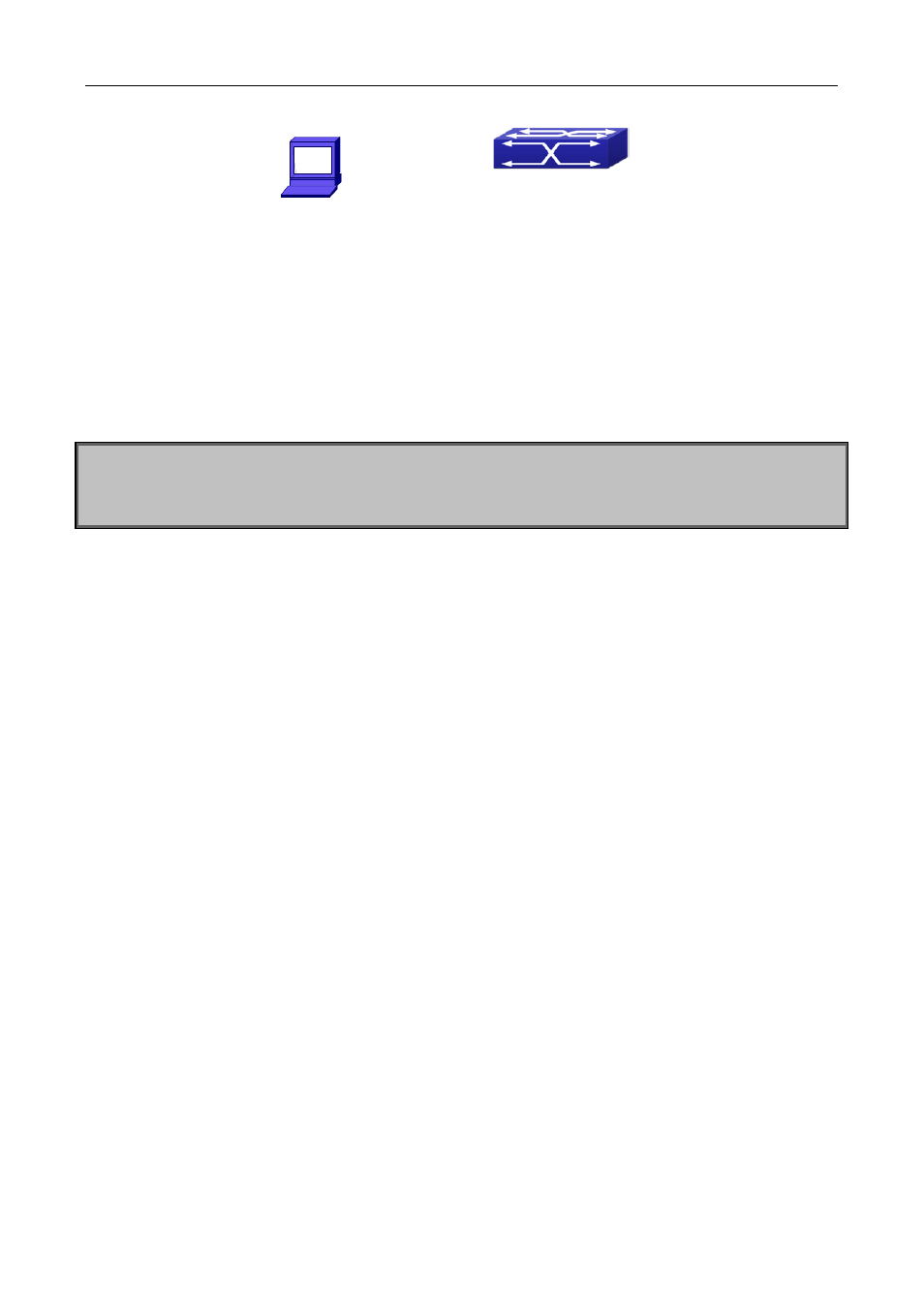
Chapter 53 SSL Configuration
53-4
Configuration on the switch:
Switch(config)# ip http secure-server
Switch(config)# ip http secure-port 1025
Switch(config)# ip http secure-ciphersuite rc4-128-sha
53.4 SSL Troubleshooting
In configuring and using SSL, the SSL function may fail due to reasons such as physical connection failure or
wrong configurations. The user should ensure the following:
First good condition of the physical connection;
Second all interface and link protocols are in the UP state (use “show interface” command);
Then, make sure SSL function is enabled (use ip http secure-server command );
Don’t use the default port number if configured port number, pay attention to the port number when
input the web wide;
If SSL is enabled, SSL should be restarted after changes on the port configuration and encryption
configuration;
IE 7.0 or above should be used for use of des-cbc-sha;
If the SSL problems remain unsolved after above try, please use debug SSL and other debugging
command and copy the DEBUG message within 3 minutes, send the recorded message to
technical server center of our company.
Web Server
Malicious Users
PC Users
Date Acquisition
Fails
SSLSession
Connected
Web Browser https
