2 pim-dm configuration task list – PLANET XGS3-24040 User Manual
Page 351
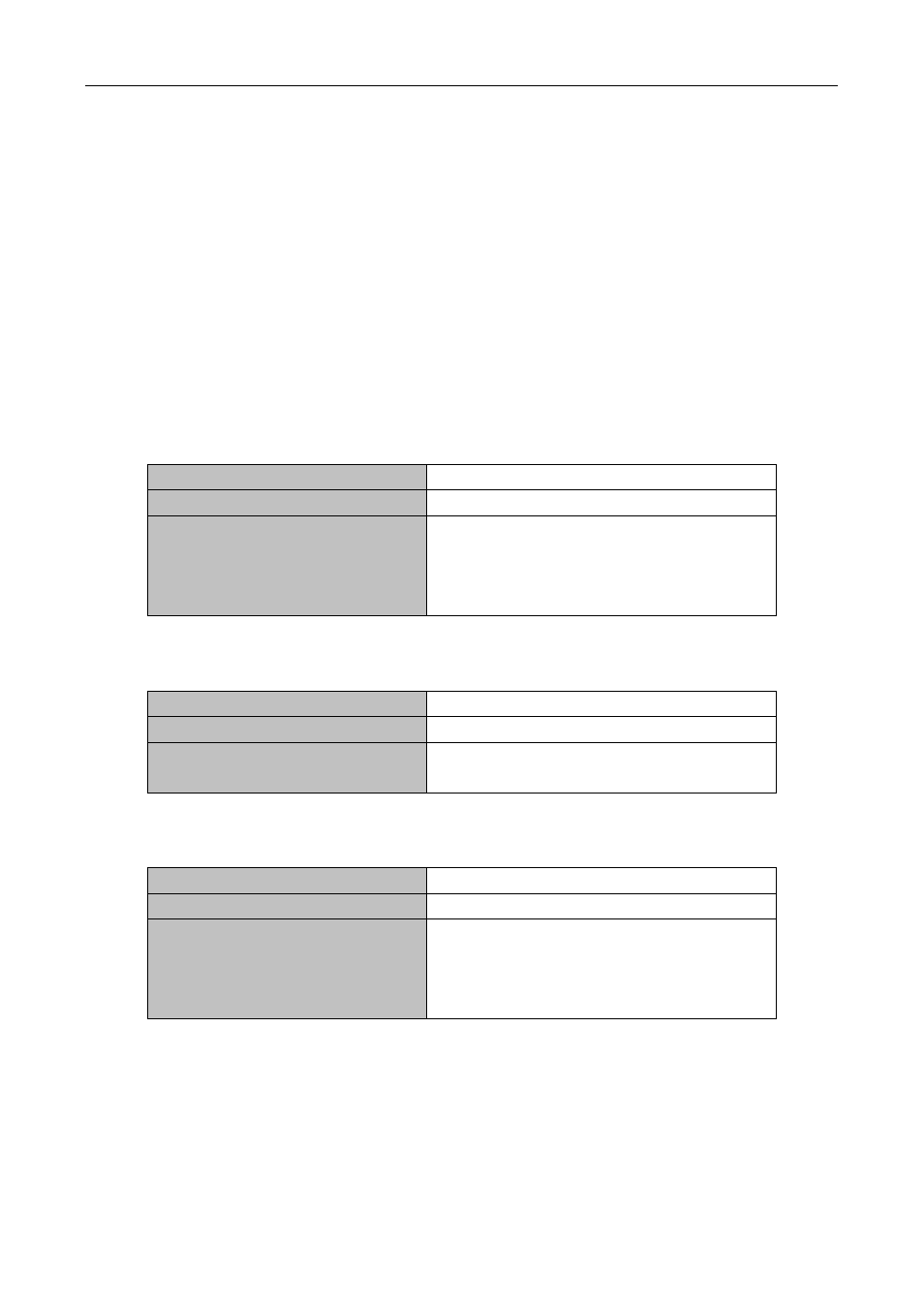
Chapter 43 Ipv4 Multicast Protocol
43-5
43.2.2 PIM-DM Configuration Task List
1. Enable PIM-DM (Required)
2. Configure static multicast routing entries(Optional)
3. Configure additional PIM-DM parameters(Optional)
a) Configure the interval for PIM-DM hello messages
b) Configure the interval for state-refresh messages
c) Configure the boundary interfaces
d) Configure the management boundary
4. Disable PIM-DM protocol
1. Enable the PIM-DM protocol
When configuring the PIM-DM protocol on XGS3 series Layer 3 switches, PIM multicasting should be enabled
globally, then PIM-DM can be enabled for specific interfaces.
Command
Explanation
Global Mode
ip pim multicast-routing
no ip pim multicast-routing
To enable PIM-DM globally for all the interfaces
(However, in order to make PIM-DM work for
specific interfaces, the following command
should be issued).
And then turn on PIM-SM switch on the interface
Command
Explanation
Interface Configuration Mode
ip pim dense-mode
To enable PIM-DM protocol for the specified
interface.(Required)
2. Configure static multicast routing entries
Command
Explanation
Global Configuration Mode
ip mroute <A.B.C.D> <A.B.C.D>
<ifname> <.ifname>
no ip mroute <A.B.C.D>
<A.B.C.D> [<ifname> <.ifname>]
To configure a static multicast routing entry. The
no form of this command will remove the
specified entry.
