3 sflow examples, Xamples – PLANET XGS3-24040 User Manual
Page 524
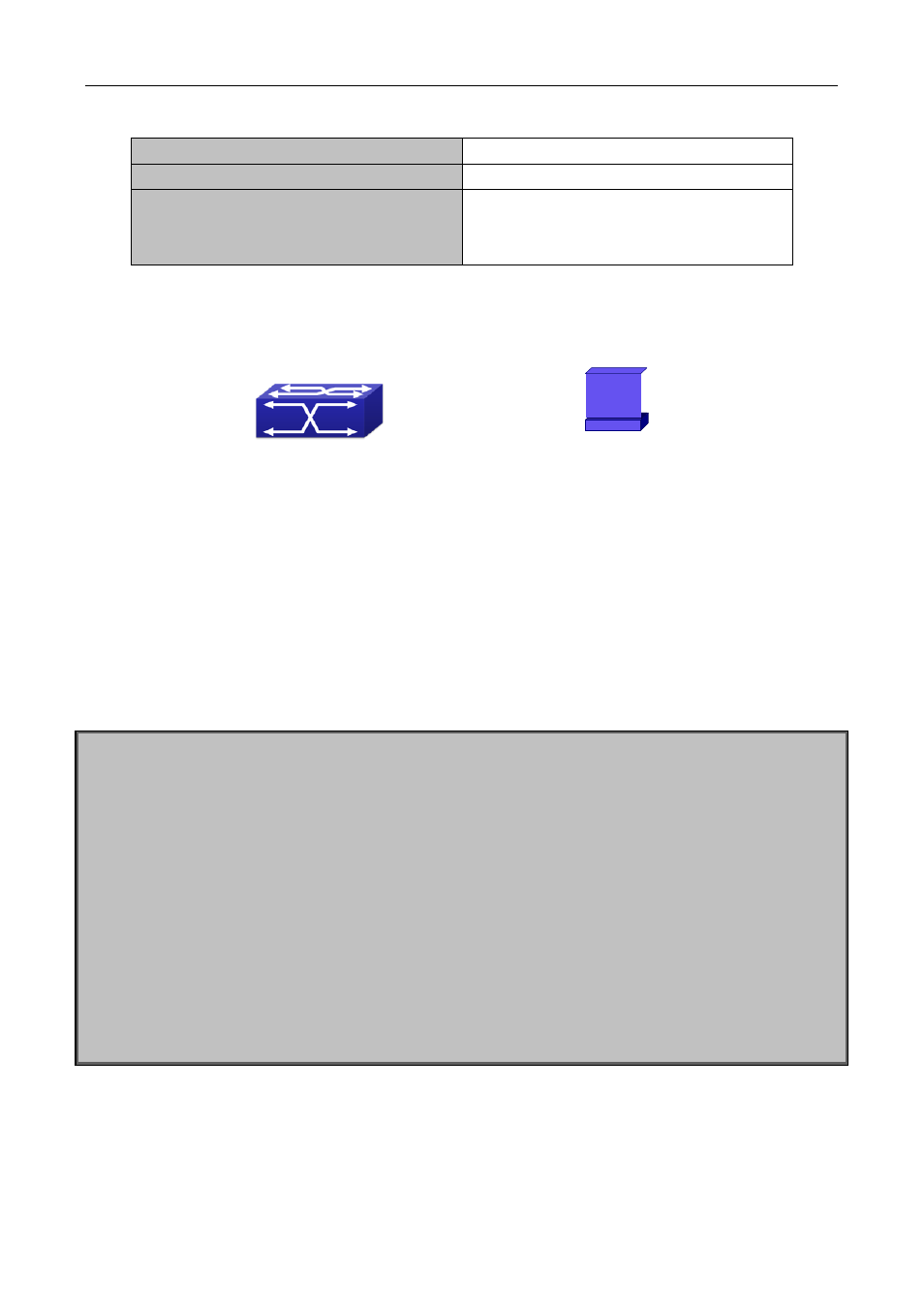
Chapter 57 sFlow Configuration
57-3
7. Configure the sFlow statistic sampling interval
Command
Explanation
Port Mode
sflow counter-interval
no sflow counter-interval
Configure the max interval when sFlow
performing statistic sampling. The “no” form of
this command deletes
57.3 sFlow Examples
Figure
3-1 sFlow configuration topology
As shown in the figure, sFlow sampling is enabled on the port 1/1 and 1/2 of the switch. Assume the sFlow
analysis software is installed on the PC with the address of 192.168.1.200. The address of the layer 3
interface on the SwitchA connected with PC is 192.168.1.100. A loopback interface with the address of
10.1.144.2 is configured on the SwitchA. sFlow configuration is as follows:
Configuration procedure is as follows:
Switch#config
Switch (config)#sflow ageng-address 10.1.144.2
Switch (config)#sflow destination 192.168.1.200
Switch (config)#sflow priority 1
Switch (config)# interface ethernet1/1
Switch (Config-If-Ethernet1/1)#sflow rate input 10000
Switch (Config-If-Ethernet1/1)#sflow rate output 10000
Switch (Config-If-Ethernet1/1)#sflow counter-interval 20
Switch (Config-If-Ethernet1/1)#exit
Switch (config)# interface ethernet1/2
Switch (Config-If-Ethernet1/2)#sflow rate input 20000
Switch (Config-If-Ethernet1/2)#sflow rate output 20000
Switch (Config-If-Ethernet1/2)#sflow counter-interval 40
SWITCH
PC
