3 dhcp snooping typical application, 4 dhcp snooping troubleshooting help, 1 monitor and debug information – PLANET XGS3-24040 User Manual
Page 238: Dhcp, Nooping, Ypical, Pplication, Roubleshooting
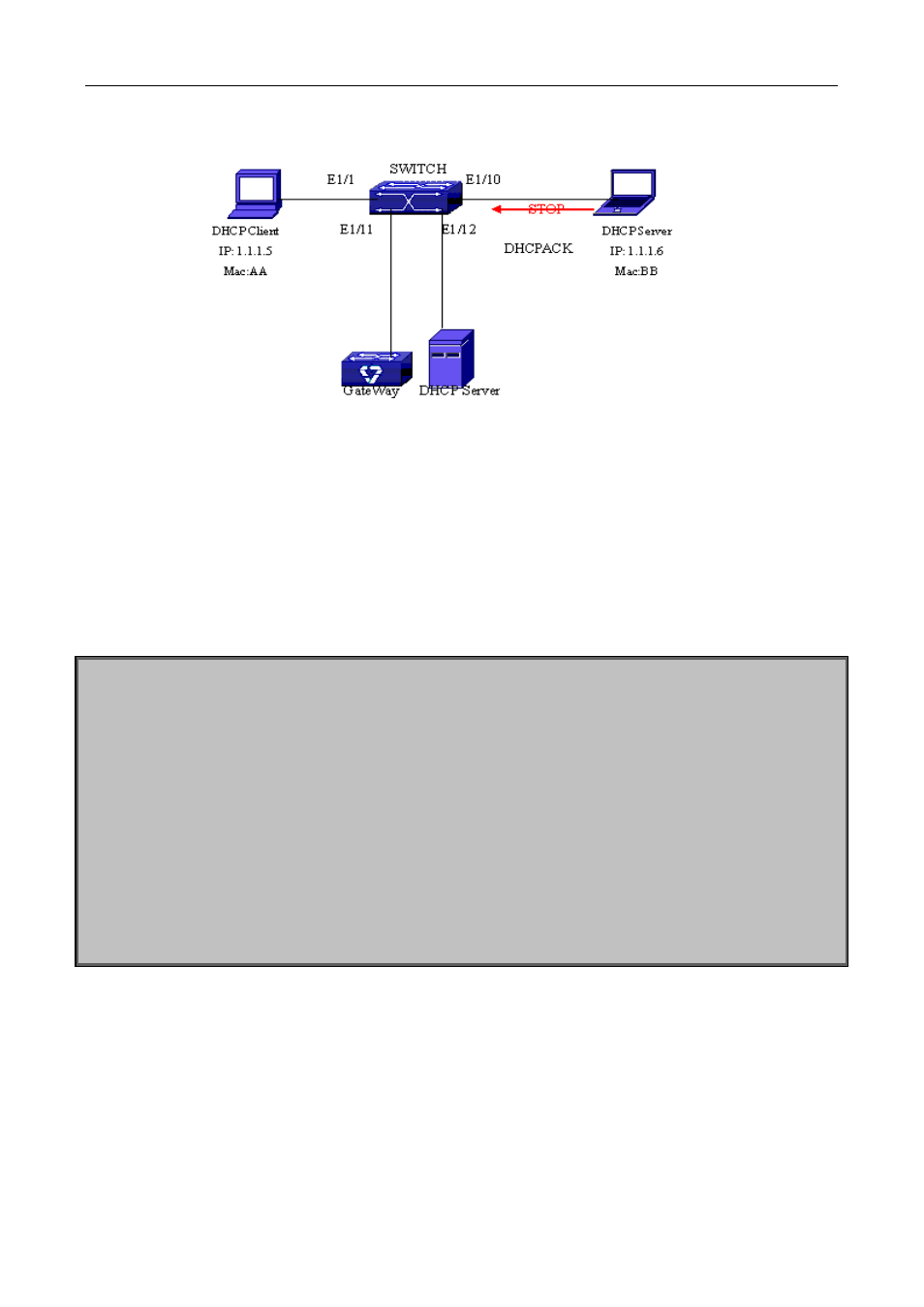
Chapter 31 DHCP Snooping Configuration
31-10
31.3 DHCP Snooping Typical Application
Figure 4-1 Sketch Map of TRUNK
As showed in the above chart, Mac-AA device is the normal user, connected to the non-trusted port 1/1 of the
switch. It operates via DHCP Client, IP 1.1.1.5; DHCP Server and GateWay are connected to the trusted ports
1/11 and 1/12 of the switch; the malicious user Mac-BB is connected to the non-trusted port 1/10, trying to
fake a DHCP Server(by sending DHCPACK). Setting DHCP Snooping on the switch will effectively detect
and block this kind of network attack.
Configuration sequence is:
switch#
switch#config
switch(config)#ip dhcp snooping enable
switch(config)#interface ethernet 1/11
switch(Config-If-Ethernet1/11)#ip dhcp snooping trust
switch(Config-If-Ethernet1/11)#exit
switch(config)#interface ethernet 1/12
switch(Config-If-Ethernet1/12)#ip dhcp snooping trust
switch(Config-If-Ethernet1/12)#exit
switch(config)#interface ethernet 1/1-10
switch(Config-Port-Range)#ip dhcp snooping action shutdown
switch(Config-Port-Range)#
31.4 DHCP Snooping Troubleshooting Help
31.4.1 Monitor and Debug Information
The “debug ip dhcp snooping” command can be used to monitor the debug information.
