2 telnet management, 1 telnet, 1 introduction to telnet – PLANET XGS3-24040 User Manual
Page 51: 2 telnet configuration task list, Elnet, Anagement, 2 telnet management 4.2.1 telnet
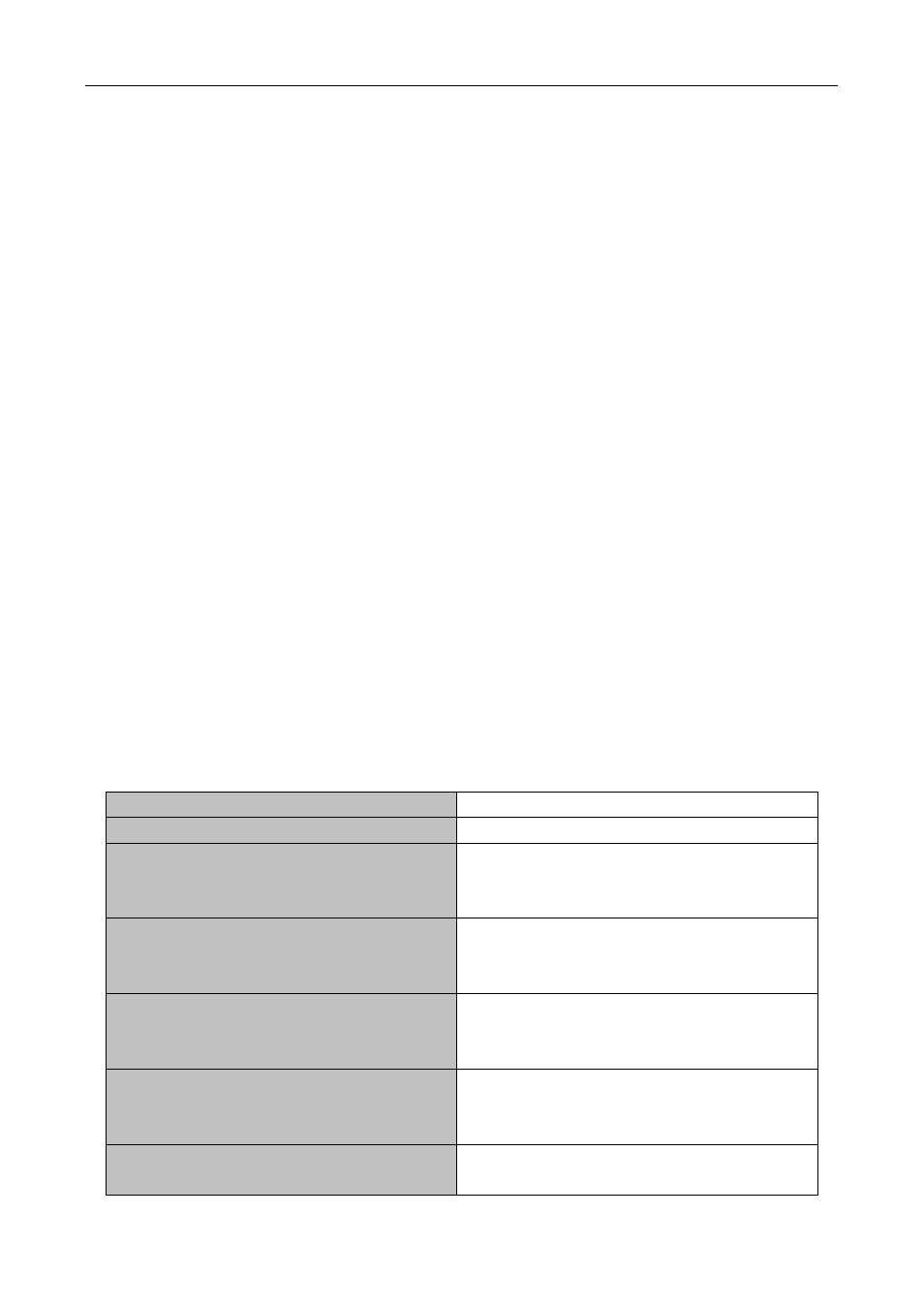
Chapter 4 Basic Switch Configuration
4-2
4.2 Telnet Management
4.2.1 Telnet
4.2.1.1 Introduction to Telnet
Telnet is a simple remote terminal protocol for remote login. Using Telnet, the user can login to a remote host
with its IP address of hostname from his own workstation. Telnet can send the user’s keystrokes to the remote
host and send the remote host output to the user’s screen through TCP connection. This is a transparent
service, as to the user, the keyboard and monitor seems to be connected to the remote host directly.
Telnet employs the Client-Server mode, the local system is the Telnet client and the remote host is the Telnet
server. Switch can be either the Telnet Server or the Telnet client.
When switch is used as the Telnet server, the user can use the Telnet client program included in Windows or
the other operation systems to login to switch, as described earlier in the In-band management section. As a
Telnet server, switch allows up to 5 telnet client TCP connections.
And as Telnet client, using telnet command under Admin Mode allows the user to login to the other remote
hosts. Switch can only establish TCP connection to one remote host. If a connection to another remote host is
desired, the current TCP connection must be dropped.
4.2.1.2 Telnet Configuration Task List
1. Configuring Telnet Server
2. Telnet to a remote host from the switch.
1. Configuration of Telnet Server
Command
Explanation
Global Mode
telnet-server enable
no telnet-server enable
Enable the Telnet server function in the switch: the
“no telnet-server enable” command disables the
Telnet function.
username
<privilege>] [password {0 | 7}
no username
Configure user name and password of the telnet.
The no form command deletes the telnet user
authorization.
authentication securityip
no authentication securityip
Configure the secure IP address to login to the
switch through Telnet: the no command deletes
the authorized Telnet secure address.
authentication securityipv6
no authentication securityipv6
Configure the secure IPv6 address to login to the
switch through Telnet: the no command deletes
the authorized Telnet secure address.
authentication ip access-class
{
Binding standard IP ACL protocol to login with
Telnet/SSH/Web; the no form command will
