4 vlan-translation configuration, 1 introduction to vlan-translation, 2 vlan-translation configuration – PLANET XGS3-24040 User Manual
Page 125: Vlan, Translation, Onfiguration
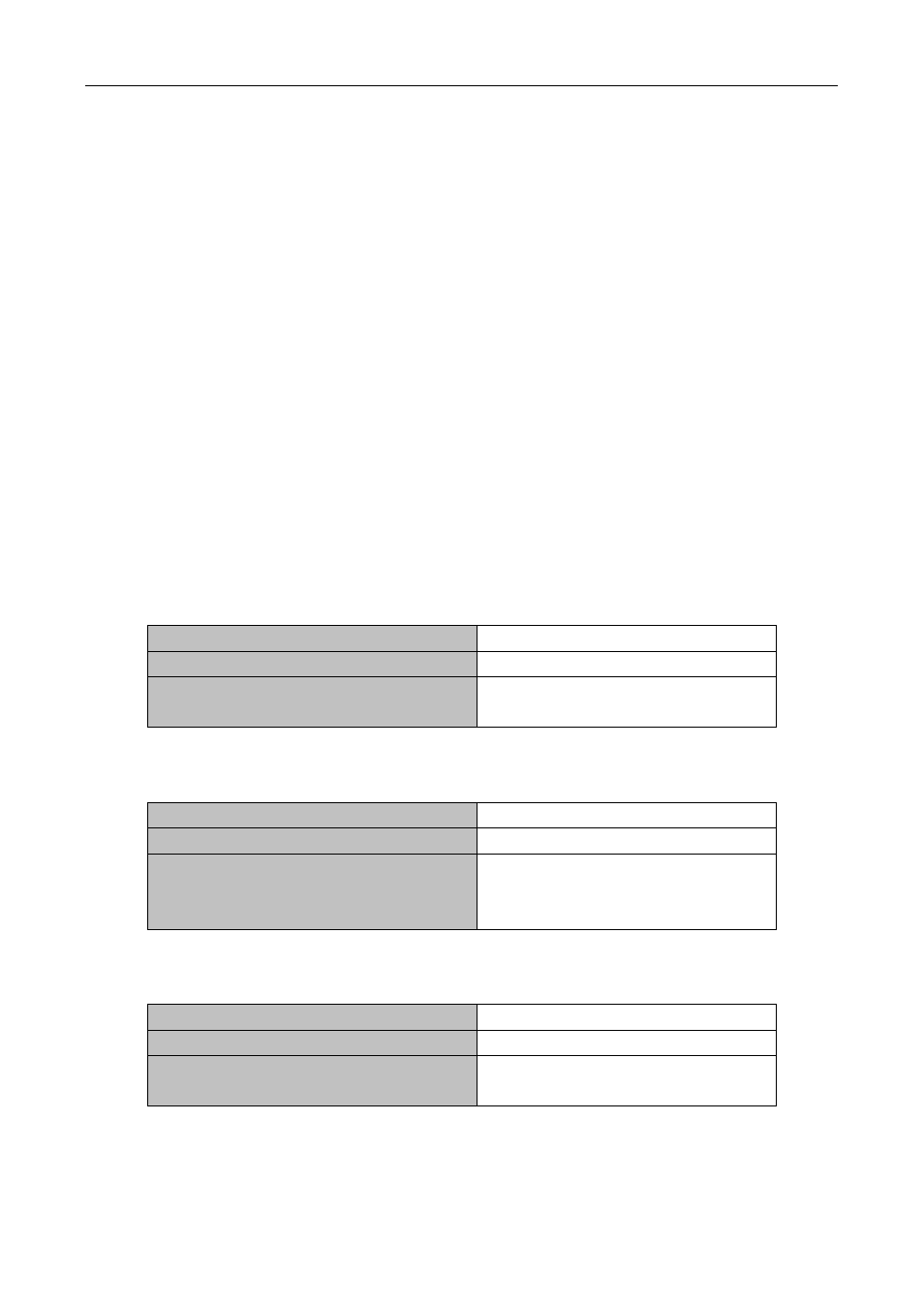
Chapter 14 VLAN Configuration
14-14
14.4 VLAN-translation Configuration
14.4.1 Introduction to VLAN-translation
VLAN translation, as one can tell from the name, which translates the original VLAN ID to new VLAN ID
according to the user requirements so to exchange data across different VLANs. The VLAN translation is
classified to ingress translation and egress translation, respectively translation the VLAN ID at the entrance or
exit.
Application and configuration of VLAN translation will be explained in detail in this section.
14.4.2 VLAN-translation Configuration
Configuration task sequence of VLAN-translation:
1.
Configure the VLAN-translation function on the port
2.
Configure the VLAN-translation relations on the port
3.
Configure the VLAN-translation packet dropped on port if there is any failure
1. Configure the VLAN-translation of the port
Command
Explanation
Port mode
vlan-translation enable
no vlan-translation enable
Enter/exit the port VLAN-translation
mode.
2. Configure the VLAN-translation relation of the port
Command
Explanation
Port mode
vlan-translation <old-vlan-id> to
<new-vlan-id> {in|out}
no vlan-translation old-vlan-id {in|out}
Add/delete a VLAN-translation relation.
3. Configure the VLAN-translation relation, check if there is any failure or packet dropped
Command
Explanation
Port mode
vlan-translation miss drop {in|out|both}
no vlan-translation miss drop {in|out|both}
Configure the VLAN-translation packet
dropped on port if there is any failure.
