2 configuration examples of ipv6 – PLANET XGS3-24040 User Manual
Page 182
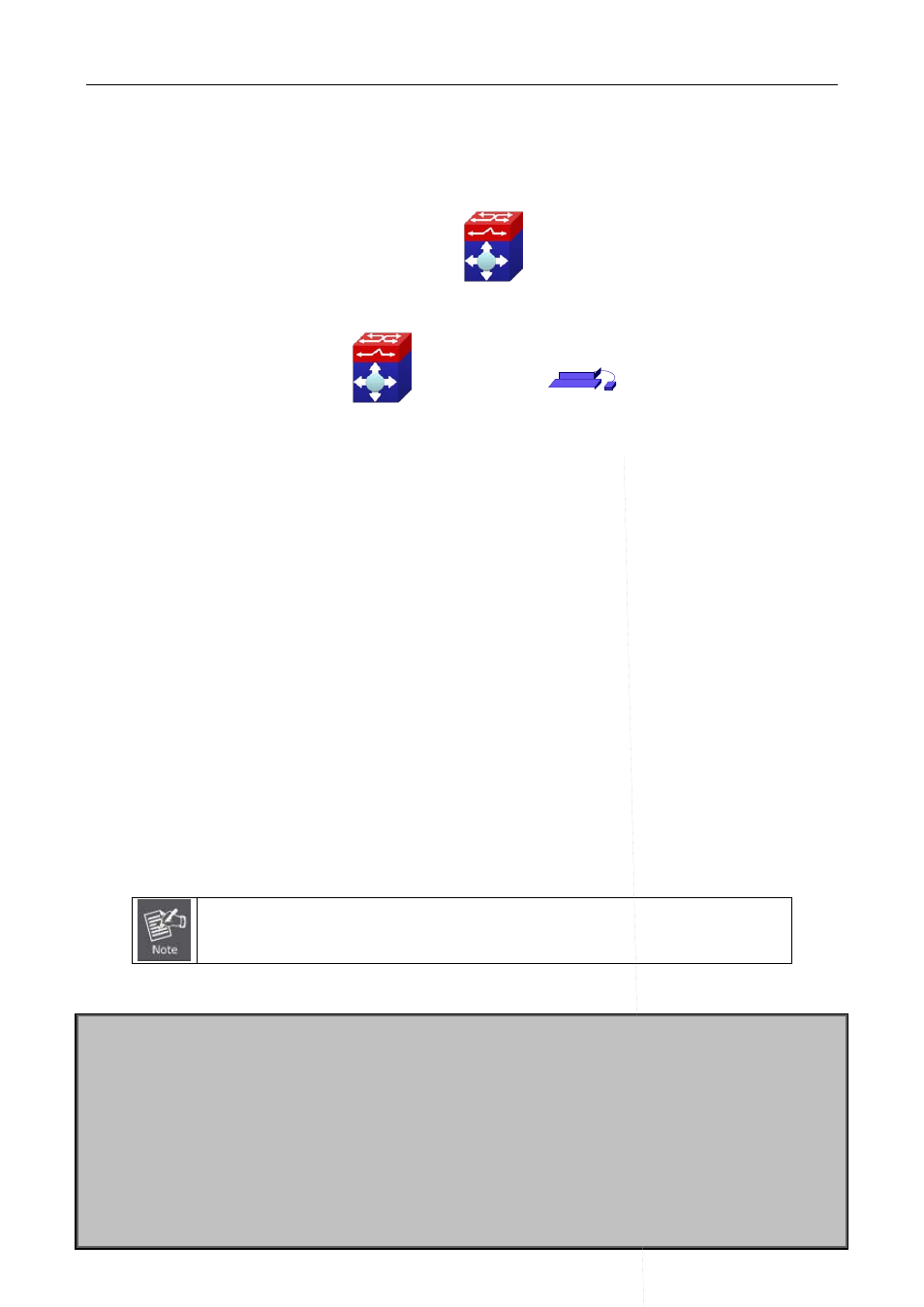
Chapter 21 Layer 3 Forward Configuration
21-12
21.2.3.2 Configuration Examples of IPv6
Example 1:
Figure 1-2 IPv6 configuration example
The user’s configuration requirements are: Configure IPv6 address of different network segments on Switch1
and Switch2, configure static routing and validate reachability using ping6 function.
Configuration Description:
1. Configure two VLANs on Switch1, namely, VLAN1 and VLAN2.
2. Configure IPv6 address 2001::1/64 in VLAN1 of Switch1, and configure IPv6 address 2002::1/64 in
VLAN2.
3. Configure 2 VLANs on Switch2, namely, VLAN2 and VLAN3.
4. Configure IPv6 address 2002::2/64 in VLAN2 of Switch2, and configure IPv6 address 2003::1/64 in
VLAN3.
5. The IPv6 address of PC1 is 2001::11/64, and the IPv6 address of PC2 is 2003::33/64.
6. Configure static routing 2003:33/64 on Switch1, and configure static routing 2001::11/64 on Switch2.
7. ping6 each other among PCs.
First make sure PC1 and Switch1 can access each other by ping, and PC2 and
Switch2 can access each other by ping.
The configuration procedure is as follows:
Switch1(Config)#ipv6 enable
Switch1(Config)#interface vlan 1
Switch1(Config-if-Vlan1)#ipv6 address 2001::1/64
Switch1(Config)#interface vlan 2
Switch1(Config-if-Vlan2)#ipv6 address 2002::1/64
Switch1(Config-if-Vlan2)#exit
Switch1(Config)#ipv6 route 2003::33/64 2002::2
Switch2(Config)#ipv6 enable
Switch2(Config)#interface vlan 2
Switch2
Switch1
PC2
PC1
