3 igmp snooping examples – PLANET XGS3-24040 User Manual
Page 395
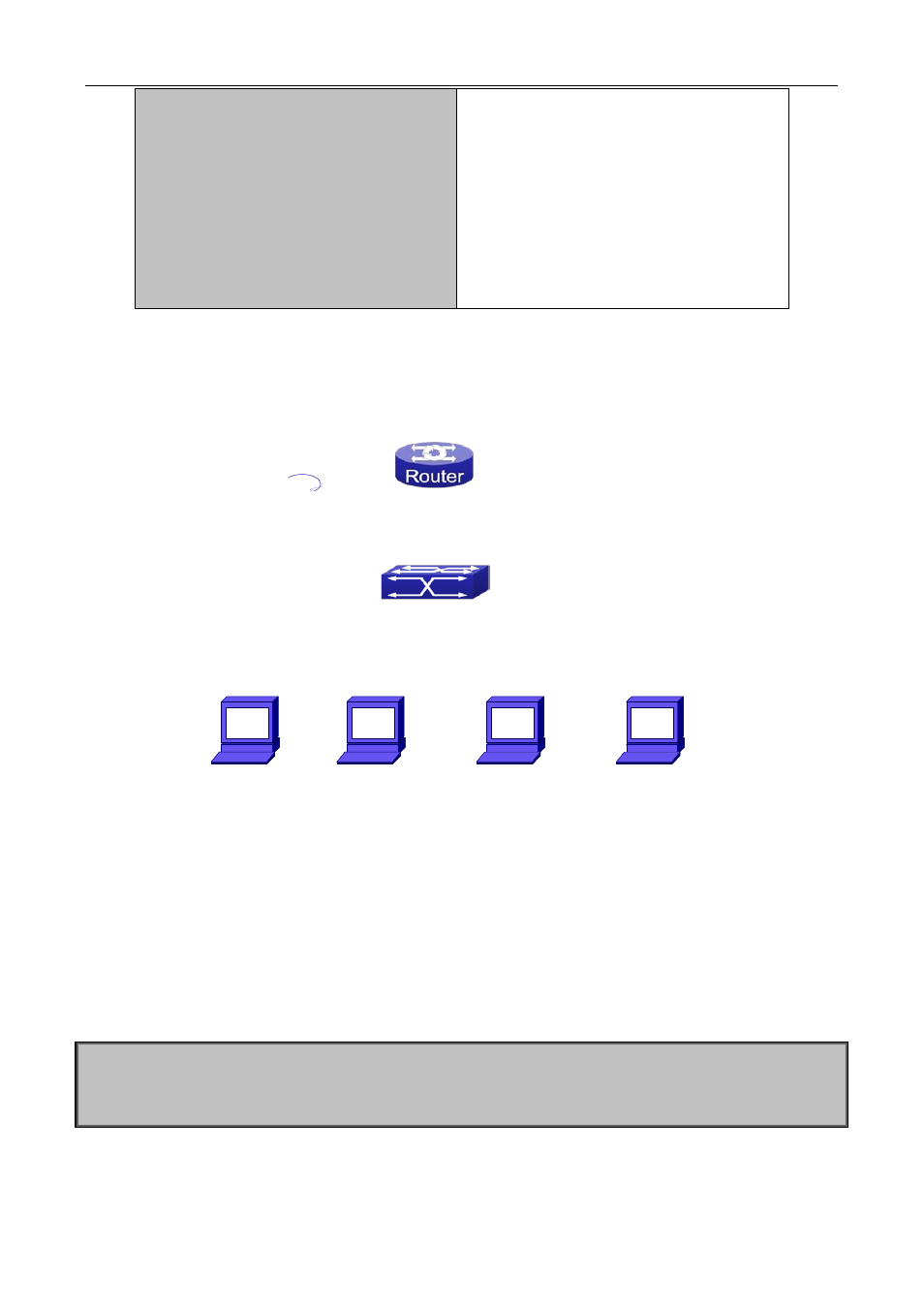
Chapter 43 Ipv4 Multicast Protocol
43-49
ip igmp snooping vlan <vlan-id> report
source-address <A.B.C.D>
no ip igmp snooping vlan <vlan-id>
report source-address
Configure forwarding IGMP packet source
address, the no operation cancels the packet
source address.
43.10.3 IGMP Snooping Examples
Scenario 1: IGMP Snooping function
Figure
43-10 Enabling IGMP Snooping function
Example: As shown in the above figure, a VLAN 100 is configured in the switch and includes ports 1, 2, 6, 10
and 12. Four hosts are connected to port 2, 6, 10, 12 respectively and the multicast router is connected to port
1. As IGMP Snooping is disabled by default either in the switch or in the VLANs, If IGMP Snooping should be
enabled in VLAN 100, the IGMP Snooping should be first enabled for the switch in Global Mode and in VLAN
100 and set port 1 of VLAN 100 to be the mrouter port.
The configuration steps are listed below:
Switch(config)#ip igmp snooping
Switch(config)#ip igmp snooping vlan 100
Switch(config)#ip igmp snooping vlan 100 mrouter interface ethernet 1/1
Multicast router
Group 1
IGMP Snooping
Multicast port
Group 1
Group 1
Group 2
Multicast Server 1
Multicast Server 2
