Chapter 19 ipv6 pbr configuration, 1 introduction to pbr(policy-based router), 2 pbr configuration task sequence – PLANET XGS3-24040 User Manual
Page 166: Ntroduction to, Pbr(p, Olicy, Based, Outer, Onfiguration, Equence
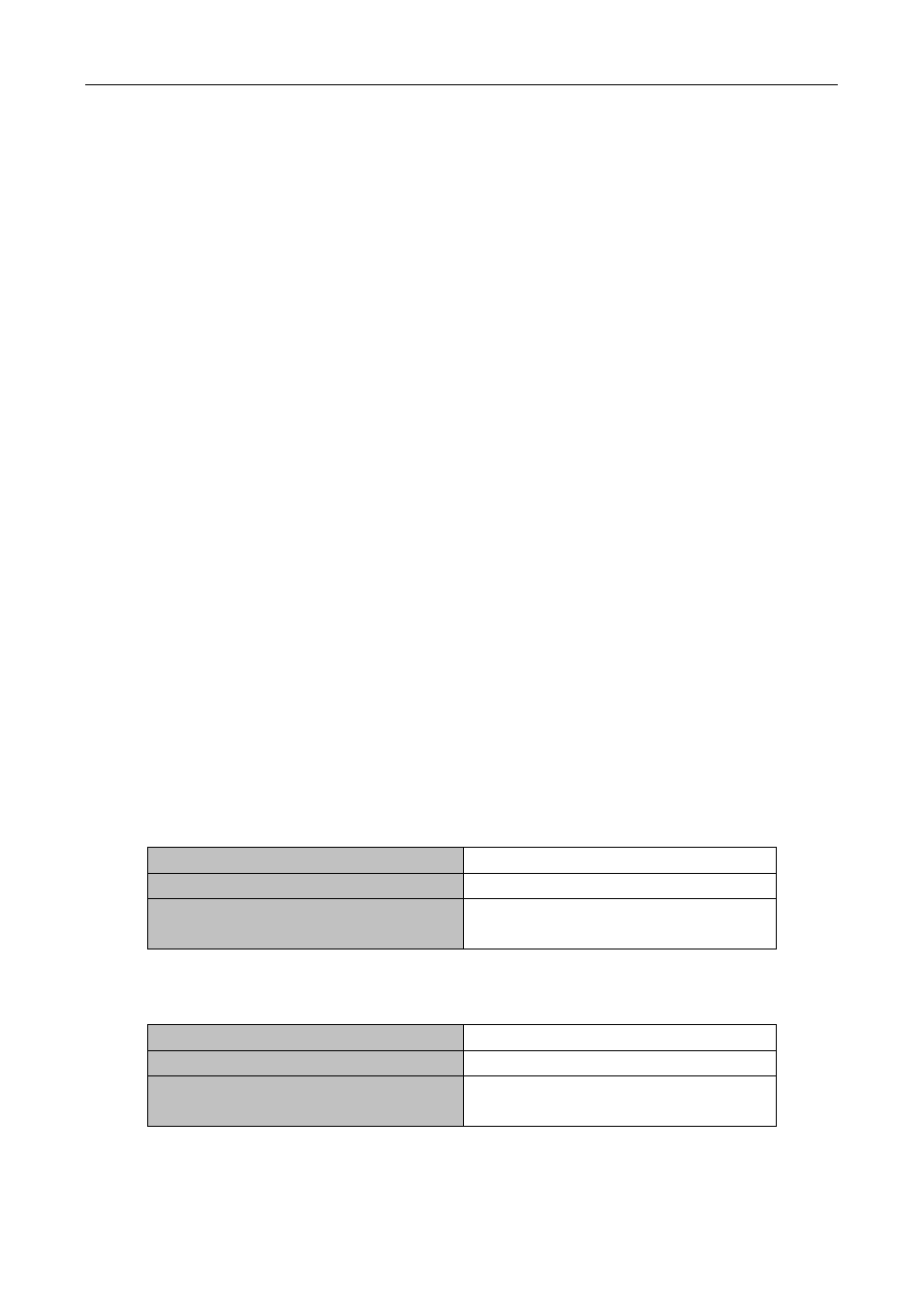
Chapter 20 Flow-based Redirection
19-1
Chapter 19 IPv6 PBR Configuration
19.1 Introduction to PBR(Policy-based Router)
Policy-based routing provides a more powerful control over the forwarding and store of messages than
traditional routing protocol to network managers. Traditionally, routers use the routing table derived from
router protocol, and forward according to destination addresses. The policy-based router is more powerful
and more flexible than the traditional one, because it enables network managers to choose the forwarding
route not only according to destination addresses but also the size of messages, or source IP addresses.
Policy can be defined as according to the balance of load in multiple routers or according to the quality of
service (QOS) of the total flow forwarded in each line.
PBR (Policy-Based Routing) is a method which politically specifies the next hop when forwarding a data
packet according to the source address, destination address, IP priority, TOS value, IP protocol, source port,
destination port and other information of an IP packet.
19.2 PBR Configuration Task Sequence
1.
Enable PBR function
2.
Configure a class-map
3.
Set the match standard in the class-map
4.
Configure a policy-map
5.
Configure to correlate a policy and a class-map
6.
Configure the next hop IPv6 address
7.
Configure the port binding policy map
1. Enable PBR function
Command
Explanation
Global Configuration Mode
mls qos
no mls qos
Globally enable or disable PBR function.
2. Configure a class-map
Command
Explanation
Global Configuration Mode
class-map <class-map-name>
no class-map <class-map-name>
Create or delete a class-map.
