2 voice vlan configuration, 3 typical applications of the voice vlan – PLANET XGS3-24040 User Manual
Page 132
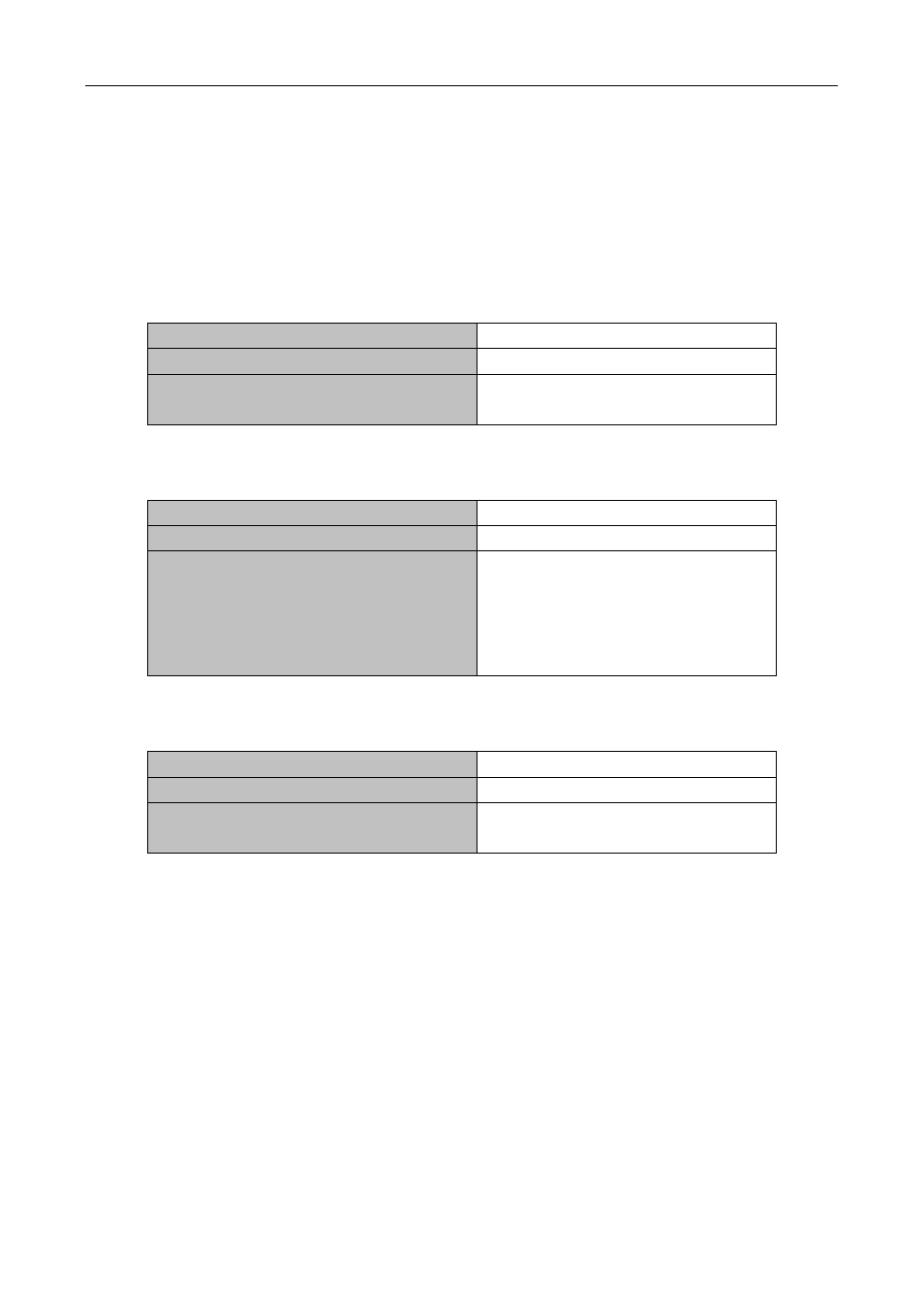
Chapter 14 VLAN Configuration
14-21
14.6.2 Voice VLAN Configuration
Voice VLAN Configuration Task Sequence:
1.
Set the VLAN to Voice VLAN
2.
Add a voice equipment to Voice VLAN
3.
Enable the Voice VLAN on the port
1. Configure the VLAN to Voice VLAN
Command
Explanation
Global Mode
voice-vlan vlan
no voice-vlan
Set/cancel the VLAN as a Voice VLAN
2. Add a Voice equipment to a Voice VLAN
Command
Explanation
Global Mode
voice-vlan mac <mac-address> mask
<mac-mask> priority <priority-id> [name
<voice-name>]
no voice-vlan {mac <mac-address> mask
<mac-mask>|name <voice-name> |all}
Specify certain voice equipment
join/leave the Voice VLAN
3. Enable the Voice VLAN of the port
Command
Explanation
Port Mode
switchport voice-vlan enable
no switchport voice-vlan enable
Enable/disable the Voice VLAN function
on the port
14.6.3 Typical Applications of the Voice VLAN
Scenario:
A company realizes voice communication through configuring Voice VLAN. IP-phone1 and IP-phone2 can be
connected to any port of the switch, namely normal communication and interconnected with other switches
through the uplink port. IP-phone1 MAC address is 00-30-4f-11-22-33, connect port 1/1 of the switch,
IP-phone2 MAC address is 00-30-4f-11-22-55, connect port 1/2 of the switch,.
