3 configuration examples – PLANET XGS3-24040 User Manual
Page 252
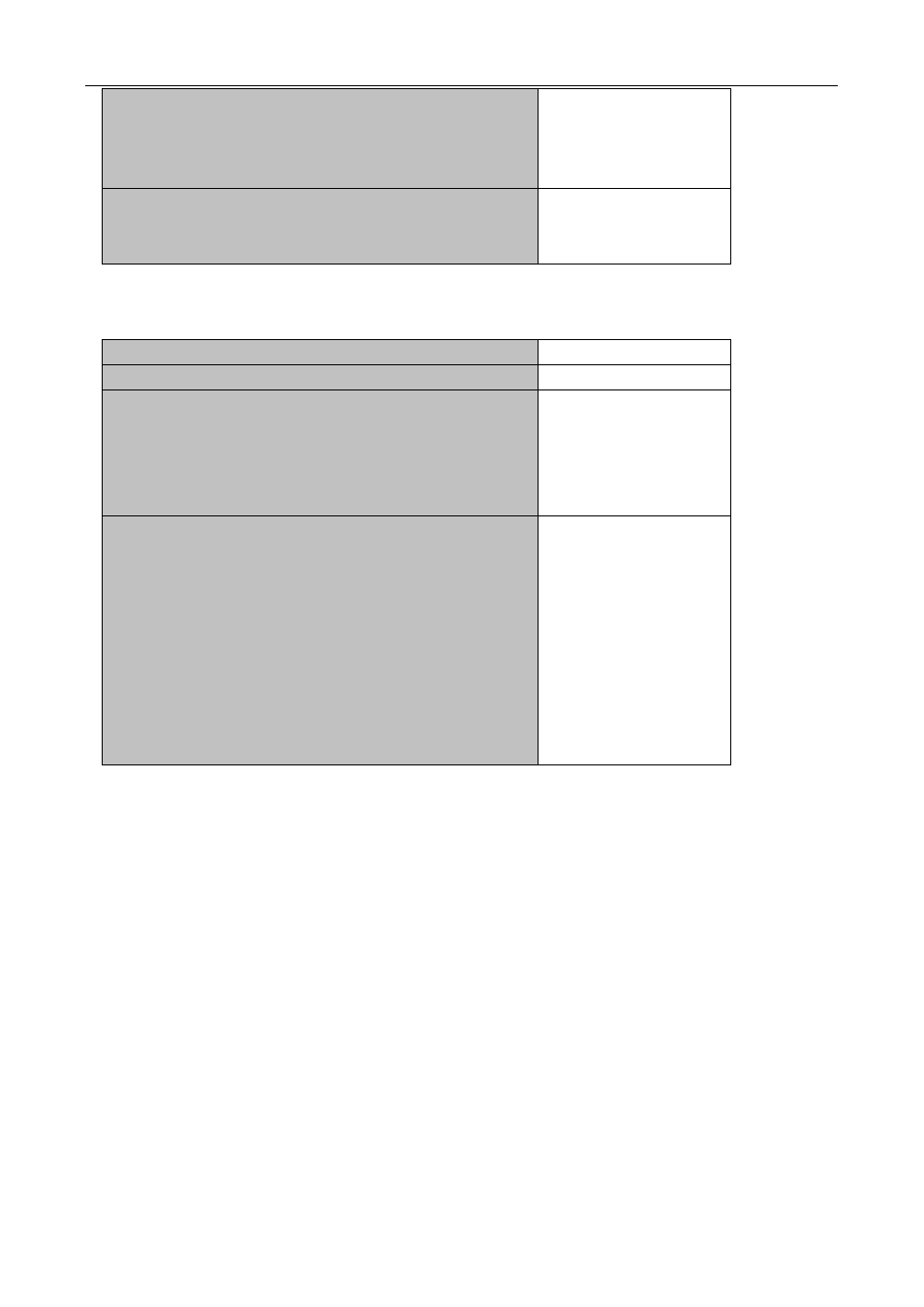
Chapter 33 Routing Protocol Overview
33-7
set vpnv4 next-hop
no set vpnv4 next-hop [
Set BGP VPNv4
next-hop address; the no
command deletes the
configuration
set weight < weight_val>
no set weight [
Set BGP routing weight;
The no command deletes
the configuration
3. Define address prefix list
Command
Explanation
Global mode
ip prefix-list <list_name> description <description>
no ip prefix-list <list_name> description
Describe the prefix list;
The no ip prefix-list
<list_name>
description command
deletes the configuration.
ip prefix-list <list_name> [seq <sequence_number>]
min_prefix_len] [le max_prefix_len]>
no ip prefix-list <list_name> [seq <sequence_number>]
[
min_prefix_len] [le max_prefix_len]>]
Set the prefix list; The no
ip prefix-list
<list_name> [seq
<sequence_number>]
[
ip_addr/mask_length
[ge min_prefix_len] [le
max_prefix_len]>]
command deletes the
configuration.
33.2.3 Configuration Examples
The figure below shows a network consisting of four Layer 3 switches. This example demonstrates how to set
the BGP as-path properties through route-map. BGP protocol is applied among the Layer 3 switches. As for
switchC, the network 192.68.11.0/24 can be reached through two paths in which one is AS-PATH 1 by IBGP
(going through SwitchD), the other one is AS-PATH 2 by EBGP (going through SwitchB). BGP selects the
shortest path, so AS-PATH 1 is the preferred path. If the path 2 is wished, which is through EBGP path, we
can add two extra AS path numbers into the AS-PATH messages from SwitchA to SwitchD so as to change
the determination SwitchC take to 192.68.11.0/24.
