PLANET XGS3-24040 User Manual
Page 116
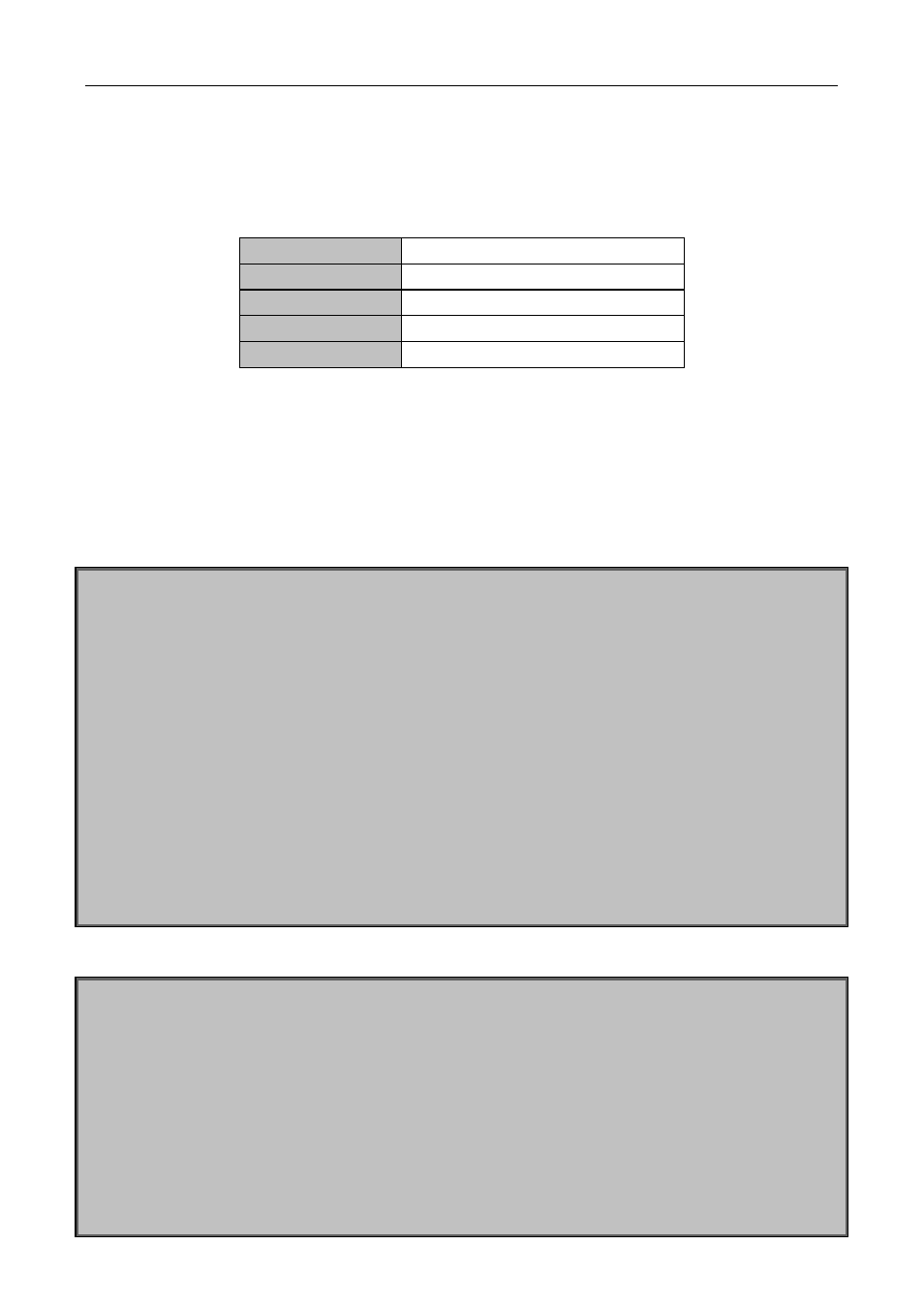
Chapter 14 VLAN Configuration
14-5
The existing LAN is required to be partitioned to 3 VLANs due to security and application requirements. The
three VLANs are VLAN2, VLAN100 and VLAN200. Those three VLANs are cross two different location A and
B. One switch is placed in each site, and cross-location requirement can be met if VLAN traffic can be
transferred between the two switches.
Configuration Item
Configuration description
VLAN2
Site A and site B switch port 2 -4.
VLAN100
Site A and site B switch port 5 -7.
VLAN200
Site A and site B switch port 8 -10.
Trunk port
Site A and site B switch port 11.
Connect the Trunk ports of both switches for a Trunk link to convey the cross-switch VLAN traffic; connect all
network devices to the other ports of corresponding VLANs.
In this example, port 1 and port 12 is spared and can be used for management port or for other purposes.
The configuration steps are listed below:
Switch A:
Switch(config)#vlan 2
Switch(Config-Vlan2)#switchport interface ethernet 1/2-4
Switch(Config-Vlan2)#exit
Switch(config)#vlan 100
Switch(Config-Vlan100)#switchport interface ethernet 1/5-7
Switch(Config-Vlan100)#exit
Switch(config)#vlan 200
Switch(Config-Vlan200)#switchport interface ethernet 1/8-10
Switch(Config-Vlan200)#exit
Switch(config)#interface ethernet 1/11
Switch(Config-If-Ethernet1/11)#switchport mode trunk
Switch(Config-If-Ethernet1/11)#exit
Switch(config)#
Switch B:
Switch(config)#vlan 2
Switch(Config-Vlan2)#switchport interface ethernet 1/2-4
Switch(Config-Vlan2)#exit
Switch(config)#vlan 100
Switch(Config-Vlan100)#switchport interface ethernet 1/5-7
Switch(Config-Vlan100)#exit
Switch(config)#vlan 200
Switch(Config-Vlan200)#switchport interface ethernet 1/8-10
Switch(Config-Vlan200)#exit
Switch(config)#interface ethernet 1/11
