PLANET XGS3-24040 User Manual
Page 139
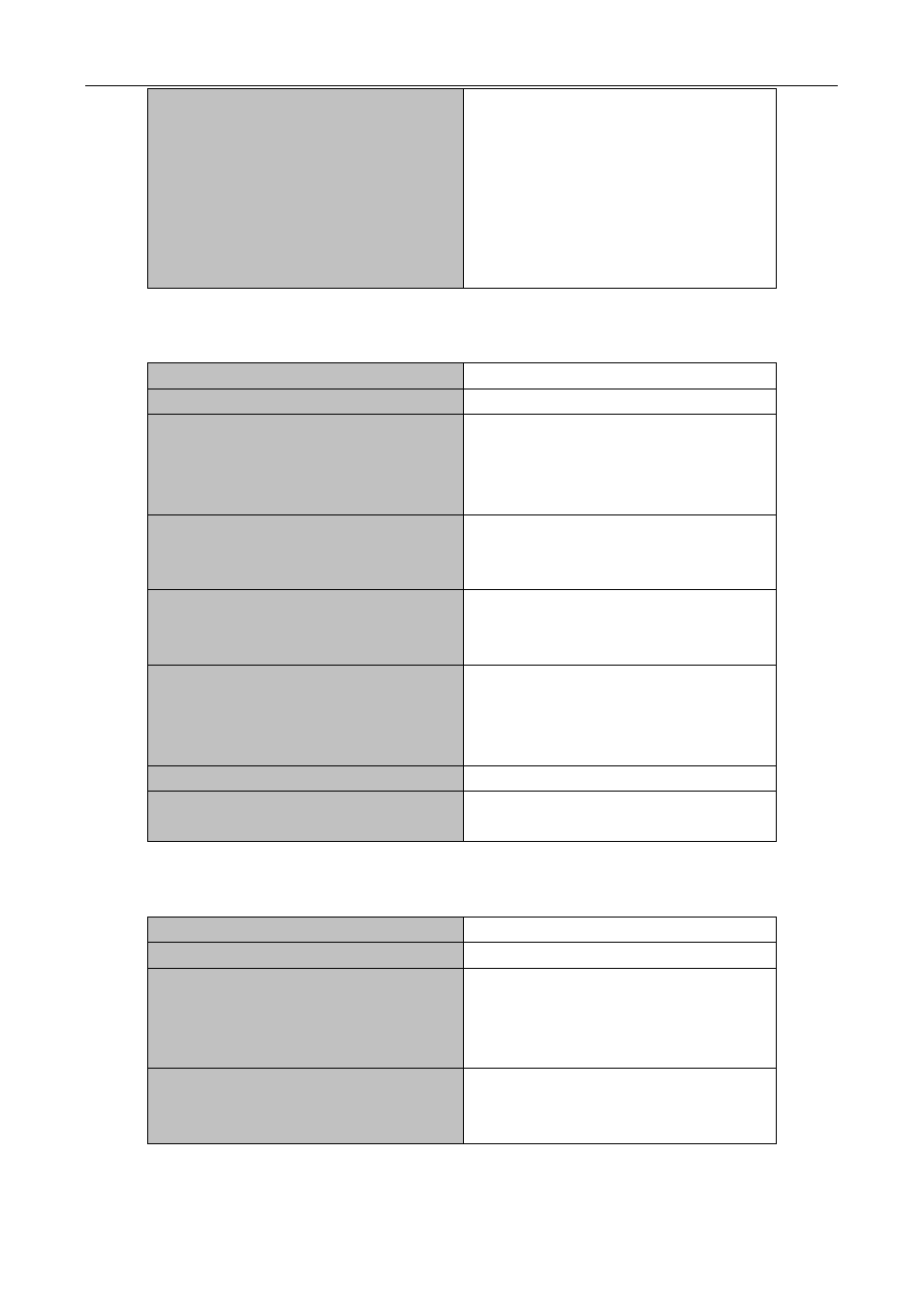
Chapter 15 MAC Table Configuration
15-6
switchport port-security
no switchport port-security
Enable MAC address binding function for
the port and lock the port. When a port is
locked, the MAC address learning function
for the port will be disabled: the “no
switchport port-security” command
disables the MAC address binding function
for the port, and restores the MAC address
learning function for the port.
2.
Lock the MAC addresses for a port
Command
Explanation
Port Mode
switchport port-security lock
no switchport port-security lock
Lock the port, then MAC addresses
learned will be disabled. The “no
switchport port-security lock” command
restores the function.
switchport port-security convert
Convert dynamic secure MAC addresses
learned by the port to static secure MAC
addresses.
switchport port-security timeout
no switchport port-security timeout
Enable port locking timer function; the “no
switchport port-security timeout”
restores the default setting.
switchport port-security mac-address
<mac-address>
no switchport port-security
mac-address <mac-address>
Add static secure MAC address; the “no
switchport port-security mac-address”
command deletes static secure MAC
address.
Admin Mode
clear port-security dynamic [address
<mac-addr> | interface <interface-id>]
Clear dynamic MAC addresses learned by
the specified port.
3.
MAC address binding property configuration
Command
Explanation
Port Mode
switchport port-security maximum
<value>
no switchport port-security maximum
<value>
Set the maximum number of secure MAC
addresses for a port; the “no switchport
port-security maximum” command
restores the default value.
switchport port-security violation
{protect | shutdown}
no switchport port-security violation
Set the violation mode for the port; the “no
switchport port-security violation”
command restores the default setting.
