Contact input speed control, Using contact input speed control – Yaskawa FSP Amplifier User Manual
Page 96
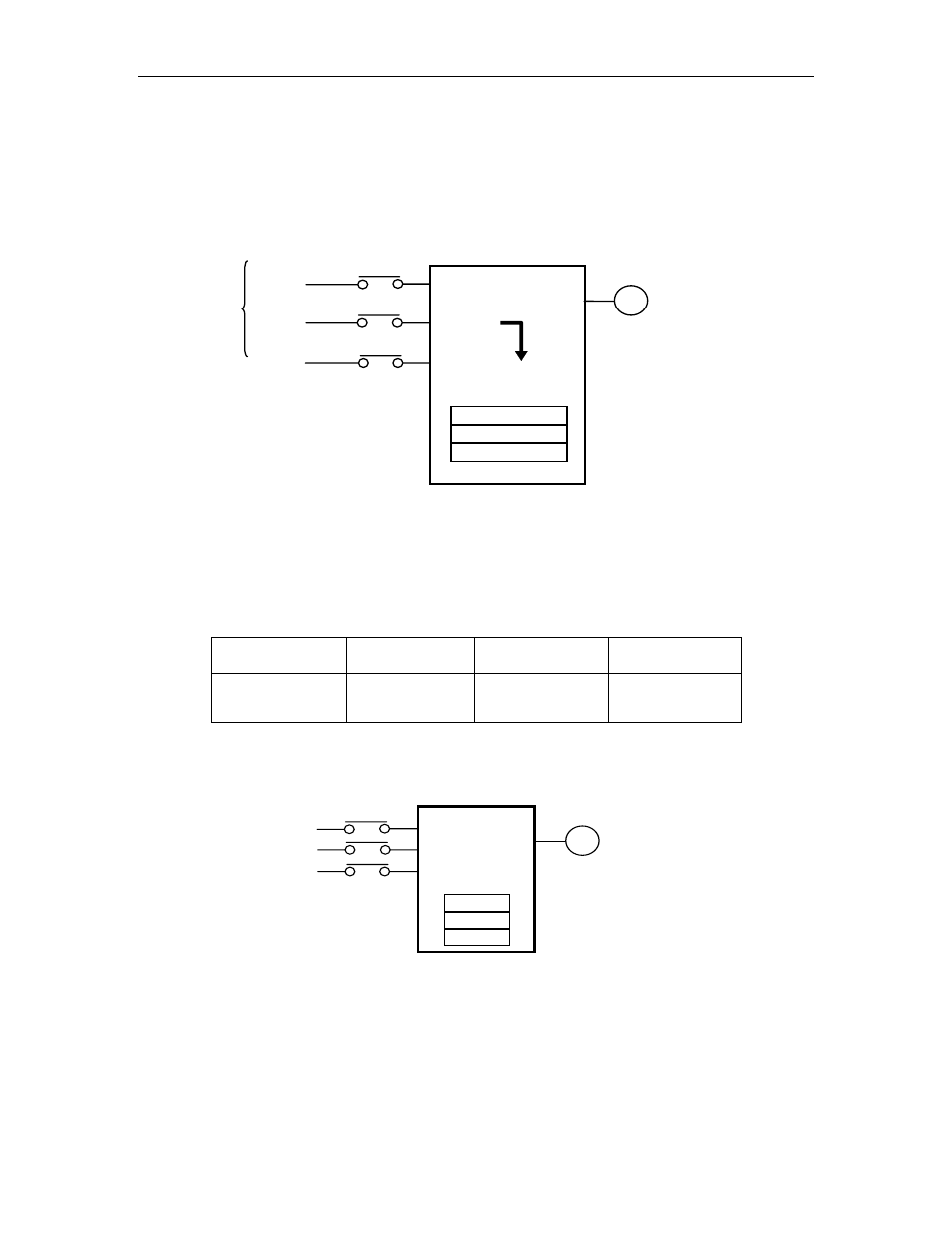
FSP Amplifier User’s Manual
Chapter 5: Parameter Settings and Functions
5-29
5.2.6. Contact Input Speed Control
This function provides a method for easy speed control. It allows the user
to initially set three different motor speeds with parameters, and then select
one of the speeds externally using a contact input.
Speed selection
SPEED 1 Pn301
SPEED 2 Pn302
SPEED 3 Pn303
M
Servomotor
Contact
input
/P- CON (/ SPD - D)
/P- CL (/ SPD - A)
/ N - CL (/ SPD - B)
CN1-41
CN1-45
CN1-46
External speed
setting devices and
pulse generation
are not required.
User constants
FSP Amplifier
Servomotor operates at
the speed set in the user
constant.
Using Contact Input Speed Control
Follow steps 1 to 3 below to use the contact input speed control function.
1. Set the following parameter to one of the speed control selections. The
default setting is "programming mode".
Parameter Signal Setting
Control
Mode
Pn000.1
Control Mode
Selection
Default Setting: D
Speed, Torque,
Position Control,
and Programming
The speed can be controlled via contact inputs.
Servo operates
at the internally
s et s peed
SPEED 1
SPEED 2
SPEED 3
M
Servom otor
Contact
input
