Configuring an absolute encoder – Yaskawa FSP Amplifier User Manual
Page 147
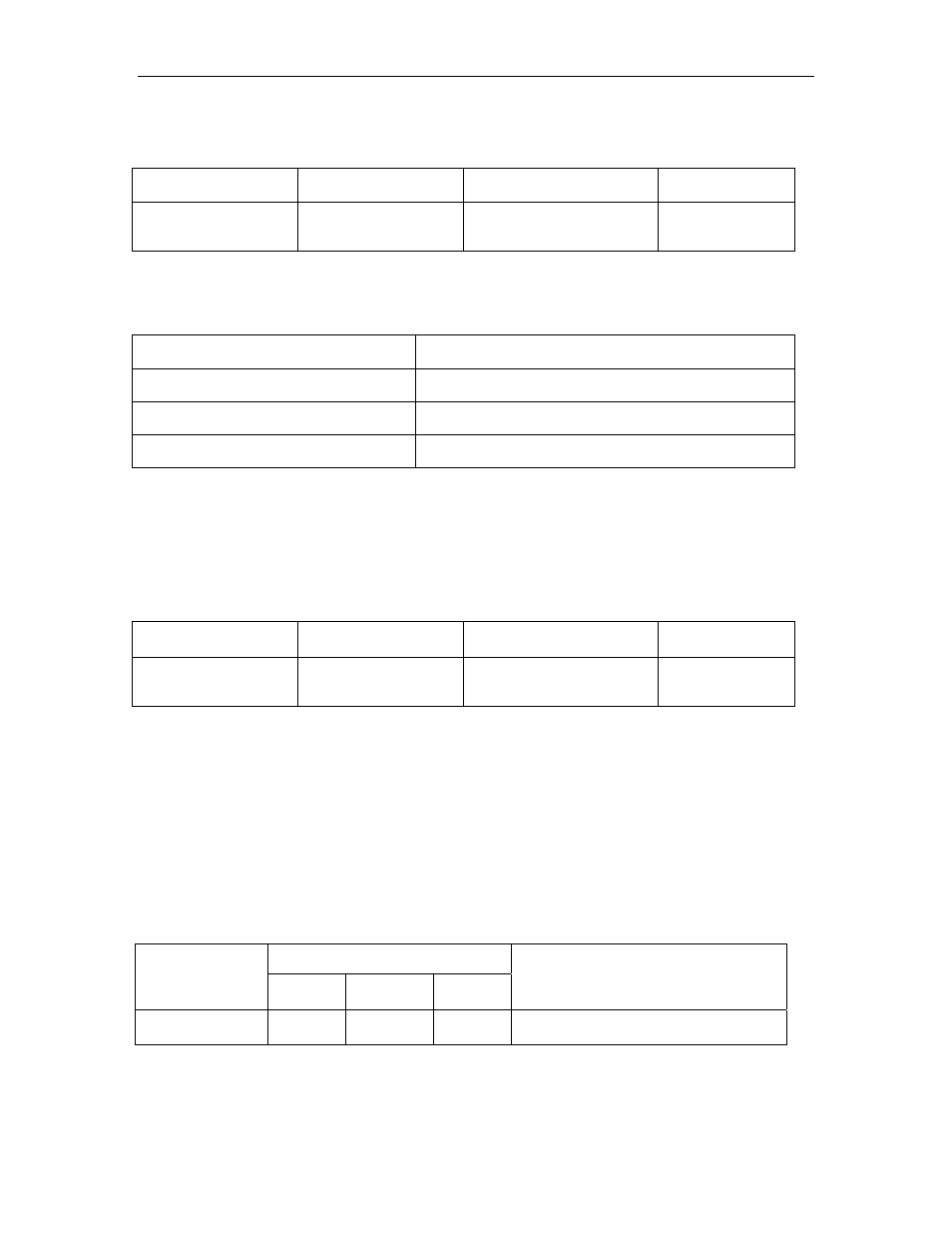
FSP Amplifier User’s Manual
Chapter 5: Parameter Settings and Functions
5-80
5.7.2. Configuring an Absolute Encoder
Select the absolute encoder’s application with the following parameter.
Parameter Signal
Setting
Control
Mode
Pn002.2
Absolute Encoder
Application
Range: 0 to 2
Default Setting: 0
Speed, Torque,
Position Control,
and Programming
Either 0, 1, or 2 in the following table must be set in order to enable the
absolute encoder.
Pn002.2 Setting
Result
0
Uses the absolute encoder as an absolute encoder.
1
Uses the absolute encoder as an incremental encoder.
2
Absolute encoder with multi-turn limit.
The following parameter is used to periodically clear the encoder’s counter
(return the setting to 0) after a designated ratio of motor to load axis
revolutions. This function is called the multi-turn limit.
Note:
The term Multi-turn Limit refers to the highest number of rotations the encoder’s counter will display
before returning the counter to 0.
Parameter Signal
Setting
Control
Mode
Pn205
Multi-turn Limit Setting
Range: 0 to 65535
Default Setting: 65535
Speed, Torque,
Position Control,
and Programming
• When Pn205 is set to the default (65535), multi-turn data varies in the
range of
−32768 to +32767.
• With any other Pn205 value entered, data varies from 0 to the set value.
Note:
To activate reassignment of this value, the user must first enter the change to the parameter, and then cycle
(turn OFF and then turn ON) the power.
Since the encoder’s multi-turn limit value is set by default to 65535, the
following alarm occurs if the servo amplifier’s power supply is cycled
(turned OFF and ON) after changing parameter Pn205:
Alarm Code Output
Alarm Display
ALO1
ALO2
ALO3
Description
A.CC O
X
O
Encoder multi-turn limit value does not
match with that of the servo amplifier.
Note:
O: ON (“L”) signal
X: OFF (“H”) signal
