Resetting servo alarms, Basic mode selection, Important – Yaskawa FSP Amplifier User Manual
Page 194: Using the built-in panel operator
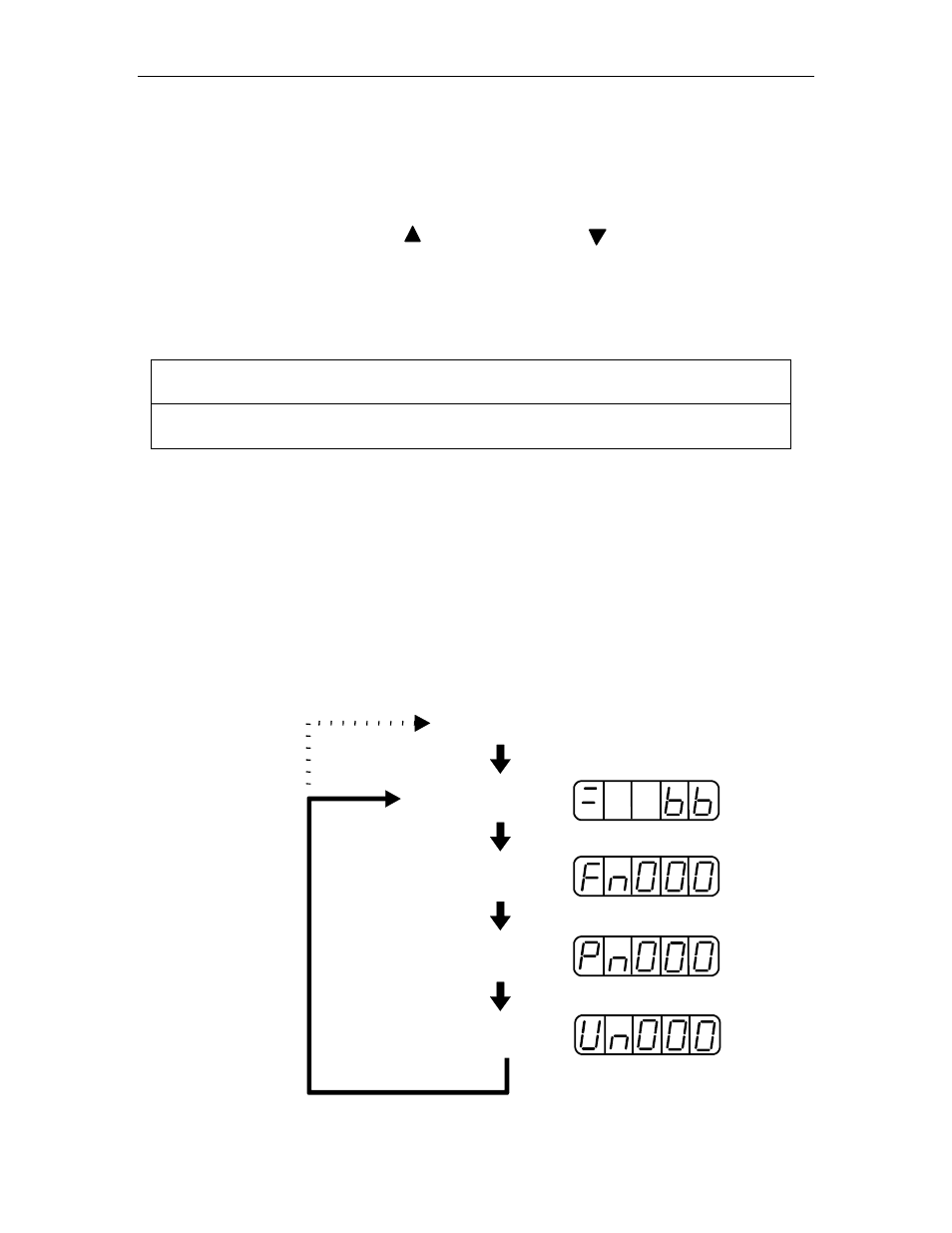
FSP Amplifier User’s Manual
Chapter 7: Using the Panel Operator
7-3
7.1.2. Resetting Servo Alarms
Servo alarms can be reset using the digital operator.
Using the Built-in Panel Operator
Press the Up Arrow AND Down Arrow keys together in Status
Display mode.
The alarm can be reset with CN1-44 or /ALM-RST signal input. Refer to
5.5.1 Using Servo Alarm and Alarm Code Outputs.
The servo alarm will be reset if the control power supply is turned OFF.
IMPORTANT
• If an alarm is ON, reset the alarm after eliminating the cause of the alarm first.
Refer to 9.2 Troubleshooting.
7.1.3. Basic Mode Selection
Basic mode selection of the digital operator is used for indicating the status
of the servo amplifier in operation and setting a variety of parameters and
operation references.
Basic modes are Status Display, Auxiliary Function, Parameter Setting, and
Monitor modes. As shown below, the mode is selected in the specified
order by pressing the key.
Press the MODE/SET key for basic mode changes:
Status Display mode (Refer to
7.1.5 Status Display Mode)
Auxiliary Function mode (Refer
to 7.2 Applied Operation)
User Constant Setting mode (Refer to 7.1.6
Operation in User Constant Setting Mode)
Monitor mode (Refer to 7.1.7
Operation in Monitor Mode)
Power ON
