Yaskawa FSP Amplifier User Manual
Page 131
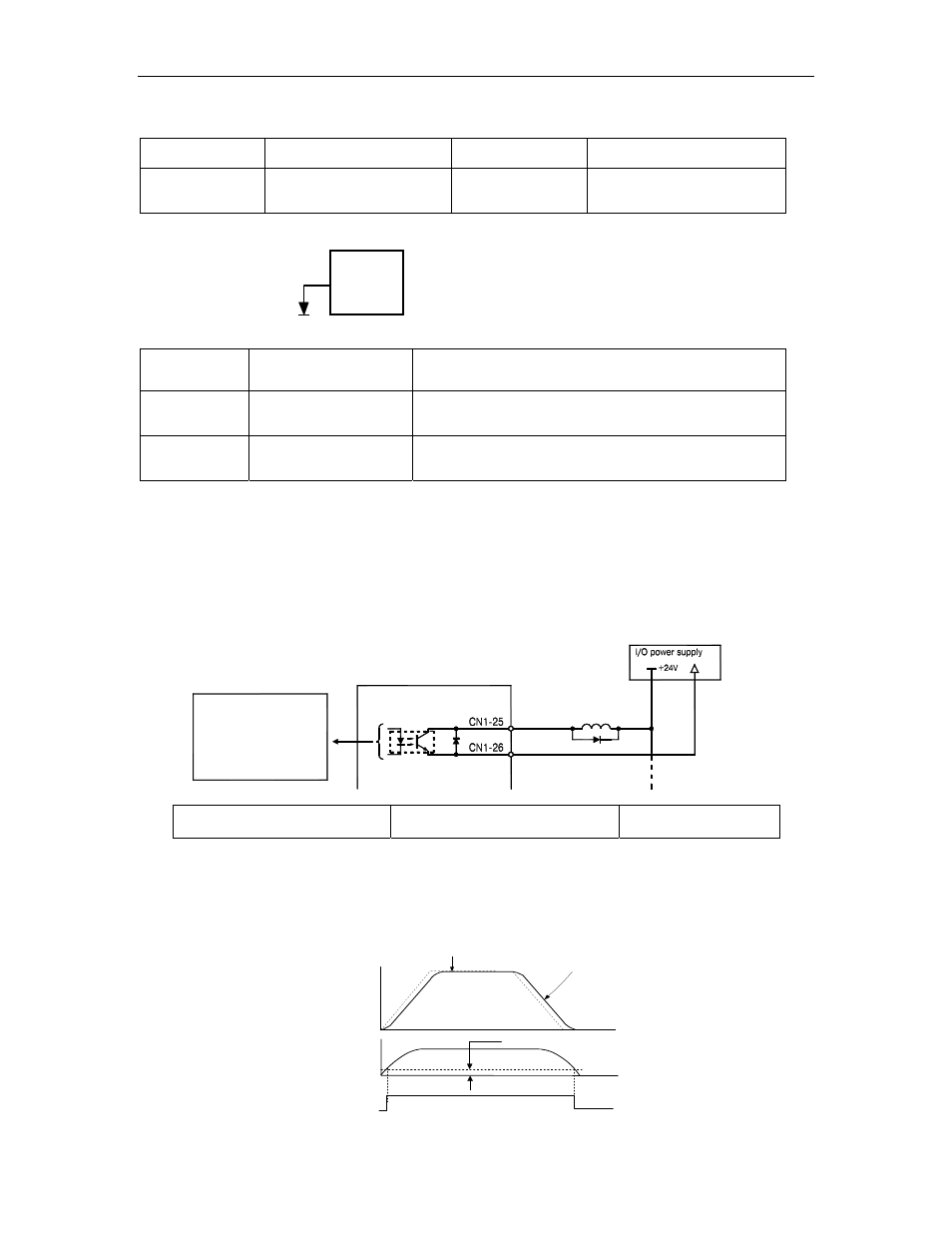
FSP Amplifier User’s Manual
Chapter 5: Parameter Settings and Functions
5-64
Set the following parameter to 7 if the /S-ON signal will not be used.
Parameter Signal Setting Control
Mode
Pn50A.1
/S-ON Signal Mapping
Default Setting: 0
Speed, Torque, and Position
Control
CN1
-40
(/S-ON)
The external short-circuit wiring shown
in the figure can be omitted if the Servo
ON (/S-ON) input signal is not used.
FSP Amplifier
0V
Pn50A.1
Setting
Status Result
0
Enables the servo ON
(/S-ON) input signal.
The servo is OFF when CN-40 is open and ON when
CN1-40 is at 0 V.
7
Disables the servo ON
(/S-ON) input signal.
The servo is always ON and has the same effect as
shorting CN1-40 to 0 V.
Note:
See
5.3.3 Input Circuit Signal Allocation for other Pn50A.1 settings.
5.5.3. Using the Positioning Completed Output Signal (/COIN)
This section describes the basic use and wiring procedures for the
positioning completed (/COIN) output signal (photocoupler output signal).
The signal is output to indicate that servomotor operation is completed.
(per output)
0V
Photocoupler output
Maximum operating
voltage: 30 VDC
50mA DC
Maximum output current:
XtraDrive
/ COIN+
/ COIN-
FSP Amplifier
Output Ö /COIN CN1-25
Positioning Completed Output
Signal
Position Control
This signal indicates that the servomotor movement during position control
has been completed. The host controller uses the signal as an interlock to
confirm that positioning is completed.
Reference speed
Speed
Motor speed
Time
Error pulse
(Un008)
/COIN
(CN1-25)
Pn500
