Configuring mpls te tunnel constraints, Establishing an mpls te tunnel with cr-ldp, Establishing an mpls te tunnel with rsvp-te – H3C Technologies H3C SR8800 User Manual
Page 75
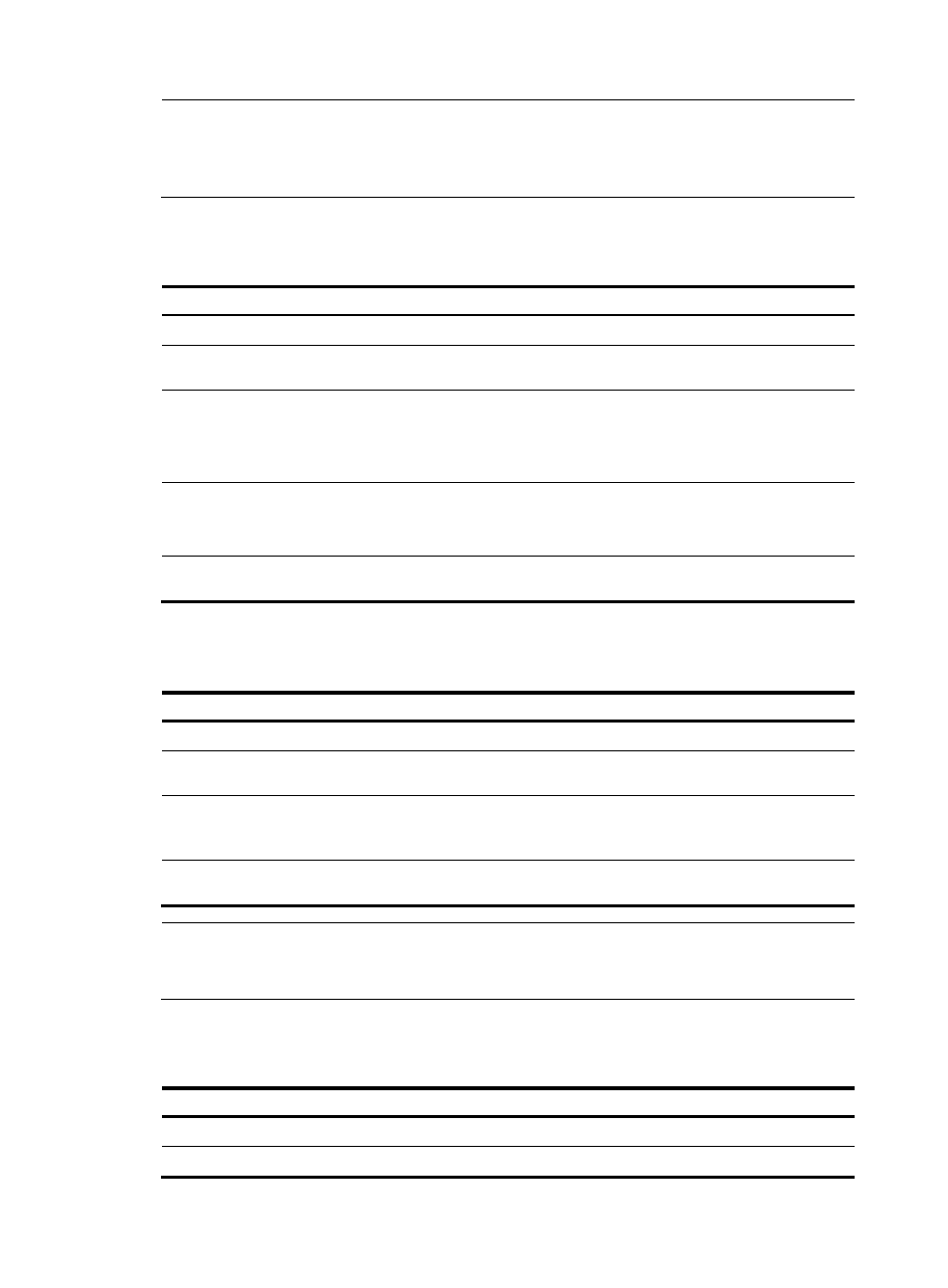
64
NOTE:
When establishing an MPLS TE tunnel between areas or Autonomous Systems (ASs), you must use a loose
explicit route, specify the area border router (ABR) or autonomous system boundary router (ASBR) as the
next hop of the route, and make sure that the ABR or ASBR is reachable.
Configuring MPLS TE tunnel constraints
To configure MPLS TE tunnel constraints:
Step Command
Remarks
1.
Enter system view.
system-view
N/A
2.
Enter MPLS TE tunnel interface
view.
interface tunnel tunnel-number N/A
3.
Assign bandwidth to the MPLS
TE tunnel, and specify a CT
for the tunnel’s traffic.
mpls te bandwidth [ ct0 | ct1 | ct2
| ct3 ] bandwidth
Optional.
By default, no bandwidth is
assigned and traffic of the tunnel
belongs to CT 0.
4.
Specify a path for the tunnel
to use and set the preference
of the path.
mpls te path { dynamic |
explicit-path pathname }
preference value
Optional.
By default, a tunnel uses the
dynamically calculated path.
5.
Submit current tunnel
configuration.
mpls te commit
N/A
Establishing an MPLS TE tunnel with CR-LDP
To establish an MPLS TE tunnel with CR-LDP:
Step Command
Remarks
1.
Enter system view.
system-view
N/A
2.
Enter MPLS TE tunnel interface
view.
interface tunnel tunnel-number N/A
3.
Set the signaling protocol for
setting up MPLS TE tunnels to
CR-LDP.
mpls te signal-protocol crldp
RSVP-TE applies by default.
4.
Submit current tunnel
configuration.
mpls te commit
N/A
NOTE:
When establishing an MPLS TE tunnel with CR-LDP, you cannot use the mpls te bandwidth command to
configure bandwidth for the tunnel.
Establishing an MPLS TE tunnel with RSVP-TE
To establish an MPLS TE tunnel with RSVP-TE:
Step Command
Remarks
1.
Enter system view.
system-view
N/A
2.
Enter MPLS view.
mpls
N/A
