H3C Technologies H3C SR8800 User Manual
Page 266
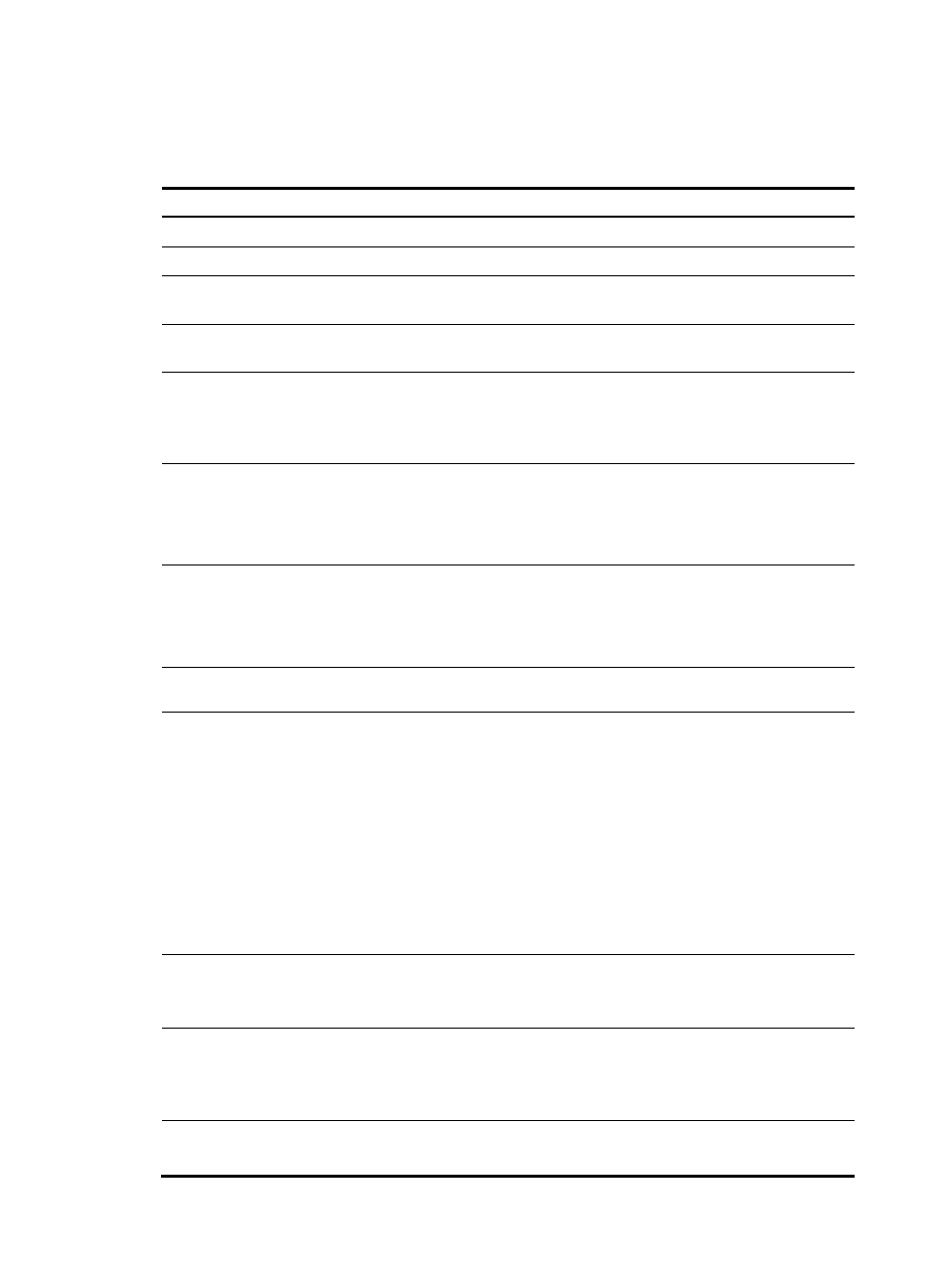
255
routes for each type of the address families and only takes effect for the BGP routes in the address family
view where the command is executed.
To configure common routing features for all types of subaddress families:
Step Command
Remarks
1.
Enter system view.
system-view
N/A
2.
Enter BGP view.
bgp as-number N/A
3.
Configure the remote PE as
the peer.
peer ip-address as-number
as-number
N/A
4.
Specify the interface for TCP
connection.
peer ip-address connect-interface
interface-type interface-number
N/A
5.
Enter address family view.
•
ipv4-family vpnv4
•
l2vpn-family
•
vpls-family
Use one of the commands as
needed.
6.
Allow the local AS number to
appear in the AS_PATH
attribute of a received route
and set the maximum number
of repetitions.
peer { group-name | ip-address }
allow-as-loop [ number ]
Optional.
7.
Enable a peer or peer group
for an address family and
enable the exchange of BGP
routing information of the
address family.
peer { group-name | ip-address }
enable
By default, only IPv4 routing
information is exchanged between
BGP peers.
8.
Add a peer into an existing
peer group.
peer ip-address group group-name Optional.
9.
Configure the system to use
the local address as the next
hop of a route to be
advertised to a specific peer
or peer group.
peer { group-name | ip-address }
next-hop-local
Optional.
By default, the system uses the local
address as the next hop of a route
to be advertised to an EBGP peer.
In the inter-AS option C solution,
you need to configure the peer
{ group-name | ip-address }
next-hop-invariable command on
the RR for multi-hop EBGP
neighbors and reflector clients to
make sure that the next hop of a
VPN route will not be changed.
10.
Configure the system to be the
RR and set a peer or peer
group as the client of the RR.
peer { group-name | ip-address }
reflect-client
Optional.
By default, no RR or RR client is
configured.
11.
Enable the Outbound Route
Filtering (ORF) capability for a
BGP peer/peer group.
peer { group-name | ip-address }
capability-advertise orf ip-prefix
{ both | receive | send }
Optional.
By default, the ORF capability is
disabled on a BGP peer or peer
group.
12.
Enable VPN target filtering for
received VPNv4 routes.
policy vpn-target
Optional.
Enabled by default.
