Configuring a tunneling policy for a vpn instance – H3C Technologies H3C SR8800 User Manual
Page 258
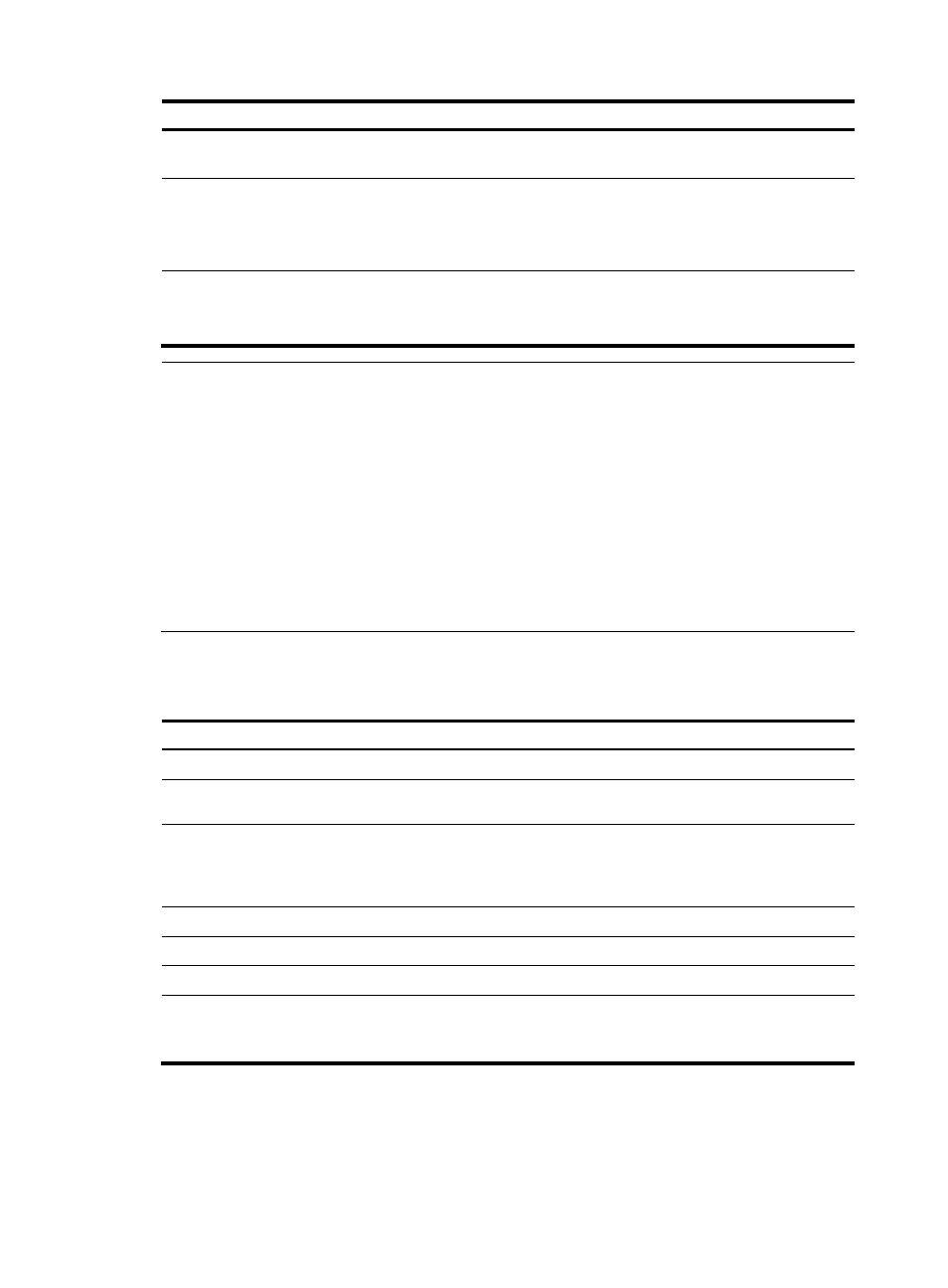
247
Step Command
Remarks
5.
Set the maximum number of
routes allowed.
routing-table limit number
{ warn-threshold | simply-alert }
Optional.
6.
Apply an import routing
policy.
import route-policy route-policy
Optional.
By default, all routes matching the
import target attribute are
accepted.
7.
Apply an export routing
policy.
export route-policy route-policy
Optional.
By default, routes to be advertised
are not filtered.
NOTE:
•
Route related attributes configured in VPN instance view are applicable to both IPv4 VPNs and IPv6
VPNs.
•
You can configure route related attributes for IPv4 VPNs in both VPN instance view and IPv4 VPN view.
Those configured in IPv4 VPN view take precedence.
•
A single vpn-target command can configure up to eight VPN targets. You can configure up to 64 VPN
targets for a VPN instance.
•
You can define the maximum number of routes for a VPN instance to support, preventing too many
routes from being redistributed into the PE.
•
Create a routing policy before associating it with a VPN instance. Otherwise, the router cannot filter the
routes to be received and advertised.
Configuring a tunneling policy for a VPN instance
To configure a tunneling policy for a VPN instance:
Step Command
Remarks
1.
Enter system view.
system-view
N/A
2.
Create a tunneling policy and
enter tunneling policy view.
tunnel-policy tunnel-policy-name N/A
3.
Specify the tunnel selection
preference order and the
number of tunnels for load
balancing.
tunnel select-seq { cr-lsp | lsp } *
load-balance-number number
By default, only one tunnel is
selected (no load balancing) in this
order: LSP tunnel, CR-LSP tunnel.
4.
Return to system view.
quit
N/A
5.
Enter VPN instance view.
ip vpn-instance vpn-instance-name N/A
6.
Enter IPv4 VPN view.
ipv4-family
Optional.
7.
Apply the tunnel policy to the
VPN instance.
tnl-policy tunnel-policy-name
By default, only one tunnel is
selected (no load balancing) in this
order: LSP tunnel, CR-LSP tunnel.
