Resetting bgp l2vpn connections, Mpls l2vpn configuration examples, Example for configuring a local ccc connection – H3C Technologies H3C SR8800 User Manual
Page 215: Network requirements, Configuration procedure
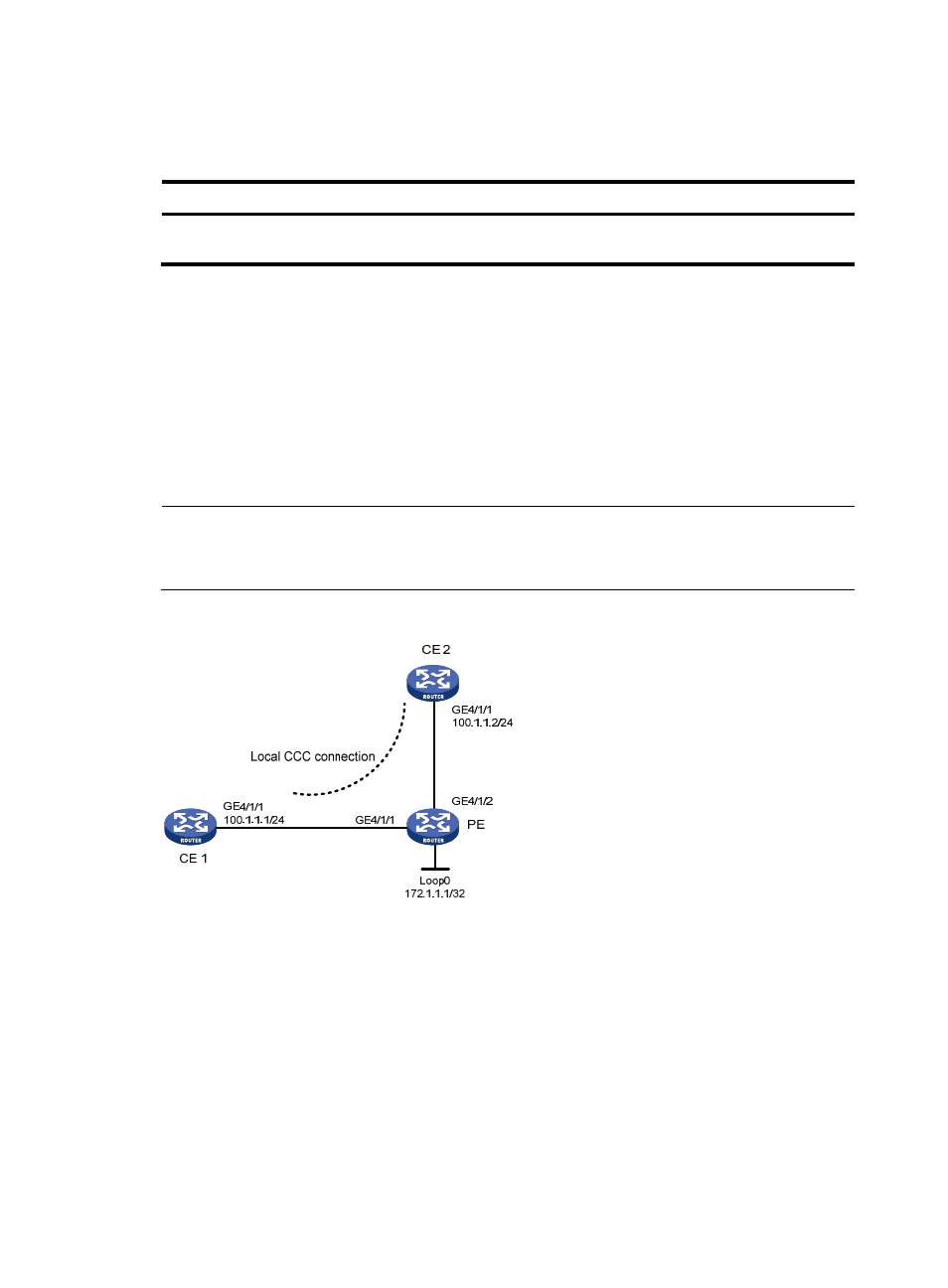
204
Resetting BGP L2VPN connections
Task Command
Remarks
Reset BGP L2VPN connections.
reset bgp l2vpn { as-number | ip-address | all |
external | internal }
Available in user
view
MPLS L2VPN configuration examples
Example for configuring a local CCC connection
Network requirements
As shown in
, the CEs are connected to the PE through GigabitEthernet interfaces.
Create a local CCC connection between CE 1 and CE 2.
NOTE:
•
Because a local CCC connection is bidirectional, one is enough.
•
The PE interfaces connecting the CEs require no IP addresses.
Figure 49 Network diagram
Configuration procedure
1.
Configure CE 1.
[Sysname] sysname CE1
[CE1] interface GigabitEthernet 4/1/1
[CE1-GigabitEthernet4/1/1] ip address 100.1.1.1 24
2.
Configure the PE.
# Configure the LSR ID and enable MPLS globally.
[Sysname] sysname PE
