Configuring a bgp vpls instance, Resetting vpls bgp connections, Binding a vpls instance – H3C Technologies H3C SR8800 User Manual
Page 176
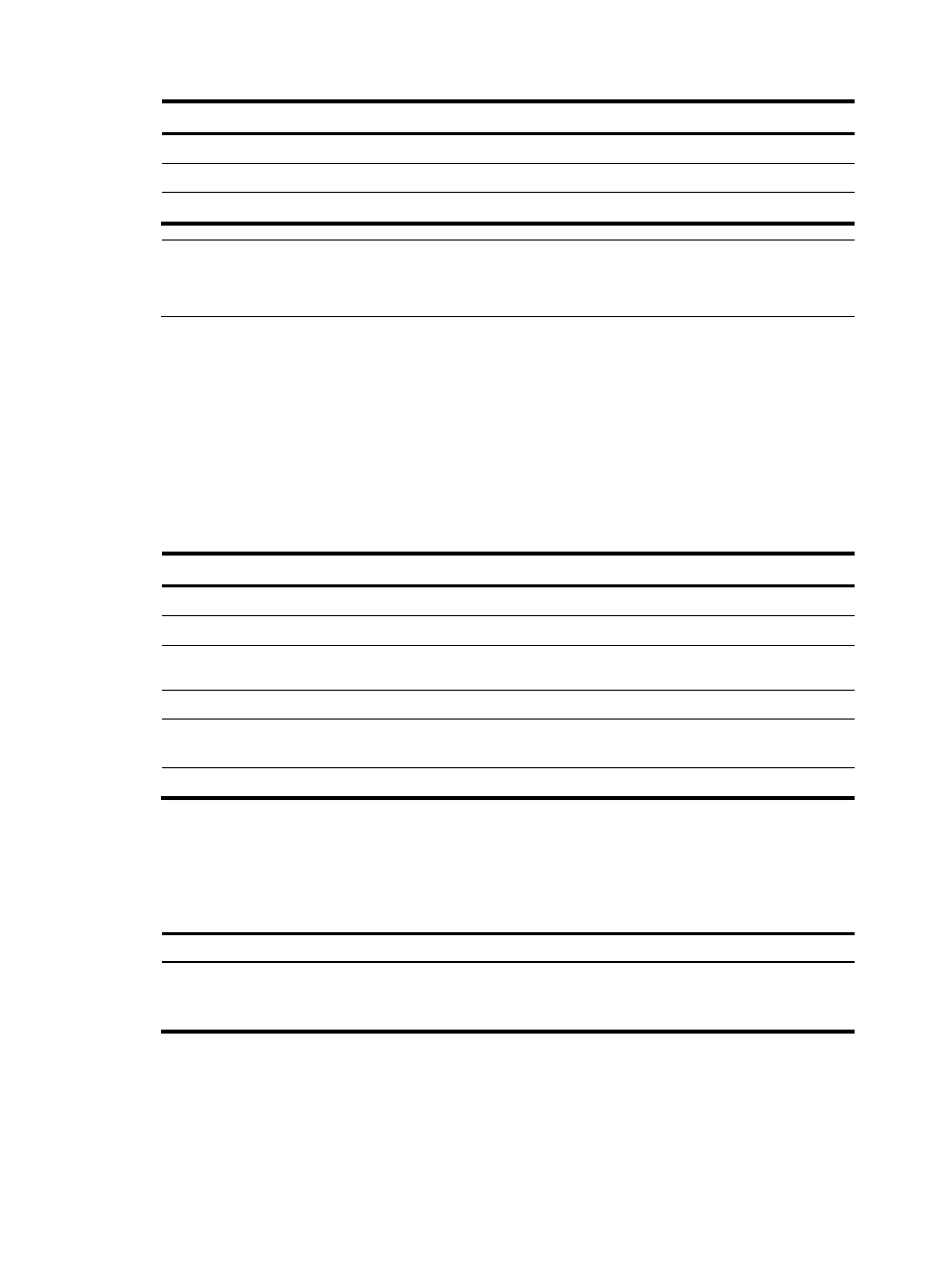
165
Step Command
4.
Return to system view.
quit
5.
Enable L2VPN and enter L2VPN view.
l2vpn
6.
Enable MPLS L2VPN.
mpls l2vpn
NOTE:
For more information about the l2vpn command the mpls l2vpn command, see
MPLS Command
Reference.
Configuring a BGP VPLS instance
When creating a BGP VPLS instance, you must specify a globally unique name for the VPLS instance and
set the peer discovery mechanism to automatic configuration.
The BGP mode is also called the Kompella mode, where extended BGP is used as the signaling protocol.
When configuring a VPLS instance in BGP mode, you must configure BGP as the signaling protocol to be
used.
To configure a BGP VPLS instance:
Step Command
1.
Enter system view.
system-view
2.
Create a BGP VPLS instance and enter VSI view. vsi vsi-name auto
3.
Specify BGP as the PW signaling protocol and
enter VSI BGP view.
pwsignal bgp
4.
Configure an RD for the VPLS instance.
route-distinguisher route-distinguisher
5.
Configure VPN targets for the VPLS instance.
vpn-target vpn-target&<1-16> [ both |
import-extcommunity | export-extcommunity ]
6.
Create a site for the VPLS instance.
site site-id [ range site-range ] [ default-offset { 0 | 1 } ]
Resetting VPLS BGP connections
When the BGP routing policy or protocol is changed, you must reset the BGP connections in a VPLS to
make the new configurations take effect to all connections.
Task Command
Remarks
Reset VPLS BGP connections.
reset bgp vpls { as-number |
ip-address | all | external |
internal }
Available in user view
Binding a VPLS instance
You can establish the association between packets and a VPLS instance in either of the following
methods:
